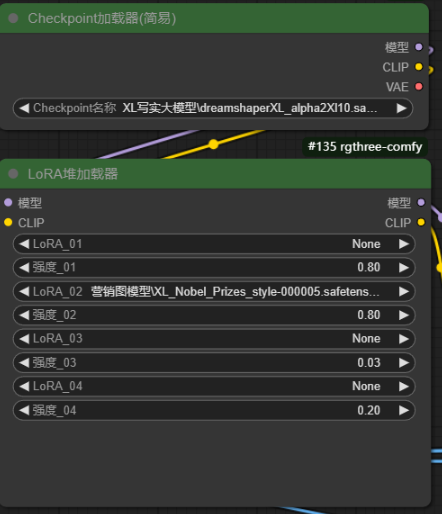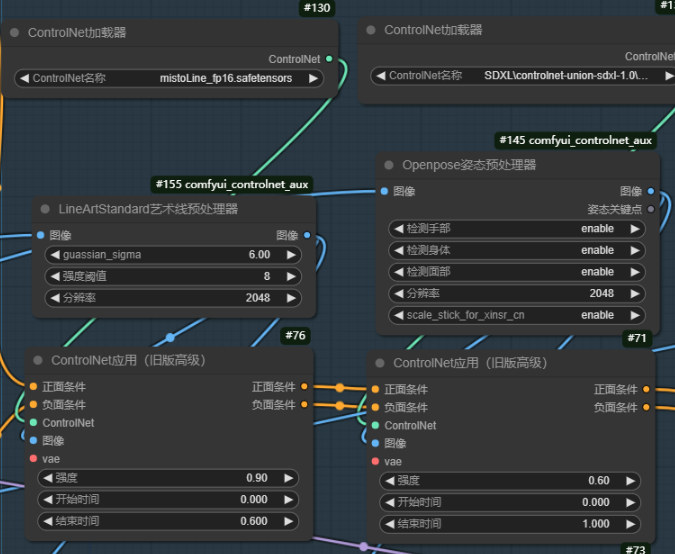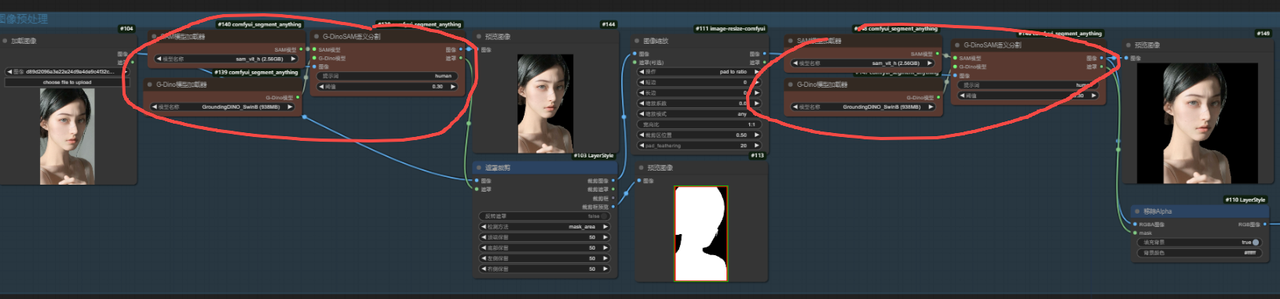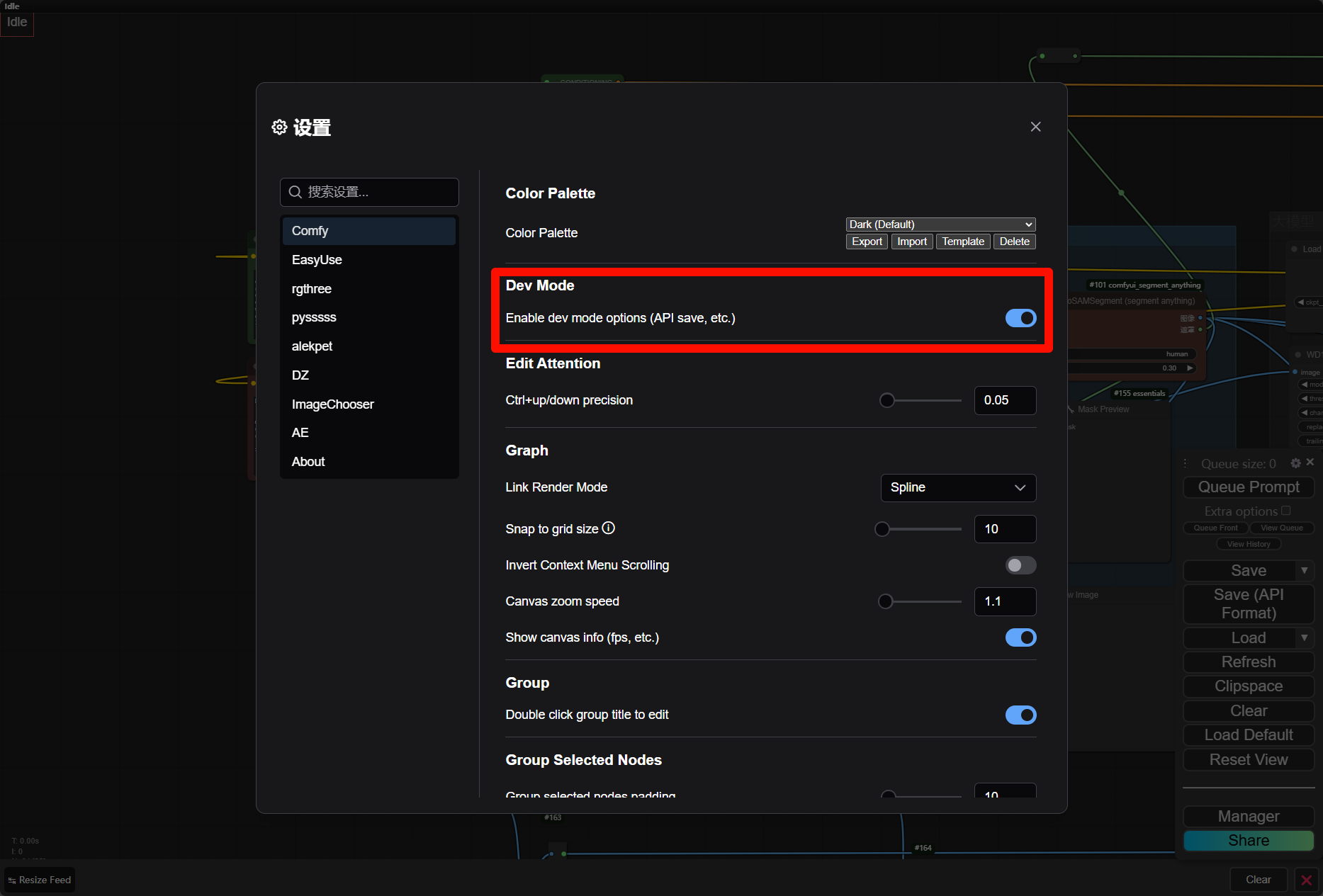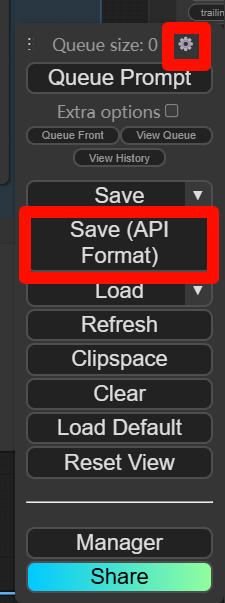Download all models below and put it into ComfyUI's models folder.
link: https://civitai.com/models/112902/dreamshaper-xl
path: models/checkpoints
link: https://civitai.com/models/875184?modelVersionId=979771
path: models/loras
link:https://pan.quark.cn/s/f6422ed31f96
path: models/sams
link:https://pan.quark.cn/s/269e85ea0785
path: models/grounding-dino
link:https://pan.quark.cn/s/bab5376acd72
path: models/controlnet
link:https://pan.quark.cn/s/3accad712c54
path: models/controlnet
link:https://pan.quark.cn/s/da810e21331e
path: models/vae
Adapt the model paths in the workflow nodes below to the your own path.
Run ComfyUI locally in your browser. !!!Delete all preview image node except the final output preview image!!!. Once it’s running, go to the settings and enable the "Dev Mode Options". You can export the workflow in API format as a JSON file. Use this exported JSON to replace the original resources/workflow/nobel_workflow.json (don't change the json name).