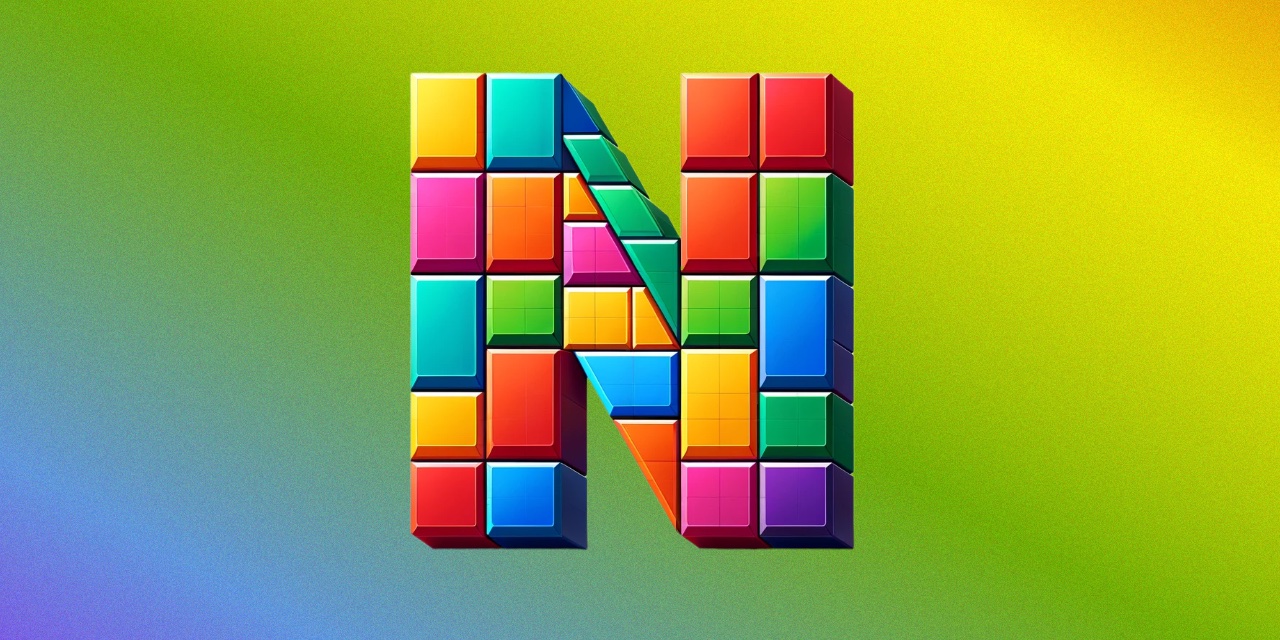Pure Lua tetris game for Neovim!
Using lazy.nvim:
{
"ActionScripted/tetris.nvim",
cmd = { "Tetris" },
keys = { { "<leader>T", "<cmd>Tetris<cr>", desc = "Tetris" } },
opts = {
-- your awesome configuration here
},
}These are the defaults:
{
block = "█",
debug = false,
mappings = {
["<Down>"] = "down",
["<Esc>"] = "quit",
["<Left>"] = "left",
["<LeftMouse>"] = "noop",
["<MiddleMouse>"] = "noop",
["<Mouse>"] = "noop",
["<Right>"] = "right",
["<RightMouse>"] = "noop",
["<Space>"] = "drop",
["<Up>"] = "rotate",
h = "left",
j = "down",
k = "rotate",
l = "right",
p = "pause",
q = "quit",
},
}You can override these or add your own, for example:
{
-- Hey, get weird:
-- https://symbl.cc/en/unicode/table/#block-elements
block = "╋",
mappings = {
["<Space>"] = "noop",
a = "left",
d = "right",
s = "down",
w = "rotate",
},
}Available events:
| Event | Description |
|---|---|
| down | Move piece down |
| drop | Drop piece |
| left | Move piece left |
| noop | Do nothing |
| pause | Pause game |
| quit | Quit game |
| right | Move piece right |
| rotate | Rotate piece |
To start the game run :Tetris or <leader>T if you have the lazy.nvim config from above.
We're trying to follow the Super Rotation System (SRS) that dictates how pieces spawn and rotate. This also includes stuff like wall kicks, infinity and other tetromino-related terminology:
Leaning on Lua Language Server for annotations and docs.
- Inspiration: https://www.youtube.com/watch?v=8OK8_tHeCIA
- https://github.com/OneLoneCoder/Javidx9/blob/master/SimplyCode/OneLoneCoder_Tetris.cpp
- Big shout out to @OneLoneCoder / @Javidx9. This is basically your baby in a funny outfit.
- Unicode symbols: https://symbl.cc/en/unicode/table/#block-elements