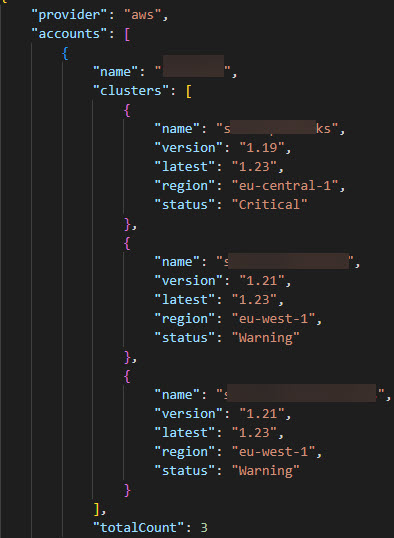k8f is a command-line tool designed to simplify and streamline Kubernetes cluster operations.
It provides a collection of useful commands and features that assist in managing and interacting with Kubernetes clusters efficiently.
The tool was designed to scan all you're Azure and/or AWS Accounts for Kubernetes with a single command.
What can it do??
you can Add or Update EKS/AKS to your kubeconfig file.
you can get you're EKS/AKS output with k8s name, account, region, version, and upgrade status.
image created Using MidJorny
Tested with:
AWS CLI: 2.9.17
AZ CLI: 2.44.1
Kubectl: v1.26.1
- for Azure: installed and logged in azure cli
- for AWS: install AWS cli and Profiles for each Account at
~/.aws/credentialsand~/.aws/config - for GCP: Installed gcloud cli and logged in
| Provider | CLI | Docker |
|---|---|---|
| AWS | ☑ | ☑ |
| Azure | ☑ | |
| GCP | ☑ |
- GCP currently only supports the List command
- Azure accounts with MFA enabled can cause failure
List all K8S in Azure/AWS or Both
Usage:
k8f list [flags]
Examples:
k8f list {aws/azure/all}
Flags:
-h, --help help for list
-o, --output string Set output type(json or yaml) (default "json")
-p, --path string Set output path (default "./output")
--profile-select Get UI to select single profile to connect
-s, --save Get UI to select single profile to connect
Global Flags:
--aws-region string Set Default AWS Region (default "eu-west-1")
--validate Fail on validation of the AWS credentals before running
-v, --verbose verbose loggingList Command Sample Output:
Connect to all the clusters of a provider or all Supported Providers
Usage:
k8f connect [flags]
Examples:
k8f connect aws -p ./testfiles/config --backup -v
k8f connect aws --isEnv -p ./testfiles/config --overwrite --backup --role-name "test role" -v
Flags:
--auth change from AWS CLI Auth to AWS IAM Authenticator, Default set to AWS CLI
--backup If true, backup config file to $HOME/.kube/config.bk
--dry-run If true, only run a dry-run with cli output
--force-merge If set, all duplication will be merged without prompt, default is interactive
-h, --help help for connect
--isEnv Add AWS Profile as Env to the Kubeconfig
--merge If true, add new K8s to the existing kubeconfig path
-o, --output string kubeconfig output type format(json or yaml) (default "yaml")
--overwrite If true, force overwrite kubeconfig
-p, --path string Set output path (default "/home/<user>/.kube/config")
--profile-select provides a UI to select a single profile to scan
--role-name string Set Role Name (Example: 'myRoleName')
-s, --short-name shorten EKS name from <account>:<region>:<cluster> to <region>:<cluster>
Global Flags:
--aws-region string Set Default AWS Region (default "eu-west-1")
--validate Fail on validation of the AWS credentals before running
-v, --verbose verbose loggingFind if a specific K8S exist in Azure or AWS
Usage:
k8f find [flags]
Examples:
k8f find {aws/azure/all} my-k8s-cluster
Flags:
-h, --help help for find
Global Flags:
--aws-region string Set Default AWS Region (default "eu-west-1")
--validate Fail on validation of the AWS credentals before running
-v, --verbose verbose loggingLatest:
$downloads = "$env:USERPROFILE\Downloads"
$source = "$downloads\k8f.exe"
$destination = "C:\tool"
Invoke-WebRequest -Uri "https://github.com/AdamRussak/k8f/releases/latest/download/k8f.exe" -OutFile $source
New-Item -ItemType Directory -Path $destination
Copy-Item -Path $source -Destination $destination
[Environment]::SetEnvironmentVariable("Path", "$env:Path;$destination\k8f.exe", "Machine")Version:
$downloads = "$env:USERPROFILE\Downloads"
$source = "$downloads\k8f.exe"
$destination = "C:\tool"
$version = "0.3.1"
Invoke-WebRequest -Uri "https://github.com/AdamRussak/k8f/releases/download/$version/k8f.exe" -OutFile "$downloads\k8f.exe"
New-Item -ItemType Directory -Path $destination
Copy-Item -Path $source -Destination $destination
[Environment]::SetEnvironmentVariable("Path", "$env:Path;$destination\k8f.exe", "Machine")Latest:
cd ~ && wget https://github.com/AdamRussak/k8f/releases/latest/download/k8f
sudo cp ~/k8f /usr/local/bin/k8f
sudo chmod 755 /usr/local/bin/k8fVersion:
cd ~ && wget https://github.com/AdamRussak/k8f/releases/download/<version>/k8f
sudo cp ~/k8f /usr/local/bin/k8f
sudo chmod 755 /usr/local/bin/k8fLatest:
cd ~ && wget https://github.com/AdamRussak/k8f/releases/latest/download/k8f_darwin-arm64
mv k8f_darwin-arm64 ./k8f
sudo cp ~/k8f /usr/local/bin/k8f
sudo chmod 755 /usr/local/bin/k8fVersion:
cd ~ && wget https://github.com/AdamRussak/k8f/releases/download/<version>/k8f_darwin-arm64
mv k8f_darwin-arm64 ./k8f
sudo cp ~/k8f /usr/local/bin/k8f
sudo chmod 755 /usr/local/bin/k8fLatest:
cd ~ && wget https://github.com/AdamRussak/k8f/releases/latest/download/k8f_darwin-amd64
mv k8f_darwin-amd64 ./k8f
sudo cp ~/k8f /usr/local/bin/k8f
sudo chmod 755 /usr/local/bin/k8fVersion:
cd ~ && wget https://github.com/AdamRussak/k8f/releases/download/<version>/k8f_darwin-amd64
mv k8f_darwin-amd64 ./k8f
sudo cp ~/k8f /usr/local/bin/k8f
sudo chmod 755 /usr/local/bin/k8f# Basic
docker run -v {path to .aws directory}:/home/nonroot/.aws/:ro unsoop/k8f:<version> <command>
# Automation Queryable output
OUTPUT=$(docker run -v {path to .aws directory}:/home/nonroot/.aws/:ro unsoop/k8f:<version> <command> 2> /dev/null | grep -o '{.*}')