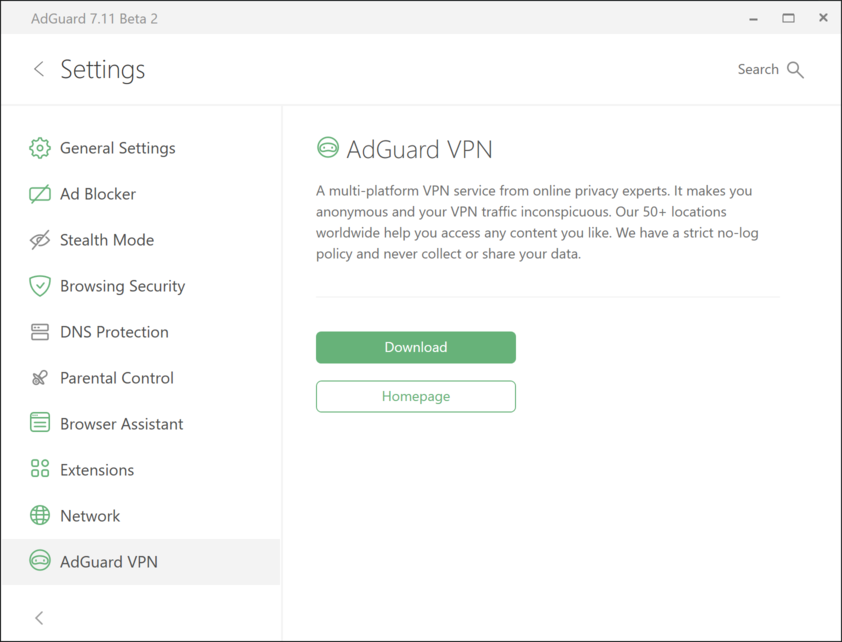Releases: AdguardTeam/AdguardForWindows
7.11 RC
Disclaimer AdGuard for Windows is not an open-source project. We use Github as an open bug tracker for users to see what developers are working on.
Meet the release candidate: we've added an option to block Encrypted Client Hello parameters, updated DnsLibs, and made the app wording more precise for those who speak Brazilian Portuguese. And fixed minor bugs, too. You know what happens next.
Changelog
- [Enhancement] DnsLibs updated to v2.0.27
- [Fixed] Types of request don't fit the column in the filtering log #4277
- [Other] Update Brazilian Portuguese #4259
- [Other] Added the “Block ECH” option to Advanced settings #161
AdGuard for Windows direct download links:
7.11 beta 3
Disclaimer AdGuard for Windows is not an open-source project. We use Github as an open bug tracker for users to see what developers are working on.
We are constantly improving AdGuard for Windows to make the app run better, faster and more stably. Meet the third beta version of AdGuard v7.11 for Windows, which contains updated CoreLibs and DnsLibs, and several bug fixes.
Changelog
- [Enhancement] DnsLibs updated to v2.0.20 #4432
- [Fixed] Filters are updated when the app is updated
#4159 - [Fixed] Filtering does not work when AdGuard and Kaspersky Internet Security are running simultaneously #4200
CoreLibs updated to v1.10.106
- [Enhancement] Blocker titles are discarded from the filtering lists #1667
AdGuard for Windows direct download links:
7.11 beta 2
Disclaimer AdGuard for Windows is not an open-source project. We use Github as an open bug tracker for users to see what developers are working on.
In the second beta of AdGuard v7.11 for Windows we've added Windows ARM support you've been waiting for so long. On top of that, we've fixed bugs and haven't forgotten about CoreLibs and DnsLibs — we regularly update our core filtering engine and DNS filtering library.
There is also a new tab in the app settings called AdGuard VPN.
From it you can download our VPN service and explore its website.
Changelog
- [Enhancement] Updated CoreLibs to v1.10.80 #4401
- [Enhancement] Updated DnsLibs to v2.0.13 #4416
- [Enhancement] Added Windows ARM support #3067
- [Fixed] AdGuard hangs when you try to close it after restarting the computer #4339
AdGuard for Windows direct download links:
7.11 beta 1
Disclaimer AdGuard for Windows is not an open-source project. We use Github as an open bug tracker for users to see what developers are working on.
Today we’re releasing a beta version of AdGuard v7.11 for Windows. In addition to updating CoreLibs and DNSLibs, there are other improvements and fixes worthy of your attention. Check them out!
[Enhancement] Implemented filtering of DoH requests
The main thing in this version is the implementation of filtering encrypted DNS requests. What does it mean? Now DoH requests can be forwarded to AdGuard for further DNS filtering in the same way as plain DNS requests.
The first beta will also please the eye with the redesigned dialog windows. Hopefully, it will make it easier for users to perceive information.
Changelog
- [Enhancement] Upgraded DNSLibs to 1.7.43 #4370
- [Enhancement] Added a title for custom filters in the filter list #4190
- [Enhancement] Improved process of adding identical rules #4210
- [Enhancement] Increased visibility of typed characters in the “Manage password” window in the dark mode #4178
- [Enhancement] Changed the logic of the application behavior at system startup after changing AdGuard launch settings #2489
- [Enhancement] Added ability to copy filter list URL #3790
- [Fixed] Ctrl-Shift-Z is not working in the Filter Editor #3756
- [Fixed] Filtering does not work in the background when the application is closed #4344
- [Fixed] Incorrect signature in notifications - AdGuard VPN
#4323 - [Fixed] Settings and filtering log windows open in the background #4230
- [Fixed] The gear does not work in the AdGuard Assistant extension #4270
- [Fixed] Yandex Browser freezes when viewing a certificate #3256
- [Fixed] Metadata is partially deleted after reinstalling a filter #4284
- [Fixed] Assistant's status is wrong when the app's trial period has expired #4267
- [Other] Internet does not work after waking up from sleep mode #4293
- [Other] No dark theme in notifications when removing filters and extensions #4273
Upgraded CoreLibs to v1.10.58
- [Enhancement] Changed the syntax for removing elements from JSON responses #1447
- [Enhancement] Added a new modifier for working with HLS (M3U8) file format #1434
- [Enhancement] Added support of the empty modifier
$path#1591 - [Enhancement] Applied
$removeparamparameter to POST requests #1573 - [Enhancement] Implemented DNS-over-HTTPS filtering #1563
- [Fixed] Checking validity of
:xpathrules #1606 - [Fixed] The rule
@@||example.org^$important,document,app=firefox.exeisn’t displayed as an allowlisted one #1546 - [Fixed] Rules with
:where()pseudo class are rejected #1609 - [Fixed] Safebrowsing/OCSP doesn't work with Parallels #1079
- [Fixed]
$removeparamdoesn't work if a request is blocked #1580 - [Fixed] The website
console.cloud.google.comis broken #1593 - [Fixed] The problem with converting uBO scriptlets #1604
- [Other] AdGuard Browser Assistant does not see a new website certificate #1619
- [Other] Change the hardcoded
local.adguard.orgaddress #1608 - [Other] QR-code is not displayed on the Management Page of Xiaomi router #1538
- [Other]
$removeparamcauses blocking of preflight request #1632 - [Other] The website
tickets.karls-shop.deis broken #1630 - [Other] The website
www.collierappraiser.comis not loading with enabled HTTPS filtering #1631
AdGuard for Windows direct download links:
7.10.2
Disclaimer AdGuard for Windows is not an open-source project. We use Github as an open bug tracker for users to see what developers are working on.
This is a technical update aimed to increase the app stability and fix minor bugs.
AdGuard for Windows direct download links:
7.10.1
Disclaimer AdGuard for Windows is not an open-source project. We use Github as an open bug tracker for users to see what developers are working on.
We are quick to learn from our mistakes. So here's our hotfix release. The manual filter update wasn't working as perfectly as we'd like it to. And we fixed it!
AdGuard for Windows direct download links:
7.10.0
Disclaimer AdGuard for Windows is not an open-source project. We use Github as an open bug tracker for users to see what developers are working on.
Summer is finally here — the time of new experiences, bright moments and new achievements. We’ve decided to burst into summer with a new release of AdGuard v7.10 for Windows — and that means that positive changes are waiting for you already now!One of the most important changes in this version was the addition of the “Protect from DPI” feature.
[Enhancement] Add a DPI-bypass option to AdGuard Stealth Mode #4175
The Deep Packet Inspection is a system of deep analysis and filtering of traffic by packet content, as well as the accumulation of statistical data. Using this technology, ISPs have the ability to control the passing traffic and limit access to content for their clients.
Now AdGuard can modify outgoing packet data so that the client does not fall under the DPI blocking criteria. This means that users can get access to the content they want. However, not all DPI systems can be bypassed yet - we are still working on it.
[Enhancement] WFP and TDI network drivers
We've updated and enhanced our network drivers. This improved the app efficiency and compatibility with other software. Besides, we fixed some bugs in the WFP driver.
[Enhancement] Added dark theme to the updater window #4156
A small but very nice change — we added dark theme to the updater window. Now dark theme fans won't be annoyed by light update windows — a real joy for perfectionists!
In this release we also paid attention to the DNS functionality — we improved the app reaction to changes in the system DNS addresses. Now the risk of incompatibility with other network applications that use their own DNS servers is much lower. As always, we changed, fixed and improved a lot and also updated Corelibs and DNSlibs. All the changes are listed below.
Changelog
- [Enhancement] Updated CoreLibs to v.1.9.76 #4274
- [Enhancement] Added "Unencrypted" icon for "Regular" DNS servers description in the DNS tab #4121
- [Enhancement] Completed the description for WebRTC feature #4104
- [Enhancement] The
Protect from DPIstatus is now sent to ReportsWebApp #4248 - [Enhancement] Added ability to add DNS filters to the Ad Blocker module and vice versa
- [Fixed] Cosmetic rules are on filtering log when the Ad Blocker module is disabled #4185
- [Fixed] Crash on custom DNS address in Advanced Settings #4195
- [Fixed] DNS filters are not updated when AdGuard is turned off #4118
- [Fixed] Filtering rules are not fully downloaded during the update #4165
- [Fixed] There is sound notification on Windows 10 while
Enable sound notificationsis disabled #4127 - [Fixed] Custom filters do not work after refreshing a web page #4170
- [Fixed] Browser Assistant is sensitive to the
wwwprefix in the HTTPS Exceptions #4240 - [Fixed] Filter name is not transmitted when subscribing via
filterlists.com#4193 - [Fixed] Correct the translation for the updater title #4154
- [Fixed] The label "trusted" is not visible if a filter has a long name #4126
- [Fixed] Overlapping text headers in the filtering log #4186
- [Fixed] The cross button in the password input window of the Parental Control does not work #4266
AdGuard for Windows direct download links:
7.10 RC 2
Disclaimer AdGuard for Windows is not an open-source project. We use Github as an open bug tracker for users to see what developers are working on.
The highly awaited release of AdGuard v7.10 for Windows is only a few days away — we're working hard to remove the last obstacles from its path. We've fixed minor but unpleasant bugs and, of course, updated the CoreLibs. Test it!
AdGuard for Windows direct download links:
7.10 RC
Disclaimer AdGuard for Windows is not an open-source project. We use Github as an open bug tracker for users to see what developers are working on.
We've done a lot of work, and very soon you will be able to see the result — the release version of AdGuard v7.10 for Windows is about to come out! In the meantime, take a look at our release candidate :)
In this update we paid attention to the work of the DNS, namely, we improved the reaction to the changes of the DNS in the system. Now there is much less chance of incompatibility with other network applications that use their own DNS server.
We also fixed a few bugs and, of course, updated the CoreLibs!
Changelog
- [Enhancement] Update CoreLibs to v.1.9.69 #4256
- [Fixed] The cross button in the password input window of the Parental Control does not work #4266
AdGuard for Windows direct download links:
7.10 beta 2
Disclaimer AdGuard for Windows is not an open-source project. We use Github as an open bug tracker for users to see what developers are working on.
Here we're again, this time with the second beta of AdGuard v7.10 for Windows. It seems like we'll be able to introduce a new release version soon.
We added a dark theme to the updater window, which is probably the most exciting change on the list. Now dark theme fans won't be annoyed by light update windows — a real joy for perfectionists!
We have thoroughly worked on Ad Blocker and DNS filters, so now you can decide for yourself where and what filters to add. Selected filters will be responsible for filtering in the respective module. As usual, we fixed some minor bugs and updated CoreLibs.
Changelog
- [Enhancement] Updated CoreLibs to v.1.9.68 #4247
- [Enhancement] Added dark theme to the updater window #4156
- [Enhancement] Completed the description for WebRTC feature #4104
- [Fixed] The
Protect from DPIstatus is not sent to ReportsWebApp #4248 - [Fixed] Cannot add the same rules to Ad Blocker and DNS filters simultaneously #4132
- [Fixed] Custom filters do not work after refreshing a web page #4170
- [Fixed] Browser Assistant is sensitive to the
wwwprefix in the HTTPS Exceptions #4240 - [Fixed] Filter name is not transmitted when subscribing via
filterlists.com#4193 - [Fixed] Correct the translation for the updater title #4154
- [Fixed] The label "trusted" is not visible if a filter has a long name #4126
- [Fixed] Overlapping text headers in the filtering log #4186
AdGuard for Windows direct download links: