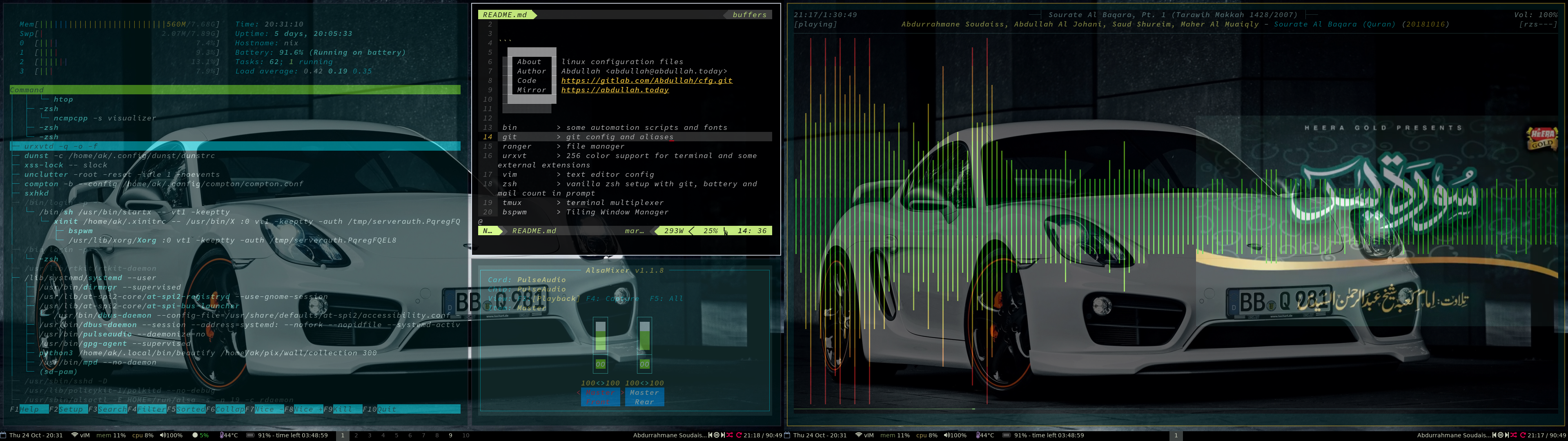▓▓▓▓▓▓▓▓▓▓
░▓ About ▓ linux configuration files
░▓ Author ▓ Abdullah <[email protected]>
░▓ Code ▓ https://gitlab.com/Abdullah/cfg.git
░▓ Mirror ▓ https://abdullah.today
░▓▓▓▓▓▓▓▓▓▓
░░░░░░░░░░
bin > some automation scripts and fonts
git > git config and aliases
ranger > file manager
urxvt > 256 color support for terminal and some external extensions
vim > text editor config
zsh > vanilla zsh setup with git, battery and mail count in prompt
tmux > terminal multiplexer
bspwm > Tiling Window Manager
polybar > A stylish colorful status bar with system tray support
compton > compositor
feh > image viewer (there are more programs included like pqiv and sxiv)
ipython > python interactive shell with vim like keys support
dunst > notification daemon
sxhkd > hotkeys daemon (xbindkeys also is there with configurations)
mutt > Mail user agent
isync > command line synchronization tool for local mailbox with remote
notmuch > thread based email index, search and tagging app
mpv > media player (mplayer also available)
I manage my dotfiles with gnu stow, a symlink farm manager. It's available in most linux distributions.
sudo apt install stowsudo dnf install stowsudo yum install stowsudo pacman install stowbrew install stow
or
$ curl https://git.io/JILE5 | shor clone it from source and build it yourself.
Once stow is installed, just cd into this repository and create symlinks using stow like this:
cd ~git clone https://gitlab.com/Abdullah/cfg.gitcd cfgstow vim
It will symlink vim. If you wanna use this configurations for root user, use -t argument,
stow -t /root vim
Note: stow will only create a symlink if a config file doesn't already exist. You must delete/backup if there is a default config for a program.
Lemonbar is a lightweight bar entirely based on XCB. Provides full UTF-8 support, basic formatting, RandR and Xinerama support and EWMH compliance without wasting your precious memory. You can compile it from Source Code. In Arch Linux there is a PKGBUILD.
Polybar is a stylish status bar. You have to compile it from source for some distributions. It's now available in Arch Linux official repositories. As a dependency, you can install Font Awesome, which is available in official repositories in Arch Linux.
This encrypted file contains packages name which I
currently have installed on my Arch Linux host. Encrypted to myself using age:
pacman -Qq | age -e -a -r age1teq3zep9z3l9ea5s3x2t6859pskkj4nz74w2cy8kxh7jgnyvdcpq0xm9gg > installed_packages