-
Notifications
You must be signed in to change notification settings - Fork 936
New issue
Have a question about this project? Sign up for a free GitHub account to open an issue and contact its maintainers and the community.
By clicking “Sign up for GitHub”, you agree to our terms of service and privacy statement. We’ll occasionally send you account related emails.
Already on GitHub? Sign in to your account
Unable to run locally when using cloud input and output #117
Comments
|
Hi, which ASA VSCode extension version are you using? Could you also paste the full output content of vscode extension? Thanks! |
|
I am using Visual Studio 2022. will post more details later. |
|
Hi @denisulmer , we recommend that you migrate your job to VS Code and try again, as it provided the best local development experience for Azure Stream Analytics. Here's the doc about how to create a job in VS Code: Then you can start your job locally by clicking the |
|
I will try that as a workaround, but does this mean Visual Studio is not supported after all / there is no fix for this problem? |
|
This is the complete output that I get. |
|
this is the error message from vs code ? if it is, what is the .net core version in your local machine ? |
|
this is the output of VS. |
|
Another work around is to use Visual Studio 2017 or 2019, @denisulmer , I could run successfully with VS2017 and VS2019. |
|
I tried with VS2019 already but will try again with a clean installation. Is there any other way to debug errors in the input stream deserialization? I have errors but I don't know what the problem really is with deserialization and as long as I can't debug it there is no way to know. |
|
You can debug the deserialization using VS Code. Kindly refer to this doc: |

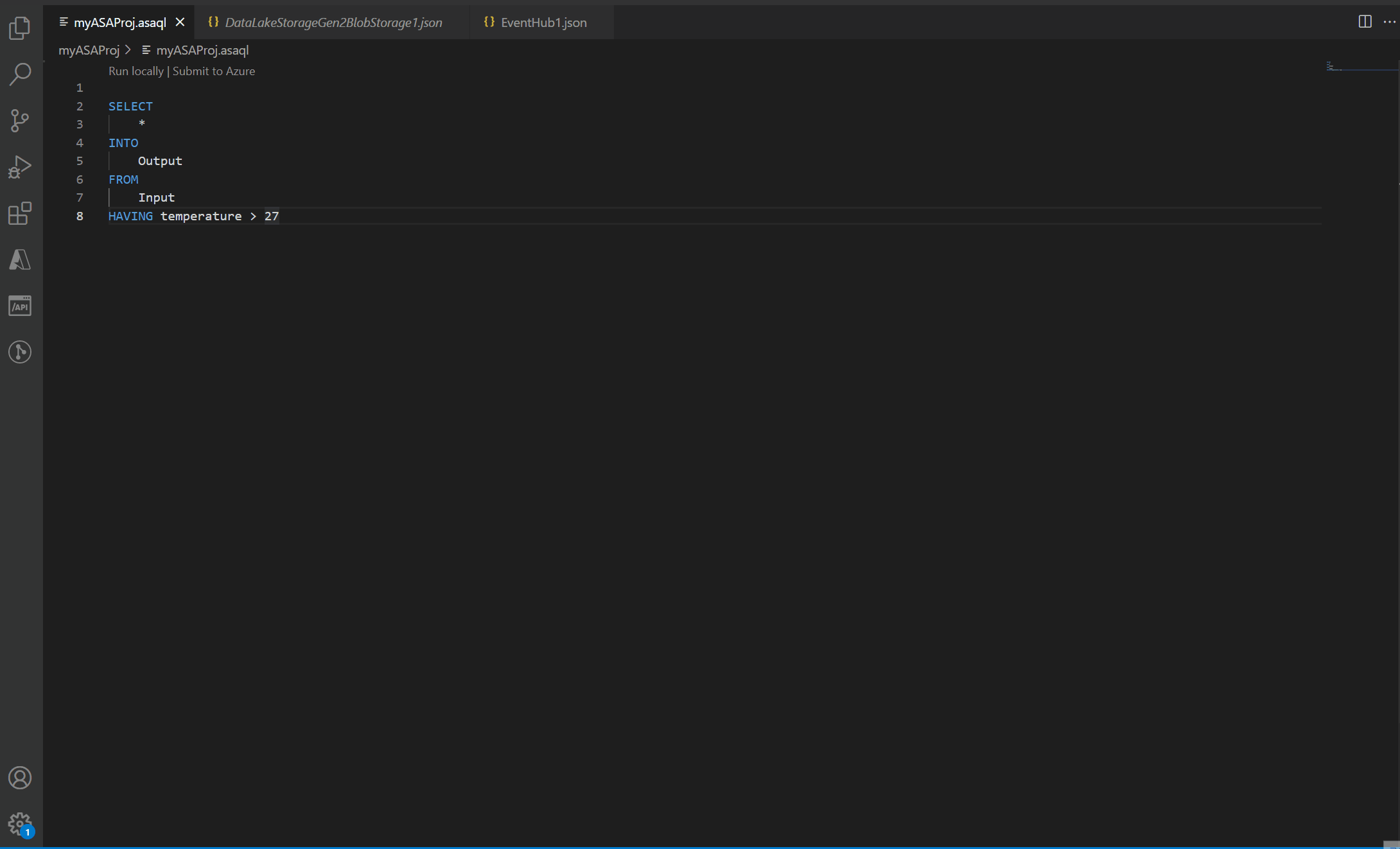
Whenever I try to run a Stream Analytics locally with cloud input / output I get an error about missing reference /
Failed to convert input 'myinput' : Die Datei oder Assembly "Azure.Core, Version=1.9.0.0, Culture=neutral, PublicKeyToken=92742159e12e44c8" oder eine Abhängigkeit davon wurde nicht gefunden. Die gefundene Manifestdefinition der Assembly stimmt nicht mit dem Assemblyverweis überein. (Ausnahme von HRESULT: 0x80131040).The text was updated successfully, but these errors were encountered: