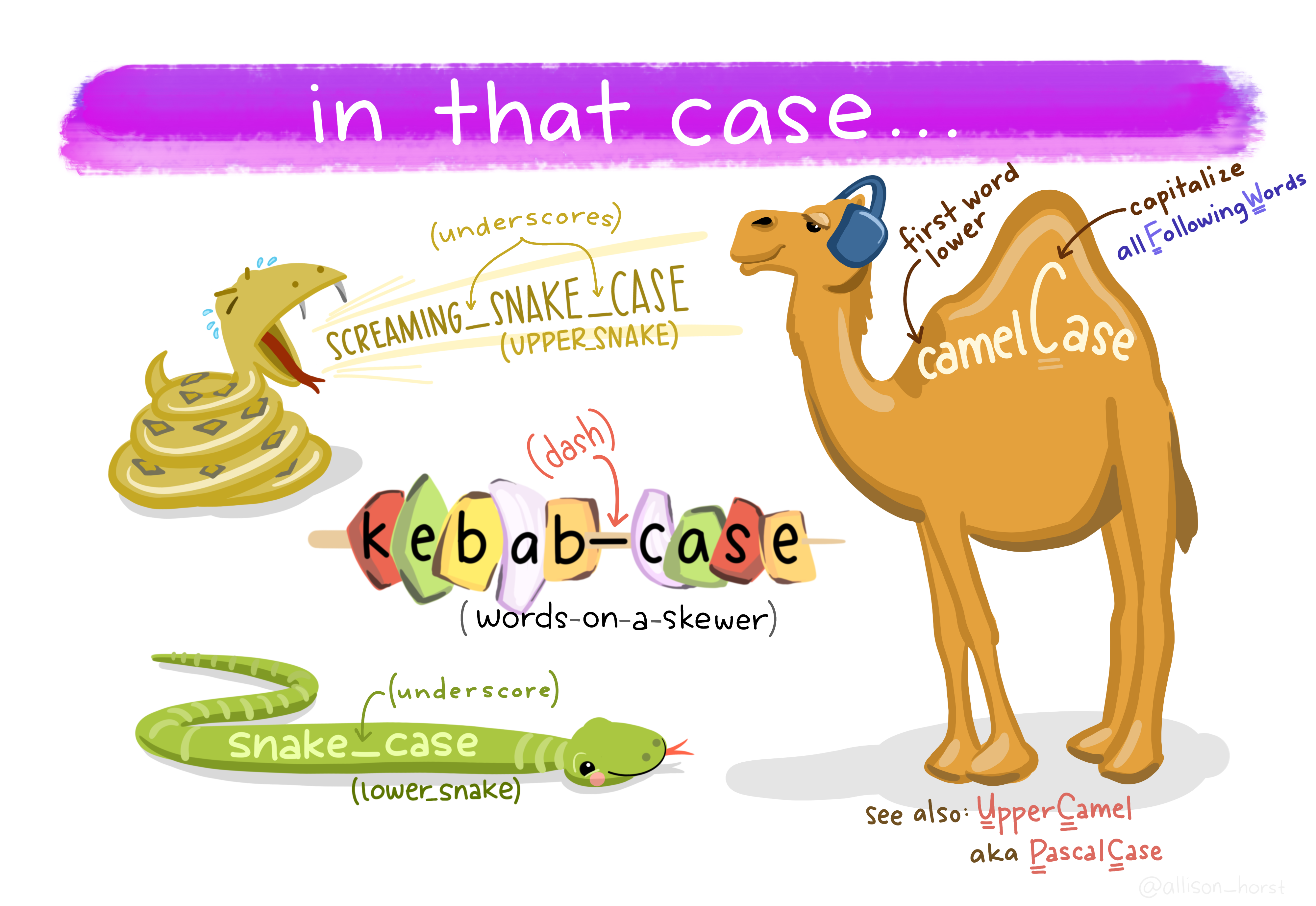In this document, you'll find some best practices that we have researched for R projects. Of course, this is an opinionated list. Still, we strongly encourage you to follow those best practices to the best of your ability. It is also very useful to know them in case you end up in a job where those best practices are observed.
{% hint style="success" %} We strongly recommend to follow best practices! Those are practices that industry experts have found useful in their work so it can't be wrong to at least try them out. {% endhint %}
Here are some packages that will make it easier to maintain clean code and ensure working environments.
- use the here package to read / write files
- use renv to manage packages and keep a consistent environment for all project team participants
You can use the styler package.
styler::style_dir()
You can also adapt the default tidyverse style to your liking (e.g. different identation). What matters is the consistency.
The lintr package provides linting functionalities.
There is no standard CorrelAid way to structure R projects yet. We have collected some blog posts and resources here which can give you some good ideas.
- Project-oriented workflow: why not to use
setwdandrm(list = ls()and what to do instead! - How to name files: entertaining slide deck on how to name your files
- Project structure: how to name things and how to structure your project
Different options exist to name your objects. The typical convention in R is to use snakecase (e.g. my_obj) except in Shiny where camelCase is more common. In either way, the important thing is consistency! So decide in your team what style you want to use and then stick with it!
Reports and other textual outputs should be written using RMarkdown to ensure reproducibility and to facilitate proper version control. In certain circumstances, formats like Microsoft Word can be acceptable, e.g. for providing documentation in a familiar format to non-profit partners.
RMarkdown provides several output formats. Which one(s) you choose depends on the needs of the partner organisation. For example:
- PDF if the organisation needs to provide a report to a third party (e.g. as part of reporting for a grant)
- HTML if it is more for internal use and interactivity like hovering in plots and interactivity in tables is important
- for longer reports, you might even consider writing a "book" using bookdown.
If you haven't worked with RMarkdown before:
Embrace the workflow of RMarkdown driven development
-> most CorrelAid reporting projects should aim for the project stage.
{% hint style="success" %} Recommended solution if data is fixed (or only updated rarely) and interactivity needs are not high. {% endhint %}
Flexdashboard **without runtime Shiny **provide a way to design simple dashboards that are interactive to a certain extent. You can't use Shiny interactivity in those dashboards, but you can make use of htmlwidgets that can be linked to a certain extent by using crosstalk.
Flexdashboards without runtime Shiny have the big advantage over Shiny dashboards and flexdashboards with Shiny that they can be instantly knitted to a static HTML. No server required. Hence, this is the recommended solution if data is fixed (or only updated rarely) and interactivity needs are not high. If new data is added in the future, the organization must be enabled to re-knit the document themselves in the future. So instead of a "hosting problem", we have a knowledge transfer problem in this case. Still, proper documentation, good handover workshops and technologies that ensure stable environments (Docker, renv) can help with solving this problem.
{% hint style="danger" %} Do you need Shiny?
Shiny is great for building interactive dashboards as a data scientist - it's fun, it's interactive, it's cool!
However, please keep in mind that in most cases, Shiny dashboards need to be hosted after you have finished developing (unless if it enough to only run it locally). As of today, CorrelAid cannot provide hosting for Shiny apps, so the organization would need to host it using their own server infrastructure or by paying for shinyapps.io. Another issue is maintainability: If you leave the project and a bug appears, who will be there to fix it?
Here are some questions to ask yourself and your teammates to make sure that Shiny is really the right fit:
- Is it a one-time analysis? Maybe a knitted HTML document or flexdasbhoard _without runtime shiny _(see above) would is enough?
- Will the organization be able to update it with newer data? Are you sure your code will work with new, "unseen" data?
- Again: Will the organization be able to host it?
- Again: Will the organization be able to maintain it?
Please make sure that you have thoroughly thought through these thought-provoking questions the partner organization understands those caveats and has the capabilities to host and maintain it before you start developing a Shiny dashboard. {% endhint %}
If you decide that yes, Shiny will best solve the problem at hand, here are some best practices to follow:
coming soon
{% hint style="warning" %} Still same problems as Shiny w.r.t hosting and maintainability. Good for small dashboards. {% endhint %}
Flexdashboard with runtime Shiny is a way to design simple dashboards using RMarkdown while still making use of Shiny interactivity (i.e. inputs and outputs). This can be useful if you only want to build a small dashboard and you're satisfied with the design that flexdasbhoard has.
Flexdashboards with runtime Shiny still require a server, so they do not solve the "hosting problem". It is rather a different way to write Shiny apps.