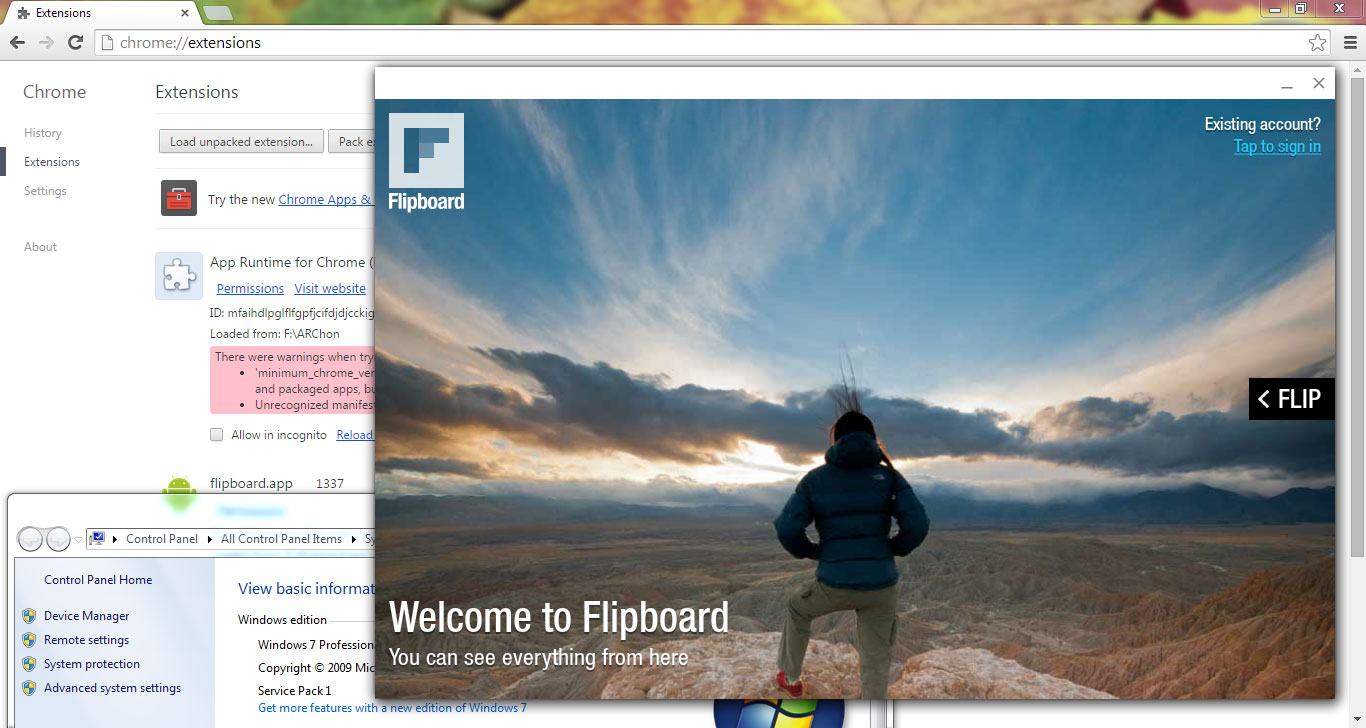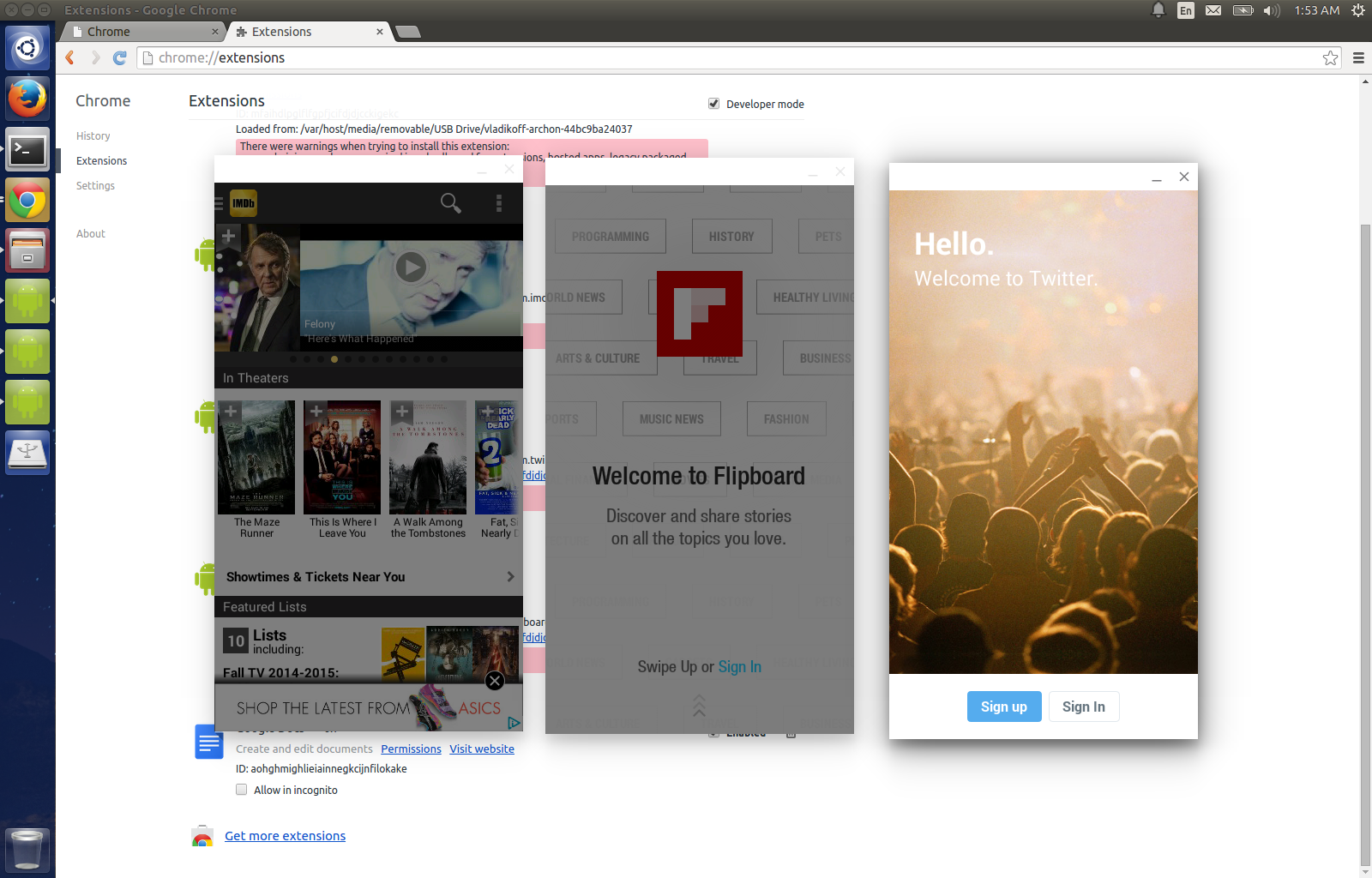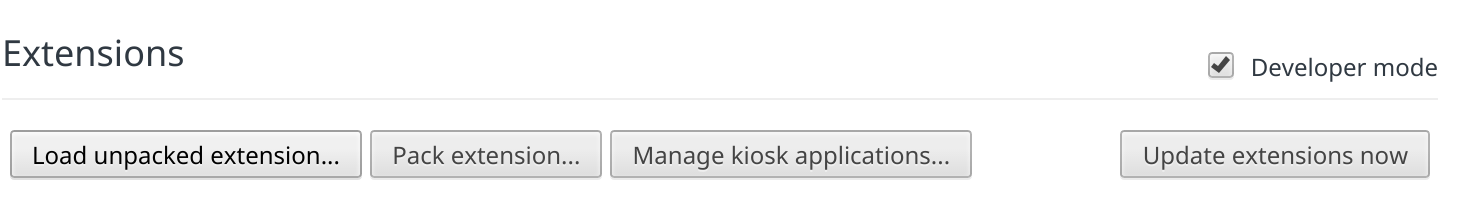ARChon runtime lets you run unlimited number of Android APKs created with
chromeos-apkon Chrome OS and across any desktop platform that supports Chrome.
Note: This can be unstable on operating systems other than Chrome OS.
Warning: The custom runtime will replace the official runtime component. To go back to the official runtime you will need to uninstall the custom one and reinstall the official one.
Tested on OS X, Windows and Ubuntu. You must have Chrome 37+ installed. (If it doesn't work try Chrome Canary). OS X Note: Grab the latest version of Chrome Canary, Chrome won't work because 64 bit is required by the custom runtime.
- Download the runtime that is appropriate for your system:
| Runtime | Download |
|---|---|
| ARChon 1.0 - Intel x86 64-bit | BitBucket MD5:3bd2e6014a0cba0b1ee3c69462a9b46d |
| ARChon 1.1 - Intel x86 Chrome 64-bit / Chrome OS 64-bit (OSX: Use this in Chrome Canary) | BitBucket :: GitHub MD5:d409801cac97cdff9ea6aad468ddc927 |
| ARChon 1.1 - Intel x86 Chrome 32-bit / Chrome OS 32-bit (OSX: Use this in Chrome Stable) | BitBucket :: GitHub MD5:873c4d116eabd1a5ebedec65d11d6d8a |
| ARChon 1.1 - ARM (for ARM-based Chromebooks) | BitBucket :: GitHub MD5:d0a69d822399545ff67292b50f8c4047 |
- Unzip it, Load it as an unpacked extension.
- Put any additional files into
/vendor/chromium/crx/, those would be accessible within the app environment - OBB files, one way: enable the
enableAdbflag inmanifest.json,adb push /<package>/<some.obb> /storage/sdcard/Android/obb/<package>/<some.obb>
- Remove the
"key"parameter frommanifest.json.
- Remove the component from
chrome://extensions. Reinstall an app such as Evernote to get the official runtime on Chrome OS.
ARChon source is hosted here: https://bitbucket.org/vladikoff/archon/src. It's on BitBucket because GitHub has a 100mb file limit. Feel free to hack on ARChon and tweak it.
Tweak the runtime in 2 places: You need to change the tablet resolution values in these 2 places: https://bitbucket.org/vladikoff/archon/src/master/gen_main.min.js and https://bitbucket.org/vladikoff/archon/src/master/gen_index.min.js
Find tablet: {"long": 1280, "short": 800}, tweak it, fit your resolution, reload the run time.
Add "resize": "scale" to "arc_metadata" in manifest.json.
Read the manifest guide for more advanced tweaks.