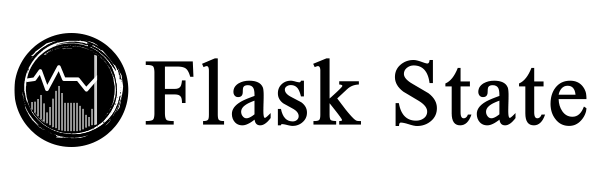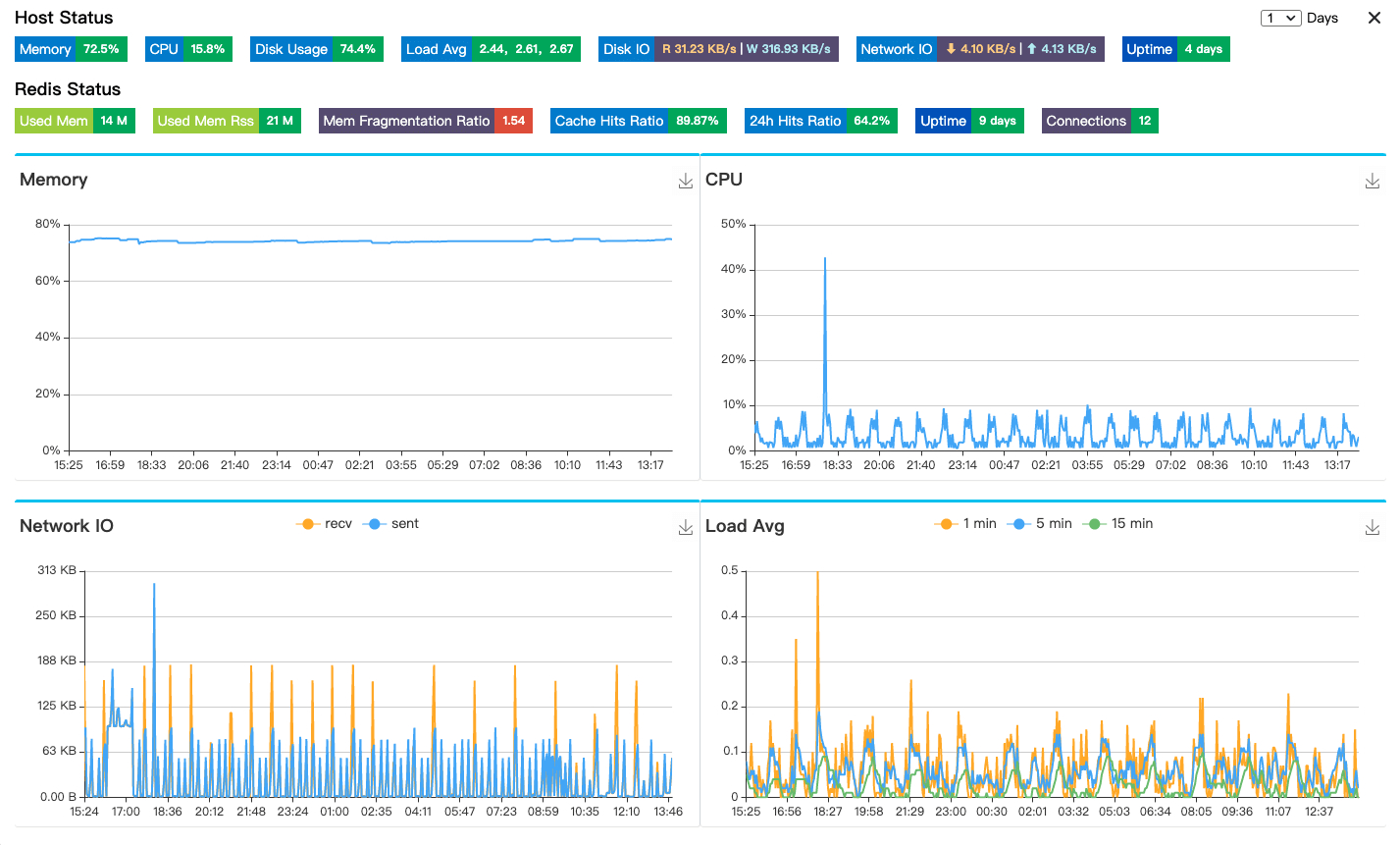English | 简体中文
Flask-State is a lightweight chart plugin for displaying machine state data in your web application.
- Monitored Metric: CPU, memory, disk usage, disk IO, Network IO, LoadAVG and boot time.
- Extensible: Offers rich customization options, including redis monitoring, user authentication, custom logging, i18n and etc.
- Stable: Solves multiprocessing concurrency problems (if you use gunicorn) built on top of lightweight dependencies.
This project is in active development and thoroughly tested to ensure that Flask-State stays up-to-date with its project roadmap.
Check out the live demo, or head over to the tutorial for more instructions.
Get this plugin from PyPI:
pip install Flask-StateAlternatively, install Flask-State via NPM or include this script tag to the head section of your HTML document:
<script src="https://cdn.jsdelivr.net/gh/yoobool/[email protected]/packages/umd/flask-state.min.js"></script>
<link href="https://cdn.jsdelivr.net/gh/yoobool/[email protected]/packages/flask-state.min.css" rel="stylesheet">npm install flask-state --savefrom flask_state import DEFAULT_BIND_SQLITE
app.config['SQLALCHEMY_BINDS'] = {DEFAULT_BIND_SQLITE: 'sqlite:///path'}import flask_state
flask_state.init_app(app)// requires echarts module
import 'echarts';
import 'flask-state/flask-state.min.css';
import {init} from 'flask-state';
// Create a DOM node with ID 'test'. After init() binds the node,
// click to open the listening window
init({dom:document.getElementById('test')});Learn more about advanced configurations in the documentation.
See the planning document for a roadmap and existing feature requests.
- Need help or have a general question? Post on Reddit Flask State
- Found a bug or have a feature request? Open an issue.
- Want to contribute? Submit a pull request.
Flask-State follows the Contributor Covenant Code of Conduct.
Looking for something else? Try another monitor project:
We're on Gitter! Join the conversation for more questions and inquiries about this project.
Flask-State is available under the BSD-3-Clause License.