-
Notifications
You must be signed in to change notification settings - Fork 100
New issue
Have a question about this project? Sign up for a free GitHub account to open an issue and contact its maintainers and the community.
By clicking “Sign up for GitHub”, you agree to our terms of service and privacy statement. We’ll occasionally send you account related emails.
Already on GitHub? Sign in to your account
Example of Latex to PDF conversion #12
Comments
|
Yeah, unfortunately one of the things that Docverter doesn't actually do is render LaTeX, which I realize is something that the documentation sort of claims. I don't really see this changing anytime soon, either, since it would require a very large LaTeX install on the server. |
|
Is not wanting to install LaTeX a cost($) issue, i.e., don't want to allow people to convert using your servers? If so, perhaps your documentation can at least explain to people how to implement LaTeX conversion if you know how to do it. Doing LaTeX conversion was a big reason I investigated Docverter in the first place, so would want to limit the confusion of future Docverter users. Or rather is the problem that you don't know all the steps to make the LaTeX conversion work? I of course don't either but either way would be good to comment on this in the documentation. |
|
There are multiple issues. First, because I'm targeting Docverter to be On Fri, Feb 15, 2013 at 6:34 PM, tim peterson [email protected]:
|
|
I think the LaTeX conversion would be a strong addition but understand your perspective/limitations. Just FYI, you can indefinitely get a free micro-instance on EC2 which gives you 5Gb. I could never figure out Heroku but EC2 came very easy to me as there are easily google-able install examples for pretty much everything you'd ever want to do. If you've already used up your free tier on EC2, then yeah removing mention of LaTeX and/or providing explanation of how to extend Docverter (or suggest to use pdfTex to make the pdf) would be best. |
|
What's your stance towards math support in markdown->tex and markdown->html conversions? I'd like to use docverter for tex export from my markdown editor http://github.com/cben/mathdown; if people then want to compile the tex online I'd offer them import to sharelatex.com / writelatex.com. If you care about math for non-PDF outputs, I'll try to send PRs to support: |
|
Friendly ping: would you accept PRs to support math (without requiring latex)? A few things have improved and it should be totally possible to render math even to PDF via HTML without running LaTeX. How do you feel about replacing flyingsaucer with a real browser engine, e.g. phantomjs? At least as an option? In any case, just being able to pass the few pandoc options to support math in non-PDF outputs would be easy and definitely useful. |
I just did a pull request, deae452, to show Latex to PDF conversion. The test document I used can be viewed/downloaded from here. This conversion is successful in several areas but fails when it comes to: 1) generating a table and 2) generating math equations (compare images below):
The way its supposed to look:
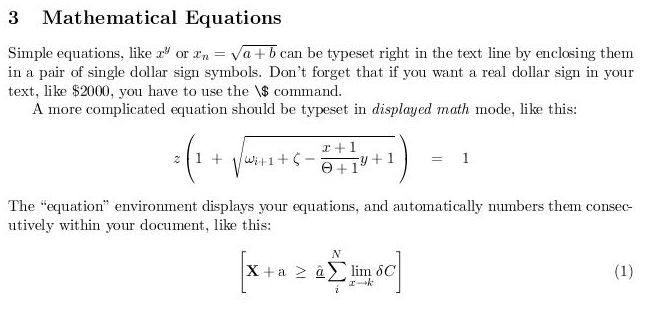
The way my PHP script + Docverter renders the output:
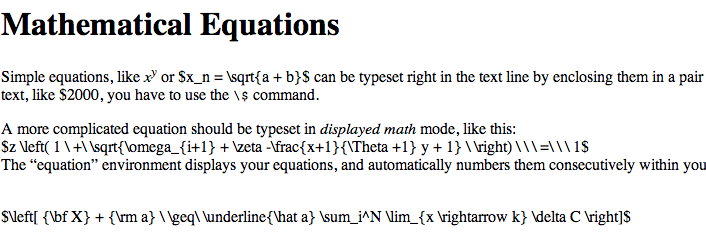
.
The text was updated successfully, but these errors were encountered: