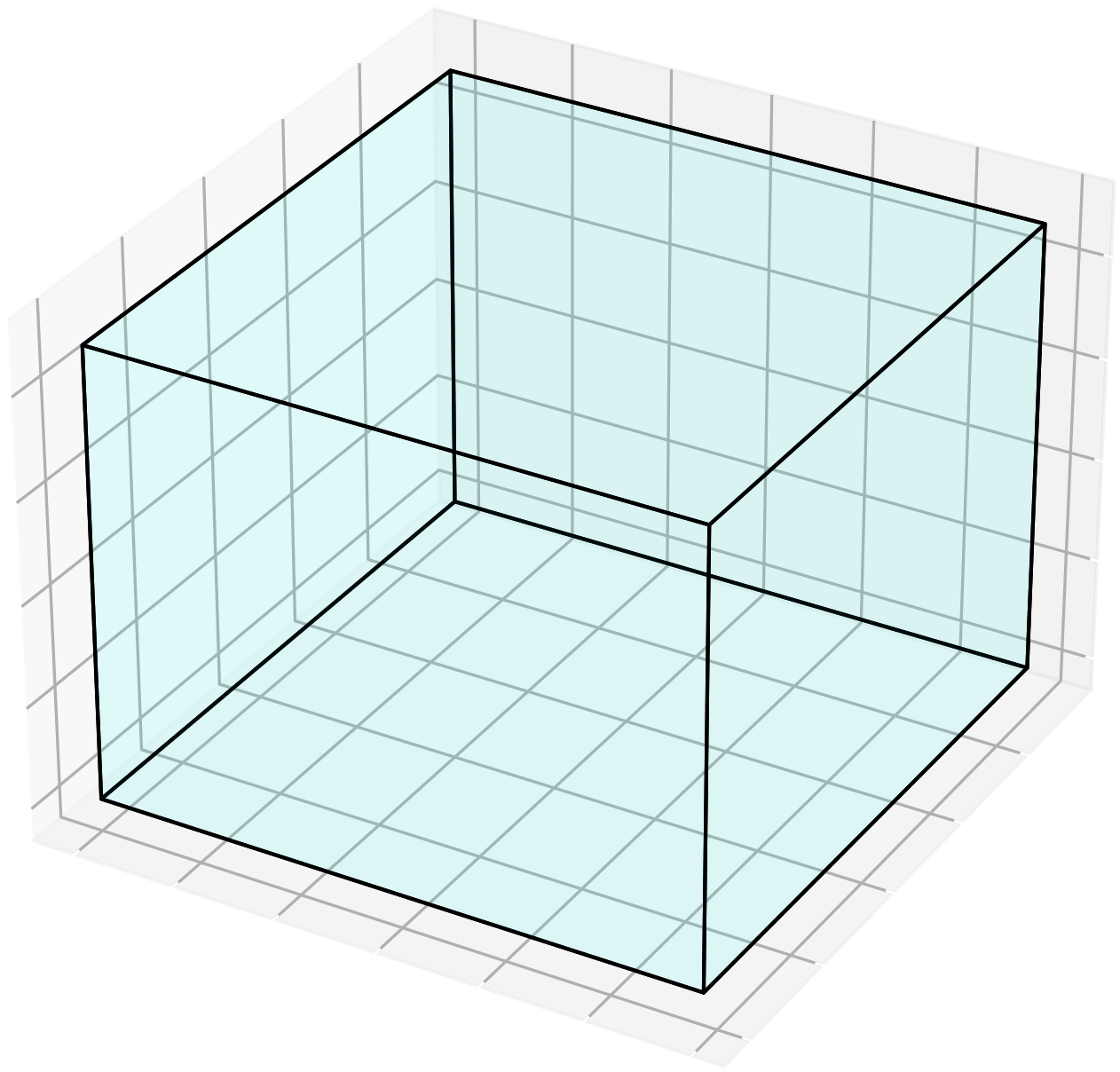- Table of Contents
- Introduction
- Installation
- Quickstart
- Algorithms
- Environments
- Performance
- Acknowledgement
EvoRL is a fully GPU-acclerated framework for Evolutionary Reinforcement Learning, which is implemented by JAX and provides end-to-end training pipelines, including following processes optimized on GPUs:
- Reinforcement Learning (RL)
- Evolutionary Computation (EC)
- Environment Simulation
EvoRL provides a highly efficient and user-friendly platform to develop and evaluate RL, EC and EvoRL algorithms. EvoRL is a sister project of EvoX.
- Implementation of EvoRL algorithms: We provide two popular paradigms in Evolutionary Reinforcement Learning: Evolution-guided Reinforcement Learning (ERL), e.g.: ERL, CEM-RL; and Population-based AutoRL: e.g.: PBT
- End-to-end training pipelines: The training pipelines for RL, EC and EvoRL are executed on GPUs, eliminating dense communication between CPUs and GPUs in traditional implementations and fully utilizing the parallel computing capabilities of modern GPU architectures. Besides, most algorithms has a
Workflow.stpe()function that is capable ofjax.jitandjax.vmap(), supporting parallel training and JIT on full computation graph and. - Easy integration between EC to RL: Due to modular design, EC components can be easily plug-and-play in workflows.
- Object-oriented functional programming model: Classes define the static execution logic and their running states are stored externally.
- Workflow defines the training logic of algorithms.
- Agent defines the behavior of a learning agent, and its optional loss functions.
- Env provides a unified interface for different environments.
- SampleBatch is a data structure for continuous trajectories or shuffled transition batch.
- EC module provide EC components like Evolutionary Algorithms (EAs) and related operators.
For normal users, jax should be installed first, please following their official guide. Then you can use EvoRL by cloning the repo and pip install in editable mode.
# It will install the evorl package from source
git clone https://github.com/EMI-Group/evorl.git
cd evorl
pip install -e .For developers: see CONTRIBUTING.md
EvoRL uses hydra to manage configs and run algorithms. We provide training script python -m evorl.train to run algorithms from CLI. You can specify the agent (algorithm) and env field based on the related config file path (*.yaml) in configs folder.
# hierarchy of folder `configs/`
configs
├── agent
│ ├── ppo.yaml
│ ├── ...
...
├── config.yaml
├── env
│ ├── brax
│ │ ├── ant.yaml
│ │ ├── ...
│ ├── envpool
│ └── gymnax
└── logging.yaml
For example: To train the PPO agent with config file in configs/agent/ppo.yaml on environment Ant with config file in configs/env/brax/ant.yaml, type the following command:
python -m evorl.train agent=ppo env=brax/antThen the PPO algorithm starts training. If multiple GPUs are detected, most algorithms will automatically be trained in distributed mode.
# Train agent with config file in `configs/agnet/exp/ppo/brax/ant.yaml`,
# and override some options from cli
python -m evorl.train agent=exp/ppo/brax/ant env=gymnax/CartPole-v1 agent_network.continuous_action=false
# By adding -m option, enable multi runs in sequential
# eg: sweep over multiple config values (seed=114 or seed=514):
# Note: the log are stored in `./multirun/train/<timestamp>/<exp-name>/` instead.
python -m evorl.train -m agent=exp/ppo/brax/ant env=brax/ant seed=114,514We also provide a script python -m evorl.train_dist to train multiple algorithms with different options in parallel.
Additional packages are required:
# need to install joblib plugin before the first run
pip install -U hydra-joblib-launcher# sweep over multiple config values in parallel (for multi-GPU case)
python -m evorl.train_dist -m agent=exp/ppo/brax/ant env=brax/ant seed=114,514 hydra/launcher=joblib
# sweep over multiple config values in sequence
python -m evorl.train_dist -m agent=exp/ppo/brax/ant env=brax/ant seed=114,514
# optional: specify the gpu ids used for parallel training
CUDA_VISIBLE_DEVICES=0,5 python -m evorl.train_dist -m agent=exp/ppo/brax/ant env=brax/ant seed=114,514 hydra/launcher=joblib
Note:
-
It's recommended to run every job on a single device. By default, the script will use all detected GPUs and run every job on a dedicated GPU.
-
If you persist in parallel training on a single device, set environment variables like
XLA_PYTHON_CLIENT_MEM_FRACTION=.10orXLA_PYTHON_CLIENT_PREALLOCATE=falseto avoid the OOM from JAX's pre-allocation. -
If the number of submitted jobs exceeds the number of CPU cores, joblib will wait and reuse previous processes. This could cause misconfigured GPU settings. To solve it, append
hydra.launcher.n_jobs=<#jobs>to the script.
When launching algorithms from the training scripts, the log file and checkpoint files will be stored in ./outputs/train|train_dist/<timestamp>/<exp-name>/, or in ./multirun/train|train_dist/<timestamp>/<exp-name>/ when using -m option for multiple runs.
By default, the script will enable two recorders for logging: LogRecorder and WandbRecorder. LogRecorder will save logs (*.log) in the above path, and WandbRecorder will upload the data to (WandB)[https://wandb.ai/site/], which provides beautiful visualizations.
The screenshot in WandB dashboard:
Besides these recorders, we also provide the JsonRecorder and allow users to customize their own recorders.
Currently, EvoRL supports 4 types of algorithms
| Type | Content |
|---|---|
| RL | A2C, PPO, IMPALA, DQN, DDPG, TD3, SAC |
| EA | OpenES, VanillaES, ARS, CMA-ES, algorithms from EvoX (PSO, NSGA-II, ...) |
| Evolution-guided RL | ERL-GA, ERL-ES, ERL-EDA, CEMRL, CEMRL-OpenES |
| Population-based AutoRL | PBT-PPO, PBT-SAC, PBT-CSO-PPO |
By default, pip install evorl will automatically install envs on brax and gymnax. We also experimentally support other envs, which need to be manually installed:
pip install envpool
pip install jumanji
pip install jaxmarl| Envrionment Library | Descriptions |
|---|---|
| Brax | Robotic control |
| gymnax | classic control, bsuite, MinAtar |
| JaxMARL (experimental) | Multi-agent Envs |
| Jumanji (experimental) | Game, Combinatorial optimization |
| EnvPool (experimental) | High-performance CPU-based environments |
Test settings:
- Hardware:
- 2x Intel Xeon Gold 6132 (56 logical cores in total)
- 128 GiB RAM
- 1x Nvidia RTX 3090
- Task: Swimmer
If you use EvoRL in your research and want to cite it in your work, please use:
@article{zheng2025evorl,
author = {Bowen Zheng, Ran Cheng, Kay Chen Tan},
journal = {arXiv},
pages = {},
publisher = {arXiv},
title = {{EvoRL}: A GPU-accelerated Framework for Evolutionary Reinforcement Learning},
volume = {abs/2501.15129},
year = {2025}
}