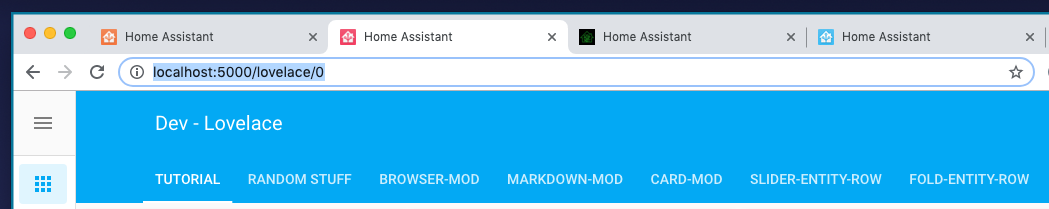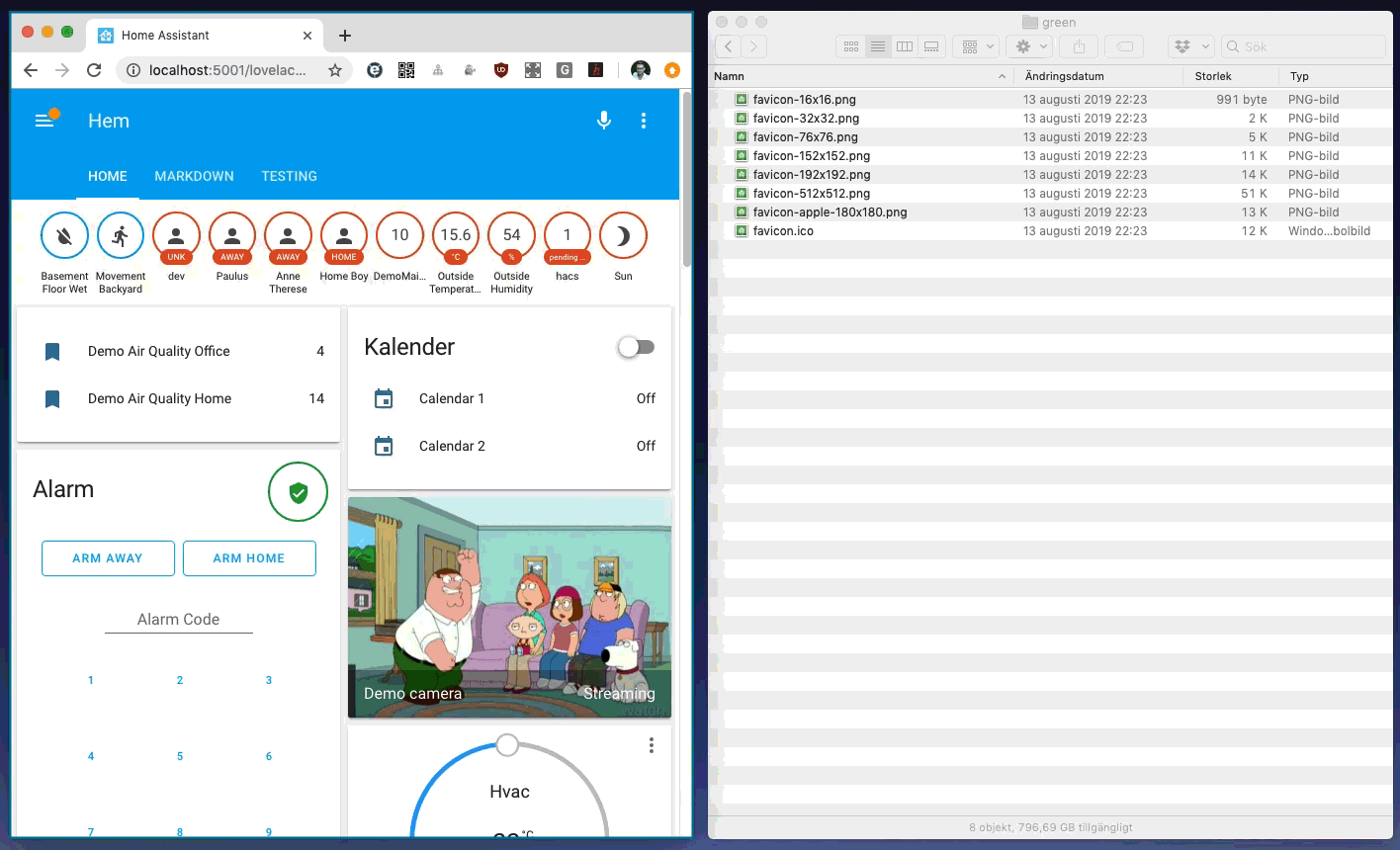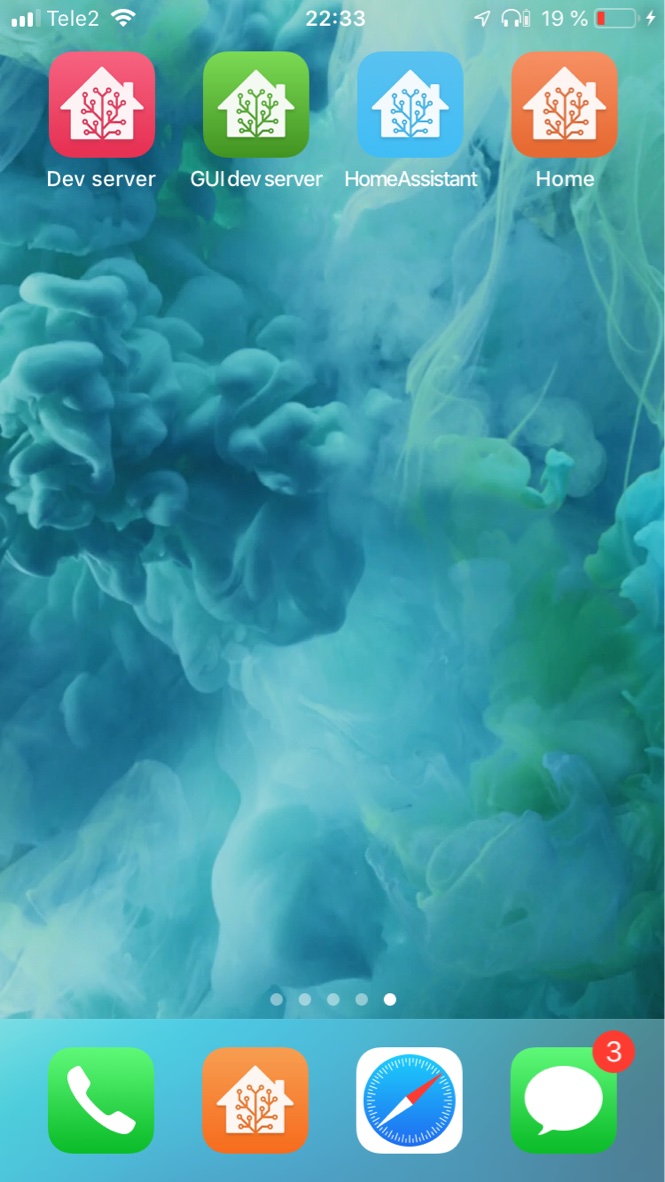Change the favicon and app icons of your Home Assistant instance
-
Copy the contents of
custom_components/favicon/to<your config dir>/custom_components/favicon/. -
Get some icons
There are some nice ones available here, and you can generate favicons from them using an online tool, such as this one.
-
Put your icons in e.g.
<your config dir>/www/favicons/. Note that<your config dir>/www/translates to/local/for the Icon path. Note: If you created<your config dir>/www/you need to restart Home Assistant once before any icons will be found. -
Go to your Home Assistant configuration and to Integrations
-
Add a "Favicon" integration
-
Enter your wanted title and the path to your icons. E.g.
Icon path: /local/favicons/ -
Press submit
-
Refresh the page
See readme on github for more info about the icons.