You signed in with another tab or window. Reload to refresh your session.You signed out in another tab or window. Reload to refresh your session.You switched accounts on another tab or window. Reload to refresh your session.Dismiss alert
Instead (or in addition) to creating components from the MaterialUI menu where there is only text, and we don't always now what the component looks like. Once thing we can do, is create an editor window, with the entire list of all the components (with a picture), so you can directly see the component you're about to create, and we could even give a title + description!
In fact, this is just like in VisualStudio for example where you see all the components, or any IDE in fact that does that :p
In case this is not clear, on the left of these images for example:
The text was updated successfully, but these errors were encountered:
Hey :)
Instead (or in addition) to creating components from the MaterialUI menu where there is only text, and we don't always now what the component looks like. Once thing we can do, is create an editor window, with the entire list of all the components (with a picture), so you can directly see the component you're about to create, and we could even give a title + description!
In fact, this is just like in VisualStudio for example where you see all the components, or any IDE in fact that does that :p
In case this is not clear, on the left of these images for example:
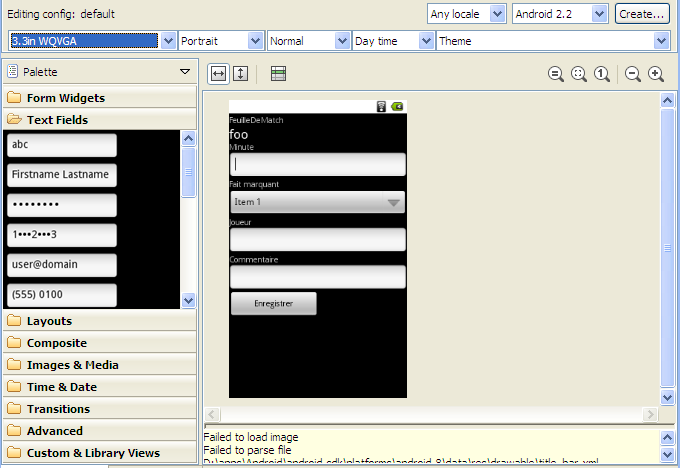
The text was updated successfully, but these errors were encountered: