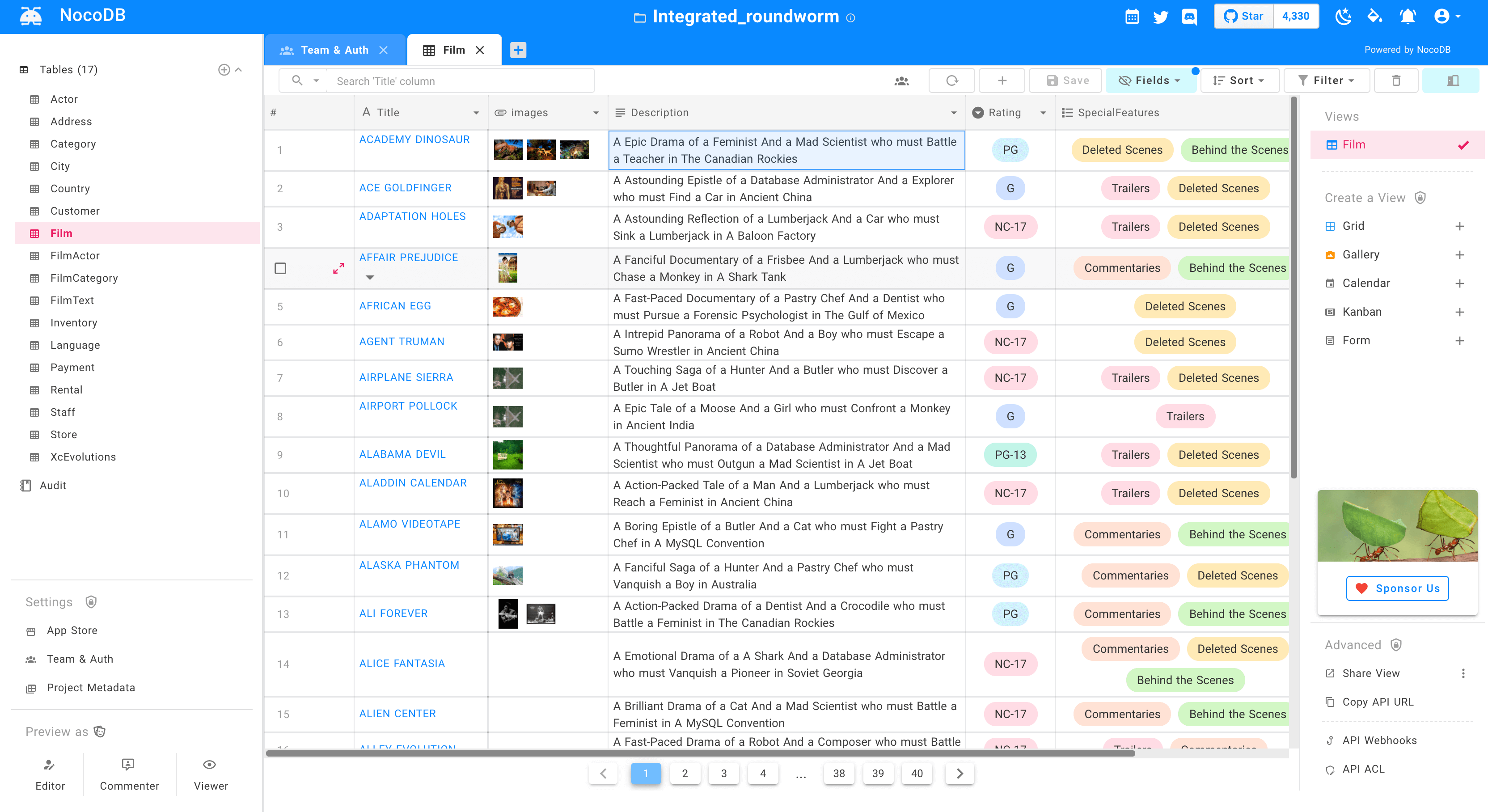NocoDB
✨ Het open source Airtable alternatief ✨
Draait elke MySQL, PostgreSQL, SQL Server, SQLITE & MARIADB in een Smart-Spreadsheet.
Website • Discord • Twitter • Reddit • Documentation
docker run -d --name nocodb -p 8080:8080 nocodb/nocodb:latestTo persist data you can mount volume at
/usr/app/data/.
npx create-nocodb-app
git clone https://github.com/nocodb/nocodb-seed
cd nocodb-seed
npm install
npm start
Toegang tot dashboard met behulp van : http://localhost:8080/dashboard

- ⚡ Zoeken, sorteren, filteren, kolommen verbergen met uber gemak
- ⚡ Weergaven creëren: Grid, Gallery, Kanban, Gantt, Form
- ⚡ Delen Bekeken: Publiek en wachtwoord beveiligd
- ⚡ Persoonlijke en vergrendelde meningen
- ⚡ Upload afbeeldingen naar cellen (werkt met S3, Minio, GCP, Azure, Digitalocean, Linode, Ovh, Backblaze) !!
- ⚡ Rollen: Eigenaar, Schepper, Editor, Commentator, Viewer, Commentator, Aangepaste rollen.
- ⚡ Toegangscontrole: fijnkorrelige toegangscontrole, zelfs bij database, tabel- en kolomniveau.
- ⚡ Chat: Microsoft-teams, Slack, Discord, Meet
- ⚡ E-mail: SMTP, SES, MailChimp
- ⚡ SMS: Twilio
- ⚡ elke 3e partij-API's
- ⚡ Rust API's (Swagger)
- ⚡ Grafiek API's.
- ⚡ Inclusief JWT-authenticatie en sociale auth
- ⚡ API-tokens om te integreren met zapier, integromat.
NOCODB vereist een database om metadata van spreadsheets weergaven en externe databases op te slaan. En verbindingsparamumenten voor deze database kunnen worden opgegeven in de variabele NC_DB-omgeving.
docker run -d -p 8080:8080 \
-e NC_DB="mysql2://host.docker.internal:3306?u=root&p=password&d=d1" \
-e NC_AUTH_JWT_SECRET="569a1821-0a93-45e8-87ab-eb857f20a010" \
nocodb/nocodb:latest
docker run -d -p 8080:8080 \
-e NC_DB="pg://host:port?u=user&p=password&d=database" \
-e NC_AUTH_JWT_SECRET="569a1821-0a93-45e8-87ab-eb857f20a010" \
nocodb/nocodb:latest
docker run -d -p 8080:8080 \
-e NC_DB="mssql://host:port?u=user&p=password&d=database" \
-e NC_AUTH_JWT_SECRET="569a1821-0a93-45e8-87ab-eb857f20a010" \
nocodb/nocodb:latest
git clone https://github.com/nocodb/nocodb
cd nocodb
cd docker-compose
cd mysql or pg or mssql
docker-compose up
| Variable | Mandatory | Comments | If absent |
|---|---|---|---|
| NC_DB | Yes | See our database URLs | A local SQLite will be created in root folder |
| DATABASE_URL | No | JDBC URL Format. Can be used instead of NC_DB. Used in 1-Click Heroku deployment | |
| DATABASE_URL_FILE | No | path to file containing JDBC URL Format. Can be used instead of NC_DB. Used in 1-Click Heroku deployment | |
| NC_PUBLIC_URL | Yes | Used for sending Email invitations | Best guess from http request params |
| NC_AUTH_JWT_SECRET | Yes | JWT secret used for auth and storing other secrets | A Random secret will be generated |
| NC_SENTRY_DSN | No | For Sentry monitoring | |
| NC_CONNECT_TO_EXTERNAL_DB_DISABLED | No | Disable Project creation with external database | |
| NC_DISABLE_TELE | No | Disable telemetry | |
| NC_BACKEND_URL | No | Custom Backend URL | http://localhost:8080 will be used |
git clone https://github.com/nocodb/nocodb
cd nocodb
# run backend
cd packages/nocodb
npm install
npm run watch:run
# open localhost:8080/dashboard in browser
# run frontend
cd packages/nc-gui
npm install
npm run dev
# open localhost:3000/dashboard in browser
Changes made to code automatically restart.
# install dependencies(cypress)
# install dependencies(cypress)
npm install
# run mysql database with required database using docker compose
docker-compose -f ./scripts/docker-compose-cypress.yml up
# Run backend api using following command
npm run start:api
# Run frontend web UI using following command
npm run start:web
# wait until both 3000 and 8080 ports are available
# and run cypress test using following command
npm run cypress:run
# or run following command to run it with GUI
npm run cypress:open- Please take a look at ./scripts/contribute/HowToApplyLicense.md
- Ignore adding headers for .json or .md or .yml
De meeste internetbedrijven stellen zich uit met een spreadsheet of een database om hun bedrijfsbehoeften op te lossen. Spreadsheets worden gebruikt door een miljard + mensen die elke dag samenwerken. We zijn echter ver weg bij vergelijkbare snelheden op databases die veel krachtigere hulpmiddelen zijn als het gaat om het berekenen. Pogingen om dit op te lossen met SaaS-aanbiedingen heeft verschrikkelijke toegangscontroles, leverancierslongin, gegevensvergrendeling, abrupte prijsveranderingen en vooral een glazen plafond op wat in de toekomst mogelijk is.
Onze missie is om de krachtigste NO-CODE-interface voor databases te bieden die open source is voor elke afzonderlijke internetactiviteiten in de wereld. Dit zou niet alleen de toegang tot een krachtige rekengereedschap democratiseren, maar ook een miljard + mensen voortbrengen die radicaal tinkerende en bouwmogelijkheden op internet hebben.