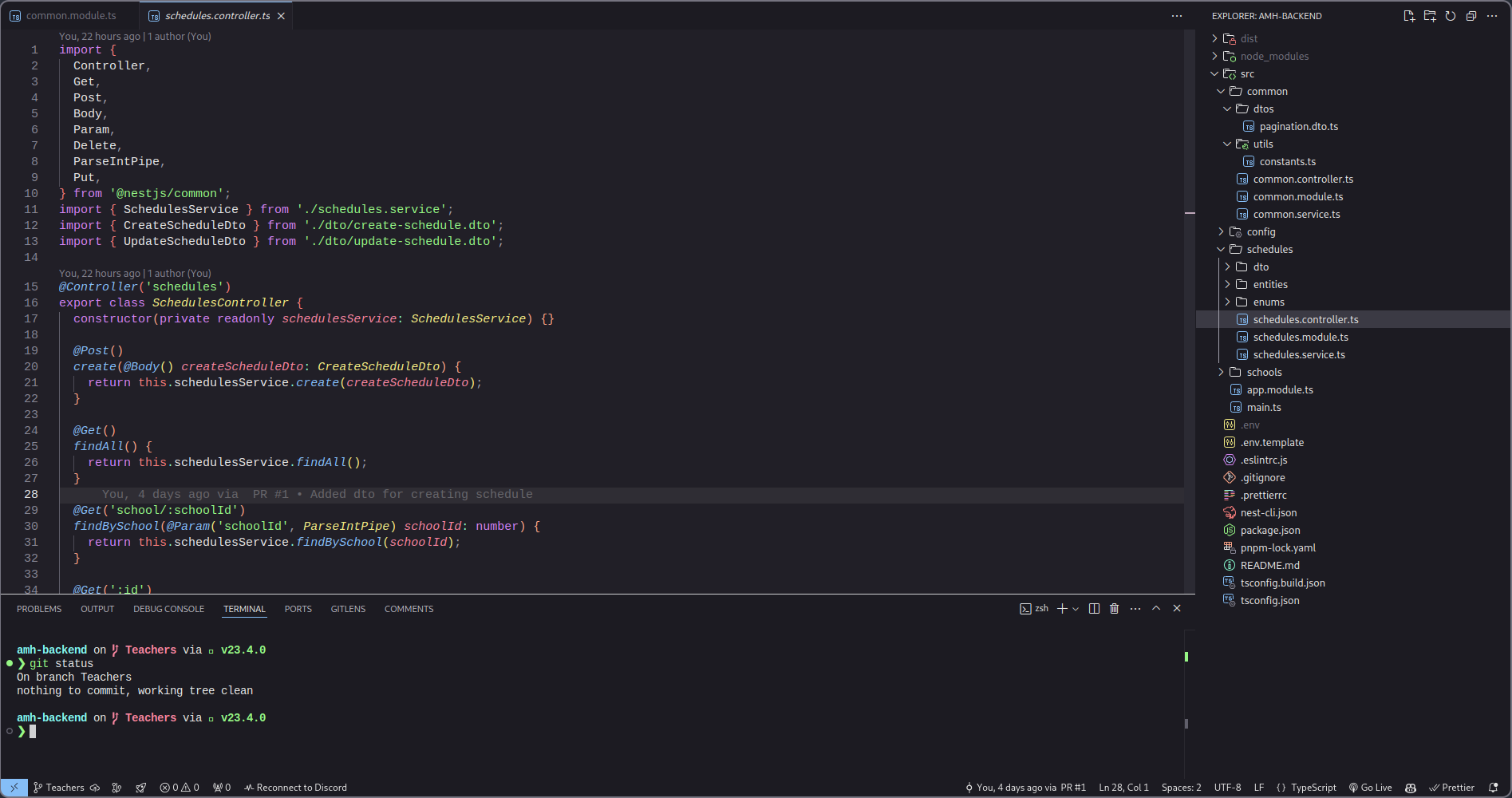Dark Minimlist for VSCode
Preferred method of installation
Install the extension from a Marketplace:
Manual method for installation
Download the VSIX from the latest GitHub release. Open the Command Palette and select "Extensions: Install from VSIX...", then select the file you just downloaded.
Using the JSON files
If you need to use the JSON files to build another theme on top of it or simply to modify some colors, you can use the file located in the "themes" folder of this repo.