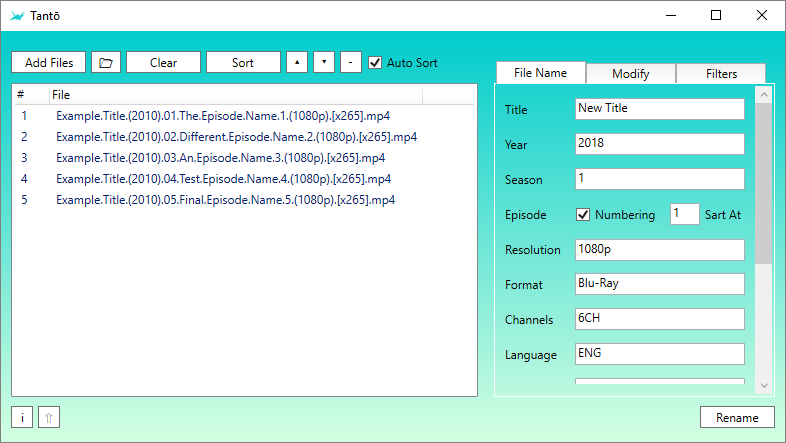Media Library Formatter
Batch Format Media File Names
I built this program to standardize the file naming in my media library.
Before: Example.Title.01.The.Episode.Name.(1080p).[x265].mp4
After: Example Title S01E01 The Episode Name.mp4
Before: Example Title - 01 - The Episode Name.mp4
After: Eample.Title.S01E01.The.Episode.Name.1080p.HEVC-AAC.mp4
Before: Example.Title.01.The.Episode.Name.(1080p).[x265].mp4
After: Example Title (2018) - S01E01 - The Episode Name - 1080p HEVC.mp4
This program will rename your files. Clicking the Preview button will open a Window to confirm rename changes before making them. You can ruin your filenames and ordering if a mistake is made. This program is in alpha and may have bugs.
https://github.com/MattMcManis/Tanto/wiki/Guide
https://github.com/MattMcManis/Tanto/releases
Microsoft .NET Framework 4.5.2
Tanto is portable and can be run from any location on the computer.
- Extract
Tanto.zipto a location of your choice. - Run the program
Tanto.exeor create a shortcut on the Desktop.
Visual Studio 2015
WPF, C#, XAML
Visual C++ 19.0 Compiler
Thank you for your support.