You signed in with another tab or window. Reload to refresh your session.You signed out in another tab or window. Reload to refresh your session.You switched accounts on another tab or window. Reload to refresh your session.Dismiss alert
When run and text is inputted, it looks like this:
Based on this test, I can assume these things:
Extended Latin characters (accents) work no matter what
Symbols work no matter what
Cyrillic (alphabet used in Russian and other eastern European languges) works no matter
If font that supports it is selected, Chinese and Japanese can be displayed, but when read in as input, it comes in as whatever variant of the special ? character that font uses, and ? in Visual Studio
The results of this test can be seen if I use Majora to open a file that has a path with Chinese/Japanese characters.
File used:
Console Output:
Debug Explorer in Visual Studio:
The text was updated successfully, but these errors were encountered:
I noticed Chinese/Japanese text wasn't working, so enabled UTF8 character encoding and wrote this up to test:
When run and text is inputted, it looks like this:
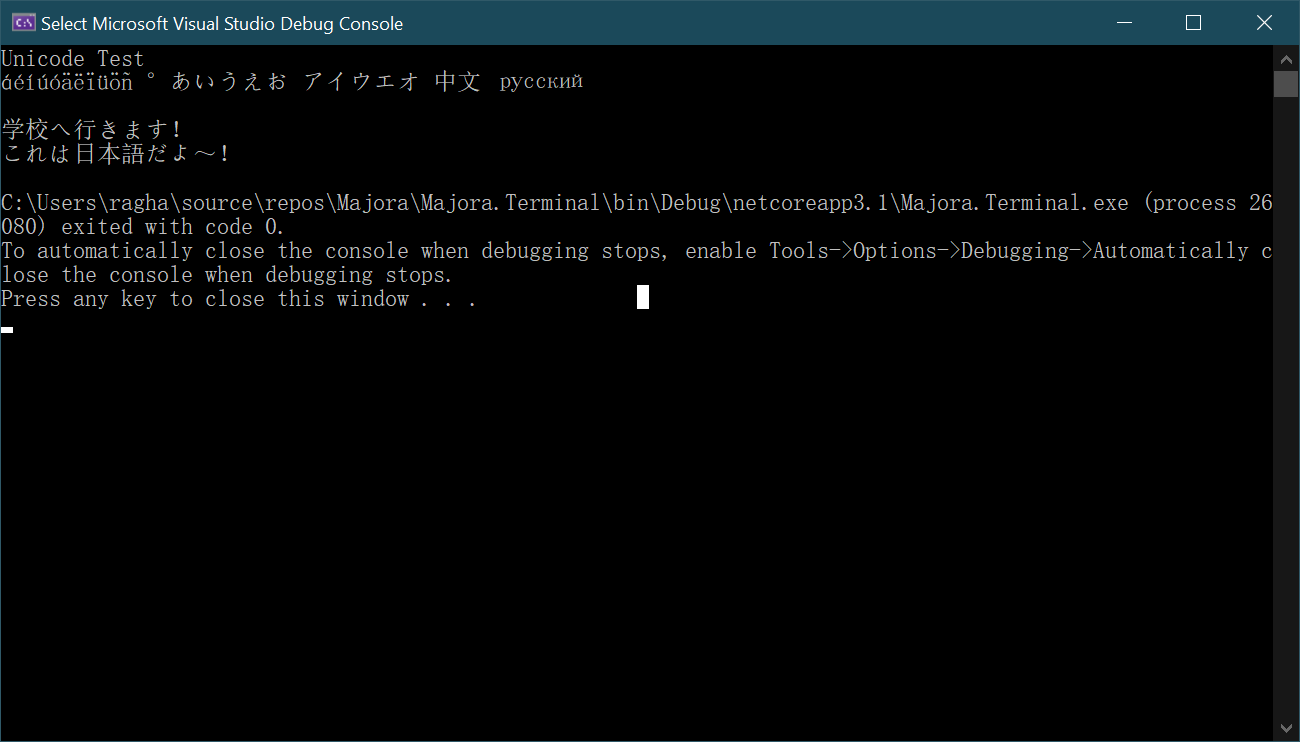
Based on this test, I can assume these things:
?character that font uses, and?in Visual StudioThe results of this test can be seen if I use Majora to open a file that has a path with Chinese/Japanese characters.
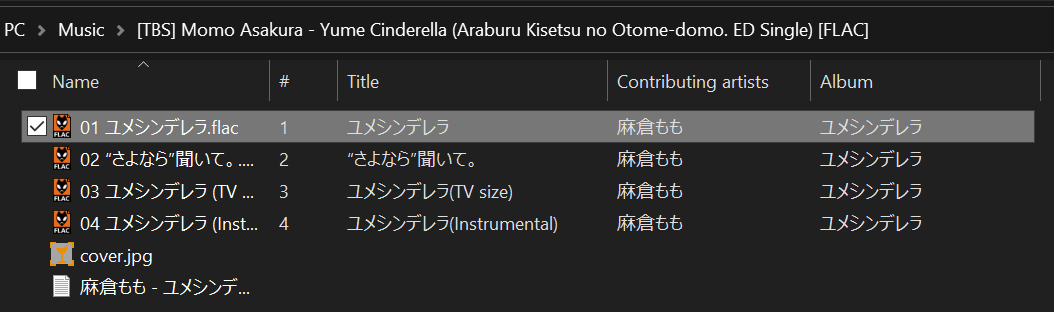
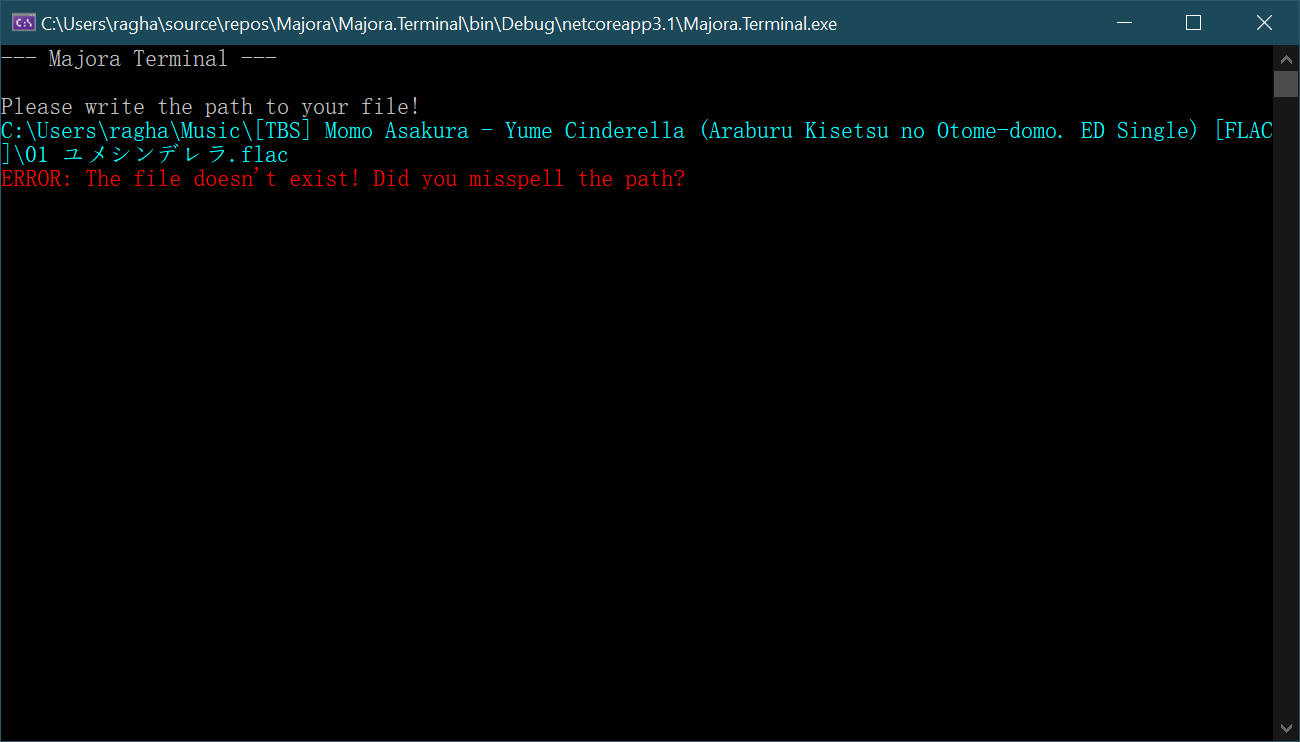
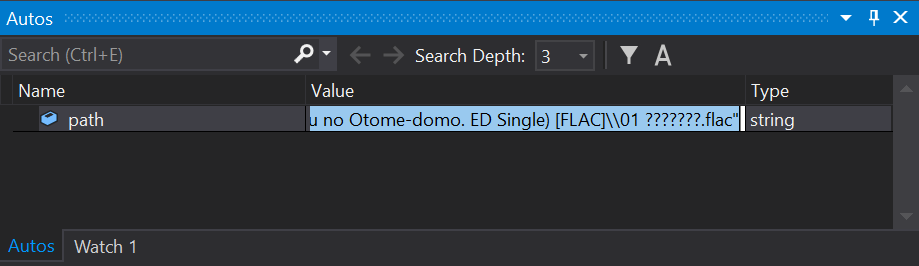
File used:
Console Output:
Debug Explorer in Visual Studio:
The text was updated successfully, but these errors were encountered: