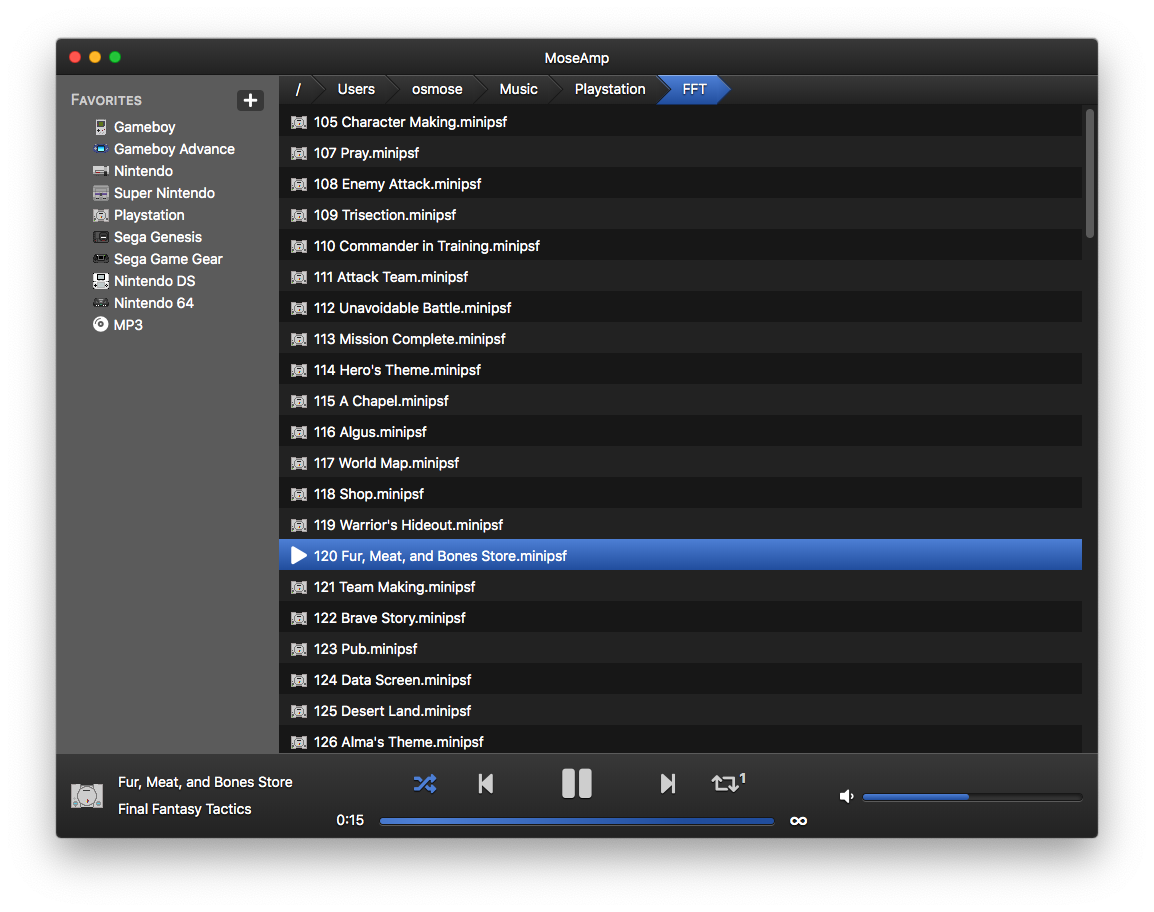MoseAmp is a cross-platform, Electron-based audio player that specializes in playing music formats for video game consoles like the Playstation, Nintendo 64, and Sega Genesis.
Download links available on the main site.
- Git
- A recent version of Node / NPM
- CMake 3.12 or higher
- A C/C++ compiler toolchain as per the cmake-js README
# 1. Checkout repo
git clone https://github.com/Osmose/moseamp.git
cd moseamp
# 2. Install dependencies
npm install
# 3. Compile native Node plugin
npm run compile
# 4. Build app code
npm run buildAfter completing the build steps above:
npm startMoseAmp will watch for changes to the non-native code (JavaScript, CSS, etc.) and automatically rebuild them. You can use Ctrl+R/⌘+R to reload the MoseAmp window and pull in new changes while developing.
MoseAmp is automatically built and packaged for distribution by Github Actions. You can also manually build it after following the build steps above:
# 1. Build app code in production mode
npm run build:prod
# 2. Package built code depending on your OS
npm run package:macos
# or
npm run package:windowsYou will find a folder and a .dmg or .zip file in the dist folder containing the packaged application ready for distribution.
To publish a new version of MoseAmp:
# 1. Increment version number and create new git tag
npm version minor # or major or patch
# 2. Push master and tag to Github
git push origin master v5.1.2 # Replace with version number output aboveAutomation will take over (which you can watch on the actions page) and build, package, and upload MoseAmp to a new release off the uploaded tag. The download buttons on the webpage always point to the latest released binaries.
MoseAmp is licensed under the MIT license. See LICENSE for more info.