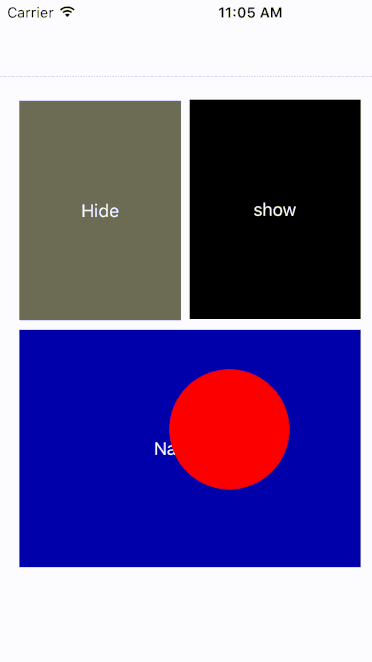Next time that an android guy/girl ask you to create a floating button, you have something to show. Floating View is a view on top of all views. you can have navigation controller, Tabbar contoller or anything. it goes on top of everyview and will be presented everywhere.
pod 'FloatingView', '~> 0.0.3'Add FloatingView.swift to your Project Create an instance of FloatingView with your custom view ( UIButton / UIView / .... ) Call .show method in order to show your view Call .hide to hide your view
- Swift 3.0
Ali Pourhadi, [email protected]
FloatingView is available under the MIT license. See the LICENSE file for more info.