This is a markdown template example which explain the basic usage of this template.
See rendering of this file here and original template source here.
- Regular EJS syntax is supported
{{and}}will be interpolated as EJS brackets (syntaxic sugar)- `` can be used as control statements
- Use metrics.lecoq.io with
config.output=jsonto see available data- You can also use
config_output: jsonin GitHub Actions and/or inspect metrics code to get available data too
- You can also use
- Same formatting helpers available in templates can be used too
I joined GitHub on `20/10/2016`.
I contributed to `42` repositories and made `4491` commits.Some plugins have their own markdown version which includes hyperlinks and reduce image overhead.
See compatibility matrix for more informations.
- #️⃣ Closed #491 got error when update notable contribution in lowlighter/metrics
- 🔃 Merged #476 chore: prepare release v3.13 in lowlighter/metrics
- 2 files changed
++3 --3
- 2 files changed
- 🔃 Merged #490 Pass
config_repositoriesas setting to avoid conflicts withplugin_repositoriesin lowlighter/metrics- 2 files changed
++5 --3
- 2 files changed
- #️⃣ Closed #488 Repositories plugin breaks followup plugin and languages plugin in lowlighter/metrics
- 🔃 Opened #490 Pass
config_repositoriesas setting to avoid conflicts withplugin_repositoriesin lowlighter/metrics- 2 files changed
++5 --3
- 2 files changed
- ⏺️ Created new branch fix-488 in lowlighter/metrics
- 🔃 Merged #487 Fix typo in repository plugin example in lowlighter/metrics
- 1 file changed
++2 --2
- 1 file changed
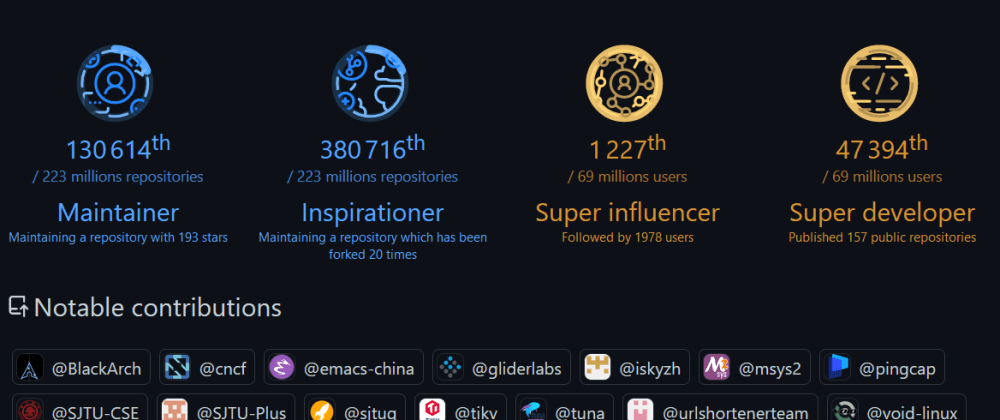
|
Discover your GitHub ranking with Metrics Insights! |
|---|---|
|
Ever wondered how high is ranked your most starred/forked repository across all GitHub? Or whether if...
Published on 19/04/2021 |

|
Metrics v3.0, the ultimate tool to pimp your GitHub profile! |
|---|---|
|
Metrics is an extensive SVG images generator plugged with various APIs (GitHub, Twitter, Spotify, ......
Published on 04/01/2021 |
- The quest to recreate a lost and ‘terrifying’ medieval mead
- Published on 19/08/2021
- Cproc C Compiler
- Published on 20/08/2021
- 20 Years of Haiku
- Published on 20/08/2021
- What is ‘elite overproduction’?
- Published on 19/08/2021
@_ediri Howie obviously - aren’t they everyone’s?
22:47 on 19/08/2021
Do you wiki? We just added an automatic table of contents to the sidebar to help with navigation 🧭 📖
pic.twitter.com/iGY4p5l4zF21:19 on 19/08/2021
To include SVGs metrics images without creating additional jobs, use the embed function:
It takes two arguments:
- An unique identifier which will be used as filename withing
markdown_cachefolder - Configuration options (see action.yml)
- Tokens options are automatically passed down from your workflow job, do not pass them again
Embed plugins must still be enabled at top-level in order to work:
- uses: lowlighter/metrics@latest
with:
isocalendar: yes
languages: yesNote that unlike regular workflow jobs, embed function does not have base plugin enabled by default.
If you wish to diplay parts of it, they must be explicitely enabled:




















