-
Notifications
You must be signed in to change notification settings - Fork 146
New issue
Have a question about this project? Sign up for a free GitHub account to open an issue and contact its maintainers and the community.
By clicking “Sign up for GitHub”, you agree to our terms of service and privacy statement. We’ll occasionally send you account related emails.
Already on GitHub? Sign in to your account
Can't drag item to the end of the list right after item with children if use draggable handle #75
Comments
|
Sure, I've found this aproach too, but it looks like just a workaround. |
|
And let's imagine that item14 has children and you have max level of children set to two. |
|
I think i found the problem there... In the code of the dragMove function it seeks for the .dd-item under the pointer, might it be that your content completely cover that element? You can test it like i did for myself: try to add a padding to the .dd-item element and see if it still does it, it worked as a quickfix for me in the wait for an official fix. |
|
@ekomsctr, thanks you found that. |
|
This hint also can fix the issue: |
|
So, in this case, the reason probably is the variable 'before' is always 'true' and we can't place element after the .dd-item node. May be it is possible to add some conditions to place placeEl to the bottom of the list if we out of the bottom border of the rootlist... @pjona , What do you think about that? |

Considering example from demo page: https://ramonsmit.github.io/Nestable2/
Example for 'Draggable Handles'(the last one).
Expected behavior
Drag should work for any position in the list.
Actual behavior
e.g.
I'm not able to drag item14 after item 15 if item 15 expanded.
Steps to reproduce the behavior
Tried in latest FF and Chrome.
But it works fine if don't use additional draggable handle.
The text was updated successfully, but these errors were encountered: