-
Notifications
You must be signed in to change notification settings - Fork 56
Add to Calendar Field Placement & Logic
jhilyard edited this page Feb 11, 2021
·
5 revisions
Below are the objects, fields and logic being utilized in the Add to Calendar functionality. The below captures all of the different options for adding to the calendar and intended for use in a transactional email as the date/time are Instance specific.
| Calendar Location | Salesforce Object | Salesforce Field | Logic |
|---|---|---|---|
| Subject | Summit Event | Event Name | If Instance Title is NOT BLANK, add the instance title: "Event Name - Instance Title" |
| " | Summit Event Instance | Instance Title | |
| Location | Summit Event | Location Title | If "Location Title Override" has a value, use "Location Title Override" |
| " | Summit Event Instance | Location Title Override | |
| " | Summit Event | Location Address | If "Location Address Override" has a value, use "Location Address Override" |
| " | Summit Event Instance | Location Address Override | |
| " | Summit Event | Building | If "Building Override" has a value, use "Building Override" |
| " | Summit Event Instance | Building Override | |
| Start Date | Summit Event Instance | Instance Start Date | |
| End Date | Summit Event Instance | Instance End Date | |
| Start Time | Summit Event Instance | Instance Start Time | |
| End Time | Summit Event Instance | Instance End Time | |
| Calendar Body | - | - | Follows the same fields and logic for Subject and Location in addition to the below. |
| " | Summit Event | Location Map Link | If "Virtual Meeting Link" has a value, use "Virtual Meeting Link", otherwise give Location Map Link from Summit Event Object. If "Location Map Link Override" has a value, reflect the override link from the Instance. |
| " | Summit Event Instance | Location Map Link Override | |
| " | Summit Event Instance | Virtual Meeting Link | |
| " | Summit Event | Event Description | If "Instance Short Description" has a value, use "Instance Short Description", otherwise use Event Description from Summit Event object |
| " | Summit Event Instance | Instance Short Description |
For additional context, below is an Outlook Calendar image showing where the fields will be placed, based on the above logic.
The field in brackets indicate that they will appear "instead of", according to the field placement logic.
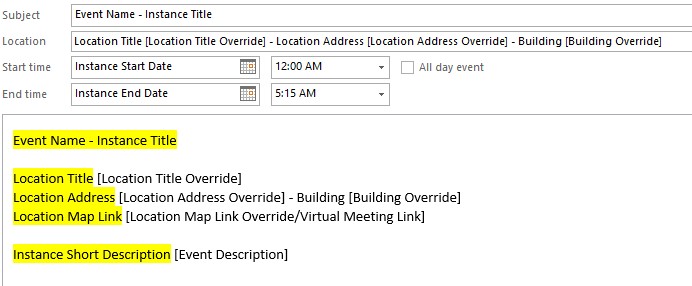

- Setting Up Summit Events After Installing Package
- Steps To Do Before You Start Using Summit Events
- Setup Contact Matching
- Setup Lead Matching
- Create an Event
- Create an Event Instance
- View and Edit Event Registration
- Create Event Appointment Types and Manage Event Appointments
- Create an Event Host
- Create an Event Email