-
Notifications
You must be signed in to change notification settings - Fork 12
Service Match Setup Documentation
The following Wiki page will instruct new Service Match users through important steps to setup and customize their Service Match.
To use the custom Lightning component, activate myDomain in your Salesforce org.. For more information, see Set Up My Domain.
The ReferralRecommendations page contains the Lightning component. Or you can add the component to a Contact page that you use in other apps.
- In Lightning App Builder, open your contact page. Drag the custom component to the page.
- Drag a flow component to the page and set it to the Client Profile Builder flow, and then use the checkbox to pass in the contactID as the recordId for the flow.
- Add the Birthdate field to the Contact Page Layout if you haven’t already.
_Message Setup takes around 15 minutes. _
From Setup, enter Email Services in the Quick Find box. Select Email Services and select 'New Email Service'.
- Enter a name in the 'Email Service Name' field. The example uses Client Referral Email Service
- In the 'Apex Class' field, type RecommendationsInboundEmailHandler
- Check the 'Activate' box
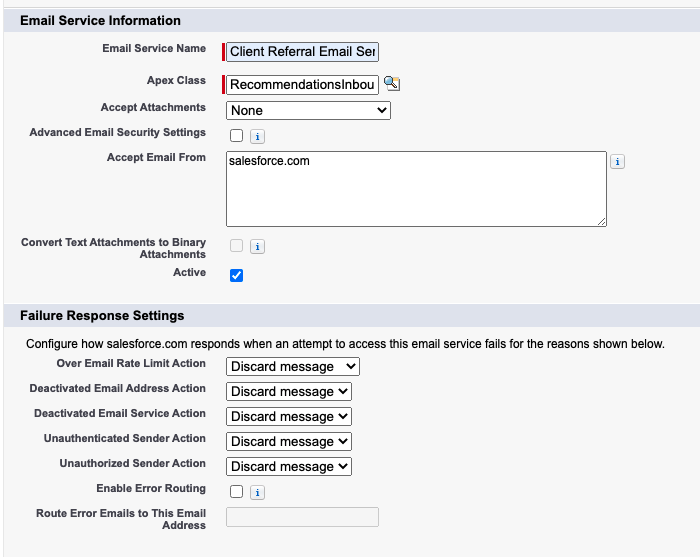
To import provider and service records, you can use an aggregator account with a supported aggregator or you can create records manually.
From Setup, search for Custom Metadata Types in the Quick Find box. Select Manage Records on the Referral Recommendations Setting.
Edit the Organizational Defaults and set your default latitude/longitude , your maximum distance, and email address.
To use a tool to find coordinates for your default address, see: Latitude and Longitude Finder on Map Get Coordinates.
Create one or more accounts to represent providers
In the refrec__Service__c object, add one or more Services that the Provider provides and fill out all the information. Be sure to populate its location fields (lat/long) with values close to where you sample contact is located
On the related tab, also add its operating hours.
Create a contact to represent someone you want to create a referral for. Their geolocation (uses the Other Address field by default) and age needs to match the service to be able to see it.