-
Notifications
You must be signed in to change notification settings - Fork 370
New issue
Have a question about this project? Sign up for a free GitHub account to open an issue and contact its maintainers and the community.
By clicking “Sign up for GitHub”, you agree to our terms of service and privacy statement. We’ll occasionally send you account related emails.
Already on GitHub? Sign in to your account
some contourf levels not drawn in Orthographic projection (are drawn by contour) #1076
Comments
|
If you change your longitudes to be -pi -> pi rather than 0 -> 2*pi, contourf works as expected. Weird that it would work differently in the two different methods depending on the longitudes. This is the change I made: |
|
The default central longitude for |
|
That is curious indeed! drm[np.abs(drm) < 1.e-6] = 0. Setting small values of drm to zero directly worked for me in all cases. Even with lons 0 -> 2*pi. So, my original suggestion had nothing to do with the problem it looks like. I'm still not sure why this is happening, but hope this helps you out anyways. |
|
Yes, that does seem to work in most cases, but I have to tune that "close to zero" limit depending on the situation. I think I actually found a simple fix: setting the contour line values explicitly instead of just specifying the number. I have no idea why this makes a difference. Inspecting the |
|
I'm experiencing the same on some geo data plots. In some cases (apparently casually but reproducible and linked with data resolution) the negative contourf disappear from the plots. Opening the produced pdf files with Inkscape, I found that the negative contourf are in effect produced but then hided by other levels. I'm attaching the original plot and the reconstructed one, in which I just changed the order of levels inside Inkscape. It appears to be a problem with the zorder of contourf patches.. ps. I tried outputting different filetypes, but the problem persists, and for the same datasets |
|
It's not really a zorder problem; some paths just get transformed to fill the whole area when they shouldn't. |
|
So, I can reproduce this problem if I pass The '0' contour level path is generally one that fills the entire Plate Carree space (see below), with some holes cut out of it for the other contours. Because of that, I think the problem is fairly similar to #1149 and #146 as it has to do with polygons that fill the entire space and need to be stitched back together, but aren't correctly. |
|
Well, I'm a bit confused now, because I can extract the path used to plot the 0-contour, and plot it on a new figure, and it appears fine: which naturally makes it really hard to debug. |
|
@QuLogic I think you must have had your 'levels' fix in there from before. When I use your code I get what you were saying earlier with the zero level taking up the entire area. The reason the high regions still show up is because of the drawing order. I agree with all of your assessments of related issues and clipping/patching the paths together being the issue. I don't have a solution for that though. Here is a contained example to reproduce the issues for copy.paste purposes. import matplotlib
import matplotlib.pyplot as plt
import numpy as np
import scipy.special as sp
import cartopy
import cartopy.crs as ccrs
# Compute spherical harmonic pattern
l=4; m=3
lon = np.linspace(0,2*np.pi,200)
lat = np.linspace(-np.pi/2,np.pi/2,500)
colat = lat+np.pi/2
d = np.zeros((len(lon),len(colat)),dtype = np.complex64)
meshed_grid = np.meshgrid(lon, lat)
lat_grid = meshed_grid[1]
lon_grid = meshed_grid[0]
for j, yy in enumerate(colat):
for i, xx in enumerate(lon):
d[i,j] = sp.sph_harm(m,l,xx,yy)
drm = np.transpose(np.real(d))
#Plot example with contour() and contourf()
fig, (ax1, ax2) = plt.subplots(1, 2, subplot_kw={'projection': ccrs.Orthographic(0, 30)})
levels = np.arange(-42, 43, 2) / 100
#levels = np.arange(-0.42, 0.43, 0.02)
#contour() works as expected
ax1.contour(lon*180/np.pi,lat*180/np.pi,drm,levels,
transform=ccrs.PlateCarree(),cmap='seismic')
ax1.relim()
ax1.autoscale_view()
#contourf() doesn't
cf = ax2.contourf(lon*180/np.pi,lat*180/np.pi,drm,levels,
transform=ccrs.PlateCarree(),cmap='seismic')
fig1 = plt.figure()
ax1 = fig1.add_subplot(1, 2, 1, projection=ccrs.Orthographic(0, 30))
ax2 = fig1.add_subplot(1, 2, 2, projection=ccrs.PlateCarree())
for i, pc in enumerate(cf.collections):
if i == 20:
path = pc.get_paths()[0]
ax1.add_patch(
matplotlib.patches.PathPatch(path, transform=ccrs.PlateCarree()))
ax1.set_global()
ax2.add_patch(
matplotlib.patches.PathPatch(path, transform=ccrs.PlateCarree()))
ax2.set_global() |
|
@greglucas Ah right, sorry I forgot, you must copy it to make it fix itself: |
|
Hi, does someone have any news on this? I moved to the Stereographic projection to avoid the bug, but would be great to go back to the Orthographic.. |
|
Hi, a short update on this. I think this is a very serious bug. This makes it impossible to reliably produce filled contours when looking at the poles. Is there a timeline for solving this? It has been more than one year now.. |
|
@fedef17 If you can reduce down to a self-contained example that reproduces the problem, that would be helpful. We have one of those above, but it would be good to collect several, since I'm sure we're dealing with edge cases in the current algorithm. |
|
It seems that the issue described in the first example can be managed by the workaround presented in issue #1421 as this seems to be a case of overlapping data. The results obtained with the code below: |
|
Edit @rcomer: this one is fixed by #2470
Hi @dopplershift, here is a self-contained example from my work to reproduce the problem. I agree with previous comments that this is rather serious from a user's perspective, and it would be good to fix it soon. I don't have the expertise to debug cartopy but I'm happy to help where I can. For me the problem only occurs under the following conditions:
I have tested with cartopy version 0.18.0b1. Below the plot demonstrating the problem together with the code that produces the plot. |
|
I also came across this problem recently. Here's another example that reproduces it: import numpy as np
import matplotlib.pyplot as plt
import cartopy.crs as ccrs
N = 10
state = np.random.RandomState(23)
fig = plt.figure(figsize=(5, 2.5))
ax = fig.add_subplot(projection=ccrs.Mollweide())
ax.coastlines()
x = np.linspace(-180, 180, N)
y = np.linspace(-90, 90, N)
z = state.rand(N, N) * 10 - 5
m = ax.contourf(
x, y, z,
transform=ccrs.PlateCarree(),
cmap='RdBu_r',
vmin=-5,
vmax=5,
)
fig.colorbar(m, ax=ax)And the resulting output: It seems to depend on the figure size, dataset, and projection -- sometimes the problem appears, sometimes it doesn't. I had to randomly try different |
|
I've just come across this too, in cartopys 0.17, 0.18, 0.20.1. My code: import numpy as np
import cartopy
import cartopy.crs as ccrs
import iris
import iris.quickplot as qplt
import matplotlib.pyplot as plt
mycube = iris.load_cube("temp.nc")
proj = ccrs.Orthographic(central_longitude=0.0, central_latitude=90.0)
# This works correctly (Figure 1):
qplt.contourf(mycube,np.linspace(-9,0,11),axes=plt.axes(projection=proj)) ; qplt.plt.gca().coastlines() ; qplt.show()
# This plots incorrectly (Figure 2):
qplt.contourf(mycube,np.linspace(-9,0,10),axes=plt.axes(projection=proj)) ; qplt.plt.gca().coastlines() ; qplt.show()
# There is no problem on the Plate Carree projection:
qplt.contourf(mycube,np.linspace(-9,0,11)) ; qplt.plt.gca().coastlines() ; qplt.show()
qplt.contourf(mycube,np.linspace(-9,0,10)) ; qplt.plt.gca().coastlines() ; qplt.show()
# Also works without iplt: (thanks @rcomer !)
axes = plt.axes(projection=proj)
plt.contourf(
mycube.coord("longitude").points,
mycube.coord("latitude").points,
mycube.data,
levels=np.linspace(-9, 0, 10),
transform=ccrs.PlateCarree(),
)
axes.coastlines()
plt.colorbar(orientation="horizontal")
plt.show()If I make Figure 2 as a svg and load it into Inkscape, I can confirm that the other contour levels are present, just underneath the zero-layer. In my case, setting the cube data values near zero to be exactly zero doesn't help; |
|
Edit @rcomer: this one is fixed by #2470 I am currently having this issue in Cartopy 0.21.1. Here is my code: import numpy as np
import math
import csv
import matplotlib.pyplot as plt
import cartopy.crs as ccrs
import cartopy.feature as cf
resY = 360
resX = 720
extent_globe = np.radians([0,360,-90,90])
grid_lon = np.linspace(extent_globe[0], extent_globe[1], resX)
grid_lat = np.linspace(extent_globe[2], extent_globe[3], resY)
grid_lons, grid_lats = np.meshgrid(grid_lon, grid_lat)
part1 = np.square(np.tan(math.pi / 3)) / np.square(np.tan(grid_lats))
btheta = np.where(grid_lats > 0, part1 * np.exp(1 - part1), 0)
cpart = 0.6 * 2 * math.pi * np.cos(1 * grid_lons)
forcing = btheta * cpart
fig = plt.figure()
ax1 = plt.subplot(projection=ccrs.Orthographic(central_latitude=90))
cs = ax1.contourf(np.rad2deg(grid_lons), np.rad2deg(grid_lats), forcing, cmap='RdBu_r', transform=ccrs.PlateCarree(), levels=np.mgrid[-10:10:21j])
plt.title(f'Wavenumber 1 Forcing')
cbar = fig.colorbar(cs)
plt.show()In this case, it shows the negative contours if I replace |
|
#1076 (comment) and #1076 (comment) are fixed by #2470. The only other example here that I can still reproduce with current Cartopy is #1076 (comment), which I have pulled into new issue #2483. So closing this one here. |



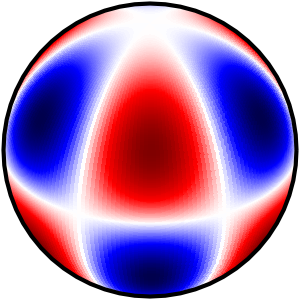





Description
I'm trying to draw spherical harmonic contours on an orthographic projection of a sphere. I see the correct contours when calling contour(), but many are not filled by contourf(). I think this is a bug, perhaps related to Issue 1024 (but I couldn't view their example figures).
Code to reproduce
Traceback
No error reported.
Full environment definition
Operating system
OS X 10.10.5
Cartopy version
0.16.0
conda list
pip list
The text was updated successfully, but these errors were encountered: