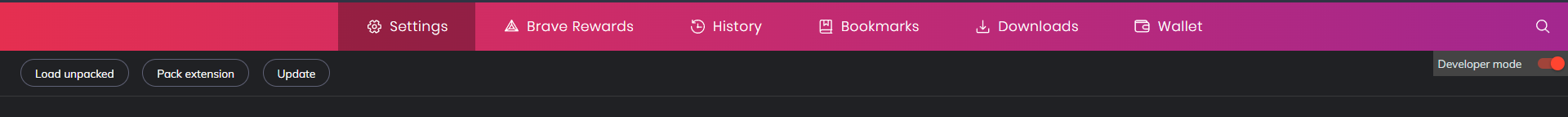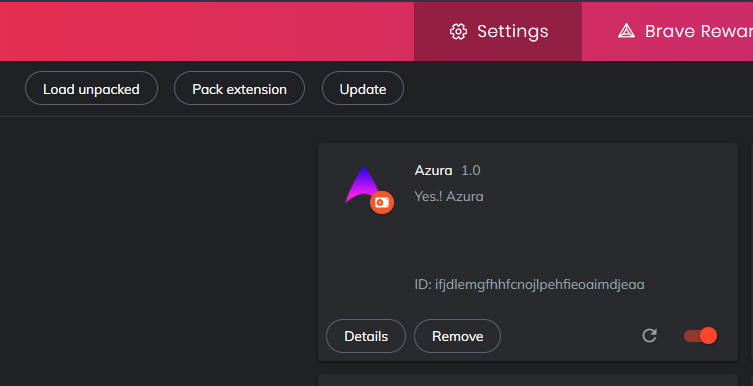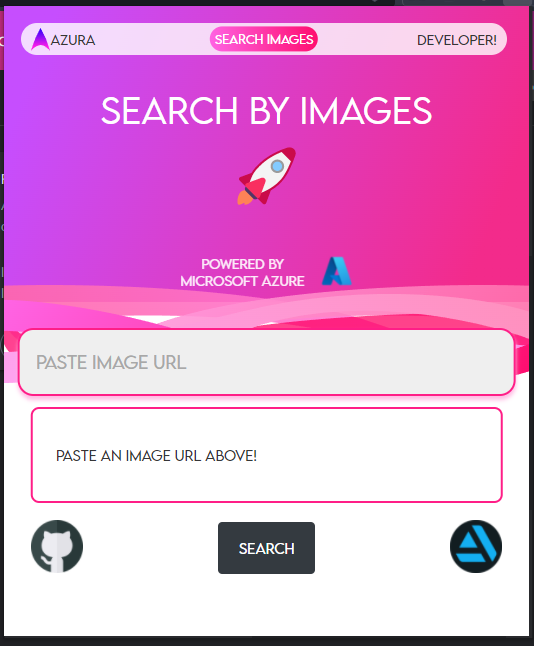Yes.! Azura
This is an extension just like those we put on our browsers and also a sort of searching tool, that takes an Image url as input and processes it using Microsoft Azure's Computer vision and describes what the image is about. This is basically a tool that exists to describe the one use of Computer vision. Website is live at https://azura-website.vercel.app/But do check the extension as well with even better user experience and with text to speech feature that reads out the description of the image. Clone or download it as zip, the following repository : https://github.com/seek4samurai/azura
To add this extension, go to your browser >> extensions
First you need to turn on the Developer mode: On.
Once this is done, you can now import extensions
Click on load unpacked and select the directory of the Azura extension it should be like this "Azura-main >> Azura-main >> manifest.json"
Make sure the root directory consists of manifest.json, as extensions need that file to run.Now extension should be ready to work
Once so, click on it and you'll see the following UI.
For the first time extension might be slow to response...sorry for that.