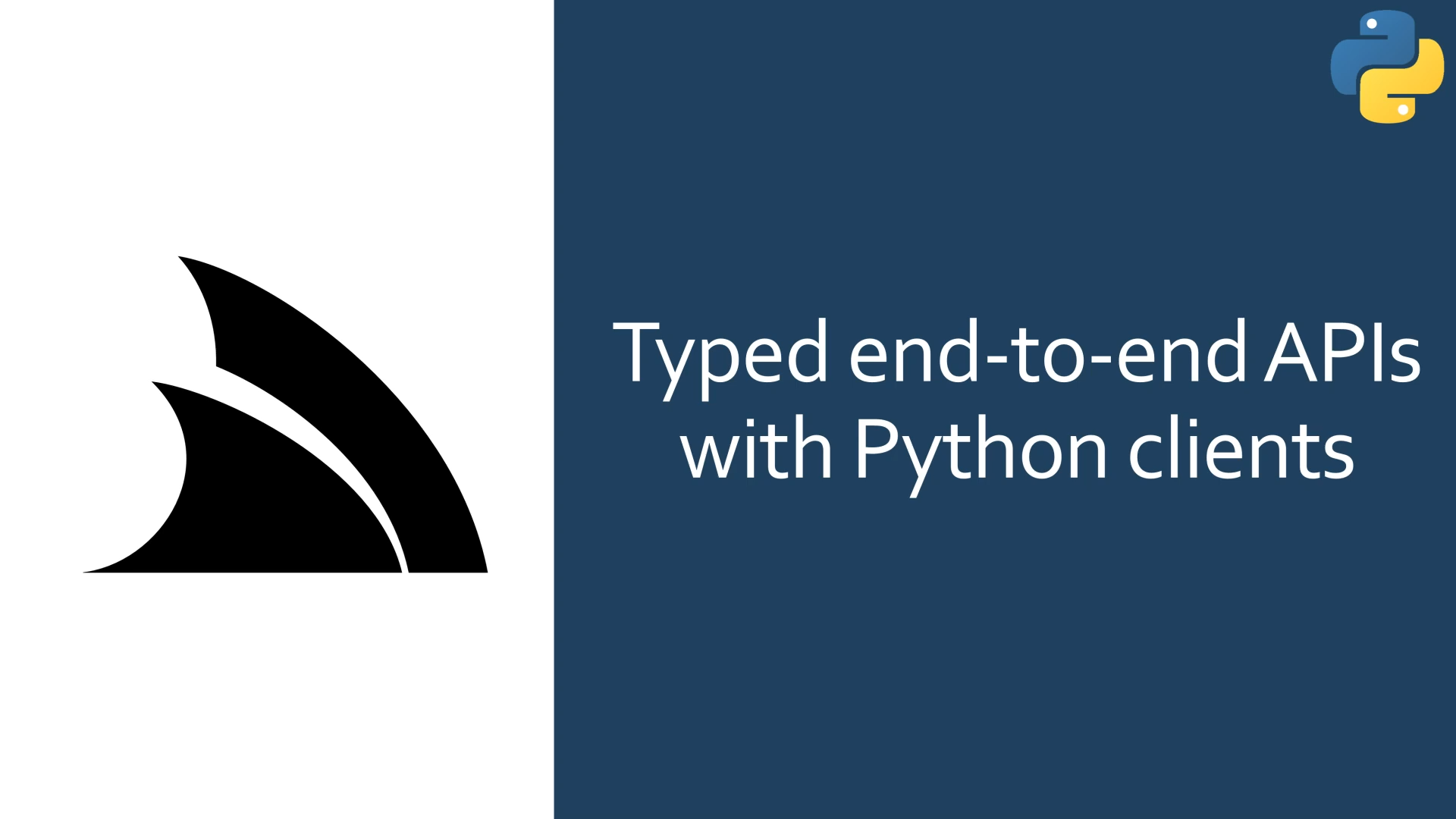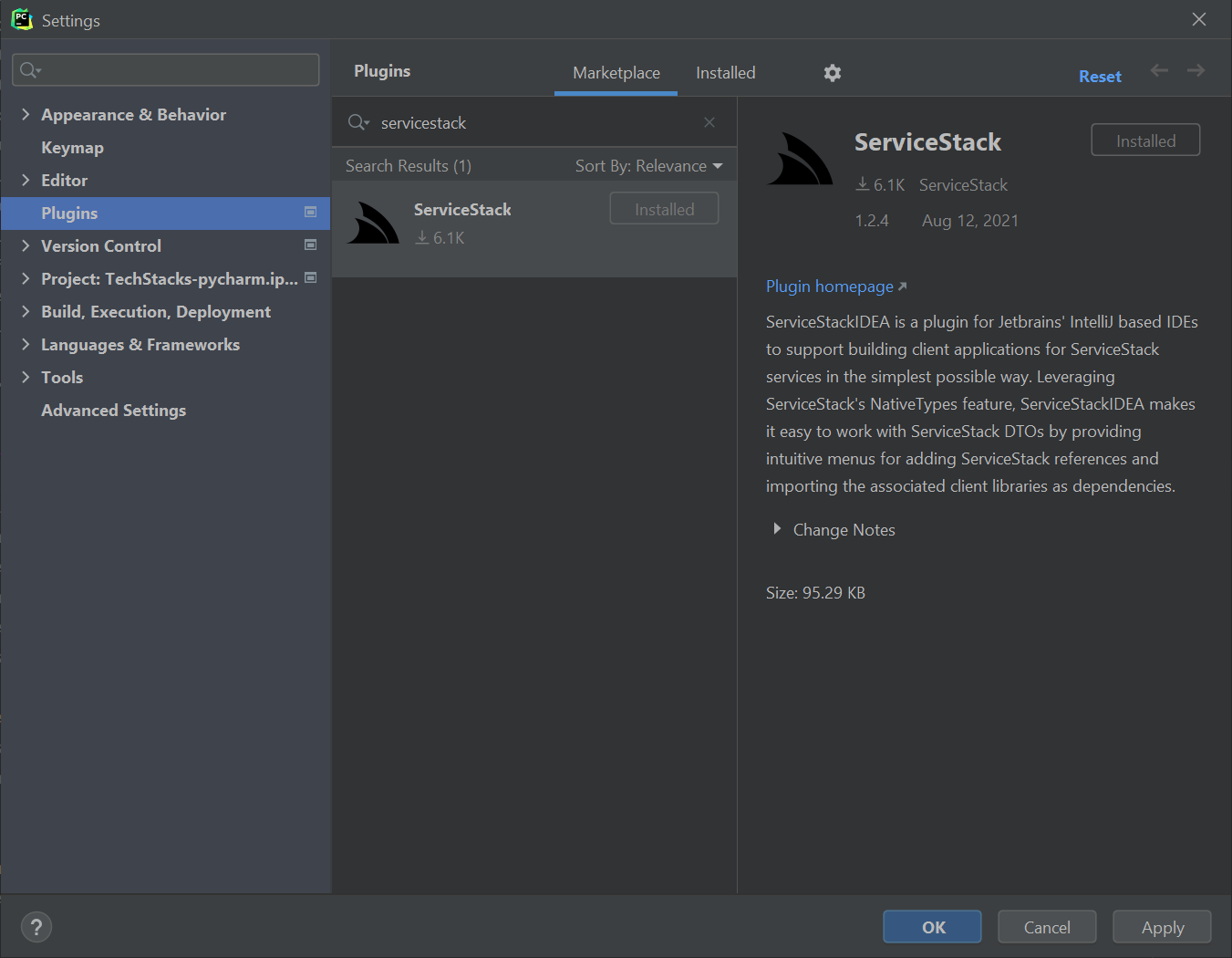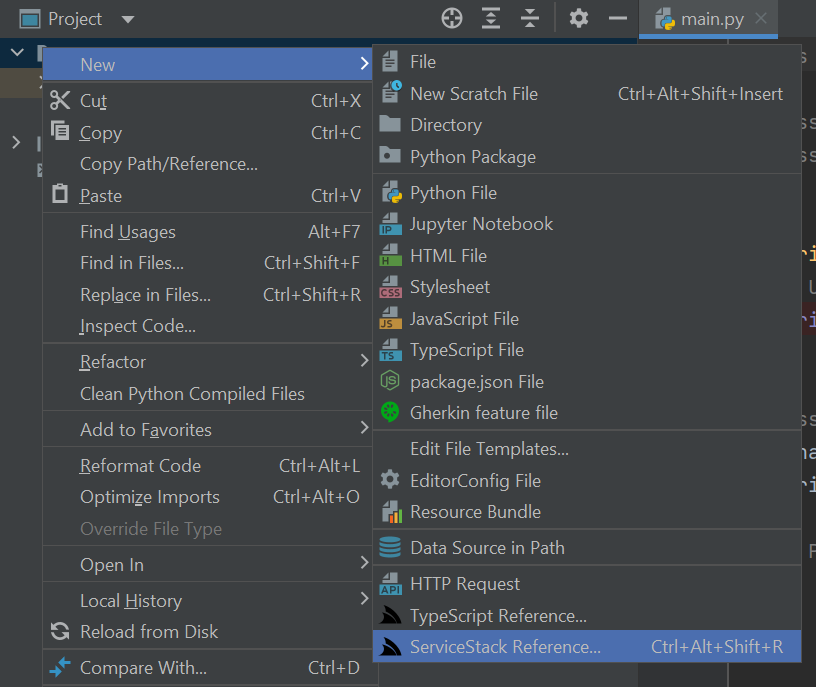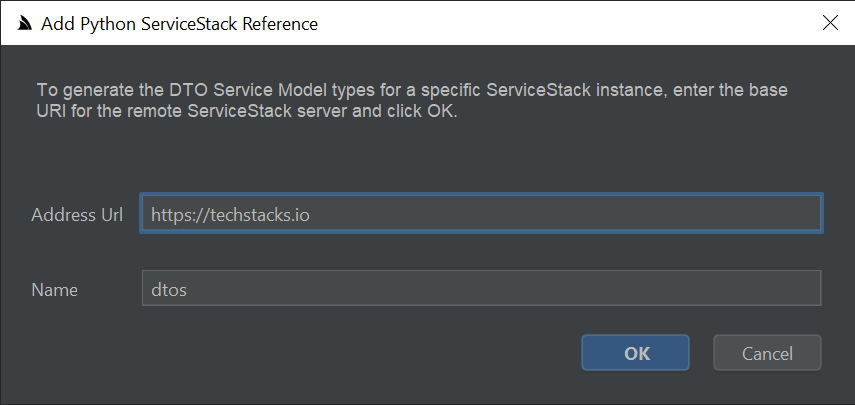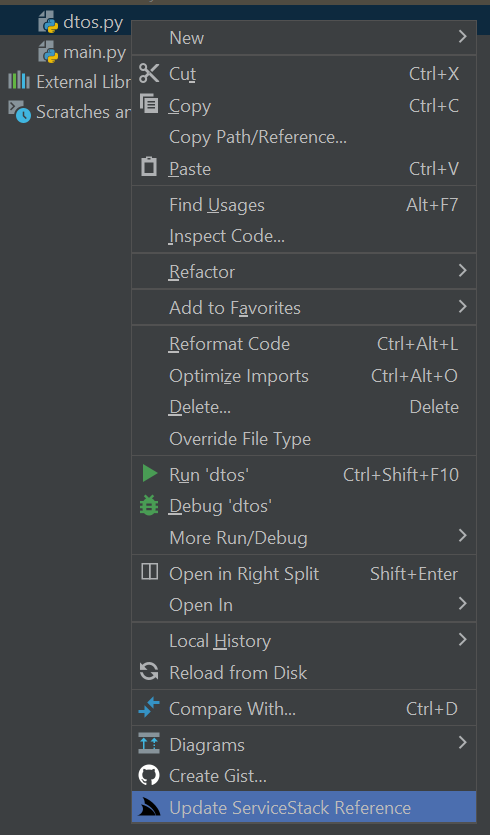ServiceStack's Add ServiceStack Reference feature allows clients to generate Native Types from directly within PhpStorm using ServiceStack IntelliJ Plugin - providing a simple way to give clients typed access to your ServiceStack Services.
YouTube: youtu.be/WjbhfH45i5k
PHP is one of the worlds most popular programming languages thanks to its ease of use, platform independence, large standard library, flexibility and fast development experience which sees it excels as a popular language for web development and for development of popular CMS products like WordPress, Drupal and Joomla thanks to its flexibility, embeddability and ease of customization.
To maximize the experience for calling ServiceStack APIs within these environments ServiceStack now supports PHP as a 1st class Add ServiceStack Reference supported language which gives PHP developers an end-to-end typed API for consuming ServiceStack APIs, complete with IDE integration in PhpStorm as well as built-in support in x dotnet tool to generate Typed and annotated PHP DTOs for a remote ServiceStack instance from a single command-line.
To maximize the utility of PHP DTOs and enable richer tooling support and greater development experience, PHP DTOs are generated as Typed JsonSerializable classes with promoted constructors and annotated with PHPDoc Types - that's invaluable when scaling large PHP code-bases and greatly improves discoverability of a remote API. DTOs are also enriched with interface markers and Annotations which enables its optimal end-to-end typed API:
The PHP DTOs and JsonServiceClient library follow
PHP naming conventions
so they'll naturally fit into existing PHP code bases. Here's a sample of techstacks.io
generated PHP DTOs containing string and int Enums, an example AutoQuery and a standard Request & Response DTO showcasing
the rich typing annotations and naming conventions used:
enum TechnologyTier : string
{
case ProgrammingLanguage = 'ProgrammingLanguage';
case Client = 'Client';
case Http = 'Http';
case Server = 'Server';
case Data = 'Data';
case SoftwareInfrastructure = 'SoftwareInfrastructure';
case OperatingSystem = 'OperatingSystem';
case HardwareInfrastructure = 'HardwareInfrastructure';
case ThirdPartyServices = 'ThirdPartyServices';
}
enum Frequency : int
{
case Daily = 1;
case Weekly = 7;
case Monthly = 30;
case Quarterly = 90;
}
// @Route("/technology/search")
#[Returns('QueryResponse')]
/**
* @template QueryDb of Technology
* @template QueryDb1 of TechnologyView
*/
class FindTechnologies extends QueryDb implements IReturn, IGet, JsonSerializable
{
public function __construct(
/** @var array<int>|null */
public ?array $ids=null,
/** @var string|null */
public ?string $name=null,
/** @var string|null */
public ?string $vendorName=null,
/** @var string|null */
public ?string $nameContains=null,
/** @var string|null */
public ?string $vendorNameContains=null,
/** @var string|null */
public ?string $descriptionContains=null
) {
}
/** @throws Exception */
public function fromMap($o): void {
parent::fromMap($o);
if (isset($o['ids'])) $this->ids = JsonConverters::fromArray('int', $o['ids']);
if (isset($o['name'])) $this->name = $o['name'];
if (isset($o['vendorName'])) $this->vendorName = $o['vendorName'];
if (isset($o['nameContains'])) $this->nameContains = $o['nameContains'];
if (isset($o['vendorNameContains'])) $this->vendorNameContains = $o['vendorNameContains'];
if (isset($o['descriptionContains'])) $this->descriptionContains = $o['descriptionContains'];
}
/** @throws Exception */
public function jsonSerialize(): mixed
{
$o = parent::jsonSerialize();
if (isset($this->ids)) $o['ids'] = JsonConverters::toArray('int', $this->ids);
if (isset($this->name)) $o['name'] = $this->name;
if (isset($this->vendorName)) $o['vendorName'] = $this->vendorName;
if (isset($this->nameContains)) $o['nameContains'] = $this->nameContains;
if (isset($this->vendorNameContains)) $o['vendorNameContains'] = $this->vendorNameContains;
if (isset($this->descriptionContains)) $o['descriptionContains'] = $this->descriptionContains;
return empty($o) ? new class(){} : $o;
}
public function getTypeName(): string { return 'FindTechnologies'; }
public function getMethod(): string { return 'GET'; }
public function createResponse(): mixed { return QueryResponse::create(genericArgs:['TechnologyView']); }
}
// @Route("/orgs/{Id}", "DELETE")
class DeleteOrganization implements IReturnVoid, IDelete, JsonSerializable
{
public function __construct(
/** @var int */
public int $id=0
) {
}
/** @throws Exception */
public function fromMap($o): void {
if (isset($o['id'])) $this->id = $o['id'];
}
/** @throws Exception */
public function jsonSerialize(): mixed
{
$o = [];
if (isset($this->id)) $o['id'] = $this->id;
return empty($o) ? new class(){} : $o;
}
public function getTypeName(): string { return 'DeleteOrganization'; }
public function getMethod(): string { return 'DELETE'; }
public function createResponse(): void {}
}The smart PHP JsonServiceClient available in the servicestack/client
packagist package enables the same productive, typed API development experience available in our other 1st-class supported
client platforms.
Using promoted constructors enables DTOs to be populated using a single constructor expression utilizing named parameters
which together with the generic JsonServiceClient enables end-to-end typed API Requests in a single LOC:
use ServiceStack\JsonServiceClient;
use dtos\Hello;
$client = new JsonServiceClient("https://test.servicestack.net");
/** @var HelloResponse $response */
$response = client->get(new Hello(name:"World"));The
HelloResponseoptional type hint doesn't change runtime behavior but enables static analysis tools and IDEs like PyCharm to provide rich intelli-sense and development time feedback.
Ensure you have PHP and Composer installed.
The only requirements for PHP apps to perform typed API Requests are the generated PHP DTOs and the generic JsonServiceClient
which can be installed in Composer projects with:
$ composer require servicestack/clientOr by adding the package to your composer.json then installing the dependencies:
{
"require": {
"servicestack/client": "^1.0"
}
}PHP developers of PhpStorm can get a simplified development experience for consuming ServiceStack Services by installing the ServiceStack Plugin from the JetBrains Marketplace:
Where you'll be able to right-click on a directory and click on ServiceStack Reference on the context menu:
To launch the Add PHP ServiceStack Reference dialog where you can enter the remote URL of the ServiceStack endpoint you wish to call to generate the Typed PHP DTOs for all APIs which by default will saved to dtos.php:
Then just import the DTOs and JsonServiceClient to be able to consume any of the remote ServiceStack APIs:
<?php
require_once __DIR__ . '/vendor/autoload.php'; // Autoload files using Composer autoload
require_once 'dtos.php';
use dtos\FindTechnologies;
use ServiceStack\JsonServiceClient;
$client = JsonServiceClient::create("https://techstacks.io");
$response = $client->send(new FindTechnologies(
ids: [1,2,4,6],
vendorName: "Google"));
print_r($response);If any of the the remote APIs change their DTOs can be updated by right-clicking on dtos.php and clicking Update ServiceStack Reference:
Developers using other PHP IDEs and Text Editors like VS Code can utilize the cross-platform x command line utility for generating PHP DTOs from the command-line.
To install first install the latest .NET SDK for your OS then install the x dotnet tool with:
$ dotnet tool install --global x To Add a PHP ServiceStack Reference just call x php with the URL of a remote ServiceStack instance:
$ x php https://techstacks.ioResult:
Saved to: dtos.php
Calling x php with just a URL will save the DTOs using the Host name, you can override this by specifying a FileName as the 2nd argument:
$ x php https://techstacks.io Tech
Result:
Saved to: Tech.dtos.php
To Update an existing ServiceStack Reference, call x php with the Filename:
$ x php dtos.php
Result:
Updated: dtos.php
Which will update the File with the latest PHP Server DTOs from techstacks.io. You can also customize how DTOs are generated by uncommenting the PHP DTO Customization Options and updating them again.
Calling x php without any arguments will update all PHP DTOs in the current directory:
$ x phpResult:
Updated: Tech.dtos.php
Updated: dtos.php
The generic JsonServiceClient is a 1st class client with the same rich feature-set of the smart ServiceClients in other
1st class supported languages sporting a terse,
typed flexible API with support for additional untyped params, custom URLs and HTTP Methods, dynamic response types including
consuming API responses in raw text and binary data formats. Clients can be decorated to support generic functionality
using instance and static Request, Response and Exception Filters.
It includes built-in support for a number of ServiceStack Auth options
including HTTP Basic Auth and stateless Bearer Token Auth Providers like
API Key and JWT Auth as well as
stateful Sessions used by the popular credentials Auth Provider and an
onAuthenticationRequired callback for enabling custom authentication methods.
The built-in auth options include auto-retry support for transparently authenticating and retrying authentication required requests as well as Refresh Token Cookie support where it will transparently fetch new JWT Bearer Tokens automatically behind-the-scenes for friction-less stateless JWT support.
A snapshot of these above features is captured in the high-level public API below:
class JsonServiceClient
{
public static ?RequestFilter $globalRequestFilter;
public ?RequestFilter $requestFilter;
public static ?ResponseFilter $globalResponseFilter;
public ?ResponseFilter $responseFilter;
public static ?ExceptionFilter $globalExceptionFilter;
public ?ExceptionFilter $exceptionFilter;
public ?Callback $onAuthenticationRequired;
public string $baseUrl;
public string $replyBaseUrl;
public string $oneWayBaseUrl;
public ?string $userName;
public ?string $password;
public ?string $bearerToken;
public ?string $refreshToken;
public ?string $refreshTokenUri;
public bool $useTokenCookie;
public array $headers = [];
public array $cookies = [];
public function __construct(string $baseUrl);
public function setCredentials(?string $userName = null, ?string $password = null) : void;
public function getTokenCookie();
public function getRefreshTokenCookie();
public function get(IReturn|IReturnVoid|string $request, ?array $args = null): mixed;
public function post(IReturn|IReturnVoid|string $request, mixed $body = null, ?array $args = null): mixed;
public function put(IReturn|IReturnVoid|string $request, mixed $body = null, ?array $args = null): mixed;
public function patch(IReturn|IReturnVoid|string $request, mixed $body = null, ?array $args = null): mixed;
public function delete(IReturn|IReturnVoid|string $request, ?array $args = null): mixed;
public function options(IReturn|IReturnVoid|string $request, ?array $args = null): mixed;
public function head(IReturn|IReturnVoid|string $request, ?array $args = null): mixed;
public function send(IReturn|IReturnVoid|null $request, ?string $method = null, mixed $body = null,
?array $args = null): mixed;
public function getUrl(string $path, mixed $responseAs = null, mixed $args = null): mixed;
public function postUrl(string $path, mixed $responseAs = null, mixed $body = null, ?array $args = null): mixed;
public function putUrl(string $path, mixed $responseAs = null, mixed $body = null, ?array $args = null): mixed;
public function patchUrl(string $path, mixed $responseAs = null, mixed $body = null, ?array $args = null): mixed;
public function deleteUrl(string $path, mixed $responseAs = null, mixed $args = null): mixed;
public function optionsUrl(string $path, mixed $responseAs = null, mixed $args = null): mixed;
public function headUrl(string $path, mixed $responseAs = null, mixed $args = null): mixed;
public function sendUrl(string $path, ?string $method = null, mixed $responseAs = null, mixed $body = null,
mixed $args = null): mixed
public function sendAll(array $requestDtos): mixed; # Auto Batch Reply Requests
public function sendAllOneWay(array $requestDtos): void; # Auto Batch Oneway RequestsThe above defaults are also overridable on the ServiceStack Server by modifying the default config on the NativeTypesFeature Plugin, e.g:
var nativeTypes = this.GetPlugin<NativeTypesFeature>();
nativeTypes.MetadataTypesConfig.AddResponseStatus = true;
...PHP specific functionality can be added by PhpGenerator
PhpGenerator.ServiceStackImports.Add("MyNamespace\\Type");Additional PHP specific customization can be statically configured like PreTypeFilter, InnerTypeFilter & PostTypeFilter
(available in all languages) can be used to inject custom code in the generated DTOs output.
Use the PreTypeFilter to generate source code before and after a Type definition, e.g. this will append a custom MyAnnotation
annotation on non enum & interface types:
PhpGenerator.PreTypeFilter = (sb, type) => {
if (!type.IsEnum.GetValueOrDefault() && !type.IsInterface.GetValueOrDefault())
{
sb.AppendLine("#[MyAnnotation]");
}
};The InnerTypeFilter gets invoked just after the Type Definition which can be used to generate common members for all Types and interfaces, e.g:
PhpGenerator.InnerTypeFilter = (sb, type) => {
sb.AppendLine("public ?int $id;");
sb.AppendLine("public function getId(): int { return $this->id ?? ($this->id=rand()); }");
};There's also PrePropertyFilter & PostPropertyFilter for generating source before and after properties, e.g:
PhpGenerator.PrePropertyFilter = (sb , prop, type) => {
if (prop.Name == "Id")
{
sb.AppendLine("#[IsInt]");
}
};To enable greater flexibility when generating complex Typed DTOs, you can use [Emit{Language}] attributes to generate code before each type or property.
These attributes can be used to generate different attributes or annotations to enable client validation for different validation libraries in different languages, e.g:
[EmitCode(Lang.Php, "// App User")]
[EmitPhp("#[Validate]")]
public class User : IReturn<User>
{
[EmitPhp("#[IsNotEmpty]", "#[IsEmail]")]
[EmitCode(Lang.Swift | Lang.Dart, new[]{ "@isNotEmpty()", "@isEmail()" })]
public string Email { get; set; }
}Which will generate [EmitPhp] code in PHP DTOs:
// App User
#[Validate]
class User implements JsonSerializable
{
public function __construct(
#[IsNotEmpty]
#[IsEmail]
/** @var string|null */
public ?string email=null
) {
}
//...
}Whilst the generic [EmitCode] attribute lets you emit the same code in multiple languages with the same syntax.
Lets walk through a simple example to see how we can use ServiceStack's PHP DTO annotations in our PHP JsonServiceClient.
Firstly we'll need to add a PHP Reference to the remote ServiceStack Service by right-clicking on a project folder and clicking on ServiceStack Reference... (as seen in the above screenshot).
This will import the remote Services dtos into your local project which looks similar to:
<?php namespace dtos;
/* Options:
Date: 2023-10-14 08:05:09
Version: 6.111
Tip: To override a DTO option, remove "//" prefix before updating
BaseUrl: https://techstacks.io
//GlobalNamespace: dtos
//MakePropertiesOptional: False
//AddServiceStackTypes: True
//AddResponseStatus: False
//AddImplicitVersion:
//AddDescriptionAsComments: True
//IncludeTypes:
//ExcludeTypes:
//DefaultImports:
*/
// @Route("/technology/{Slug}")
#[Returns('GetTechnologyResponse')]
class GetTechnology implements IReturn, IRegisterStats, IGet, JsonSerializable
{
public function __construct(
/** @var string|null */
public ?string $slug=null
) {
}
/** @throws Exception */
public function fromMap($o): void {
if (isset($o['slug'])) $this->slug = $o['slug'];
}
/** @throws Exception */
public function jsonSerialize(): mixed
{
$o = [];
if (isset($this->slug)) $o['slug'] = $this->slug;
return empty($o) ? new class(){} : $o;
}
public function getTypeName(): string { return 'GetTechnology'; }
public function getMethod(): string { return 'GET'; }
public function createResponse(): mixed { return new GetTechnologyResponse(); }
}
class GetTechnologyResponse implements JsonSerializable
{
public function __construct(
/** @var DateTime */
public DateTime $created=new DateTime(),
/** @var Technology|null */
public ?Technology $technology=null,
/** @var array<TechnologyStack>|null */
public ?array $technologyStacks=null,
/** @var ResponseStatus|null */
public ?ResponseStatus $responseStatus=null
) {
}
/** @throws Exception */
public function fromMap($o): void {
if (isset($o['created'])) $this->created = JsonConverters::from('DateTime', $o['created']);
if (isset($o['technology'])) $this->technology = JsonConverters::from('Technology', $o['technology']);
if (isset($o['technologyStacks'])) $this->technologyStacks = JsonConverters::fromArray('TechnologyStack', $o['technologyStacks']);
if (isset($o['responseStatus'])) $this->responseStatus = JsonConverters::from('ResponseStatus', $o['responseStatus']);
}
/** @throws Exception */
public function jsonSerialize(): mixed
{
$o = [];
if (isset($this->created)) $o['created'] = JsonConverters::to('DateTime', $this->created);
if (isset($this->technology)) $o['technology'] = JsonConverters::to('Technology', $this->technology);
if (isset($this->technologyStacks)) $o['technologyStacks'] = JsonConverters::toArray('TechnologyStack', $this->technologyStacks);
if (isset($this->responseStatus)) $o['responseStatus'] = JsonConverters::to('ResponseStatus', $this->responseStatus);
return empty($o) ? new class(){} : $o;
}
}By default the generated PHP DTOs use the default dtos namespace which you can reference as individual classes:
use dtos\GetTechnology;
use dtos\GetTechnologyResponse;Or combined within a single line with:
use dtos\{GetTechnology,GetTechnologyResponse};
$request = new GetTechnology();Making API Requests in PHP is the same as all other ServiceStack's Service Clients
by sending a populated Request DTO using a JsonServiceClient which returns typed Response DTO.
So the only things we need to make any API Request is the JsonServiceClient from the servicestack/client package and any
DTO's we're using from generated PHP ServiceStack Reference, e.g:
<?php
require_once __DIR__ . '/vendor/autoload.php'; // Autoload files using Composer autoload
require_once 'dtos.php';
use dtos\GetTechnology;
use dtos\GetTechnologyResponse;
use ServiceStack\JsonServiceClient;
$client = JsonServiceClient::create("https://techstacks.io");
/** @var GetTechnologyResponse $response */
$response = $client->get(new GetTechnology(slug:"ServiceStack"));
$tech = $response->technology; // typed to Technology
echo "$tech->name by $tech->vendorName from $tech->productUrl\n";
echo "$tech->name TechStacks:\n";
print_r($response->technologyStacks);Whilst PHP is a dynamic language with limited support for static typing and generics included in the PHP language itself, you can get many of the static type and intelli-sense benefits of a typed language by using PHPDoc type hints to annotate the APIs Typed Responses which lights up static analysis and intelli-sense benefits in smart IDEs like PhpStorm:
/** @var GetTechnologyResponse $response */
$response = $client->get(new GetTechnology(slug:"ServiceStack"));
echo $response->technology->name . PHP_EOL; //intelli-sense
/** @var QueryResponse<TechnologyView> $response */
$response = $client->get(new FindTechnologies(ids:[2,4,8]));
/** @var TechnologyView[] $results */
$results = $response->results;
echo $results[0]->name . PHP_EOL; //intelli-senseAll PHP Reference DTOs also implements promoted constructors making them much nicer to populate using a constructor expression with named params syntax we're used to in C#, so instead of:
$request = new Authenticate();
$request->provider = "credentials";
$request->userName = $userName;
$request->password = $password;
$request->rememberMe = true;
$response = $client->post($request);You can populate DTOs with a single constructor expression without any loss of PHP's Typing benefits:
$response = $client->post(new Authenticate(
provider: "credentials",
userName: "test",
password: "test",
rememberMe: true));Many AutoQuery Services utilize implicit conventions to query fields that aren't explicitly defined on AutoQuery Request DTOs, these can be queried by specifying additional arguments with the typed Request DTO, e.g:
/** @var QueryResponse<TechnologyView> $response */
$response = $client->get(new FindTechnologies(), args:["vendorName" => "ServiceStack"]);In addition to making Typed API Requests you can also call Services using relative or absolute urls, e.g:
$client->getUrl("/technology/ServiceStack", responseAs:new GetTechnologyResponse());
$client->getUrl("https://techstacks.io/technology/ServiceStack",
responseAs:new GetTechnologyResponse());
// https://techstacks.io/technology?Slug=ServiceStack
$args = ["slug" => "ServiceStack"]
client.getUrl("/technology", args:$args, responseAs:new GetTechnologyResponse()); as well as POST Request DTOs to custom urls:
$client->postUrl("/custom-path", $request, args:["slug" => "ServiceStack"]);
$client->postUrl("http://example.org/custom-path", $request);The JsonServiceClient also supports Raw Data responses like string and byte[] which also get a Typed API once
declared on Request DTOs using the IReturn<T> marker:
public class ReturnString : IReturn<string> {}
public class ReturnBytes : IReturn<byte[]> {}Which can then be accessed as normal, with their Response typed to a PHP string or ByteArray for raw byte[] responses:
/** @var string $str */
$str = client.get(new ReturnString());
/** @var ByteArray $data */
$data = client->get(new ReturnBytes());Basic Auth support is implemented in JsonServiceClient and follows the same API made available in the C# Service Clients where the userName/password properties can be set individually, e.g:
$client = new JsonServiceClient($baseUrl);
$client->username = user;
$client->password = pass;
$response = client->get(new SecureRequest());Or use $client->setCredentials() to have them set both together.
Alternatively you can authenticate using userName/password credentials by
adding a PHP Reference
to your remote ServiceStack Instance and sending a populated Authenticate Request DTO, e.g:
$request = new Authenticate();
$request->provider = "credentials";
$request->userName = $userName;
$request->password = $password;
$request->remember_me = true;
$response = client->post(request);This will populate the JsonServiceClient with Session Cookies
which will transparently be sent on subsequent requests to make authenticated requests.
Use the bearerToken property to Authenticate with a ServiceStack JWT Provider
using a JWT Token:
$client->bearerToken = $jwt;Alternatively you can use just a Refresh Token instead:
$client->refreshYoken = $refreshToken;Where the client will automatically fetch a new JWT Bearer Token using the Refresh Token for authenticated requests.
Use the bearerToken property to Authenticate with an API Key:
$client->bearerToken = $apiKey;If the server returns a 401 Unauthorized Response either because the client was Unauthenticated or the
configured Bearer Token or API Key used had expired or was invalidated, you can use onAuthenticationRequired
callback to re-configure the client before automatically retrying the original request, e.g:
$client = new JsonServiceClient(BASE_URL);
$authClient = new JsonServiceClient(AUTH_URL);
$client->onAuthenticationRequired = new class($client, $authClient) implements Callback {
public function __construct(public JsonServiceClient $client, public JsonServiceClient $authClient) {}
public function call(): void {
$this->authClient->setCredentials("test", "test");
$this->client->bearerToken = $this->authClient->get(new Authenticate())->getRefreshTokenCookie();
}
};
// Automatically retries requests returning 401 Responses with new bearerToken
$response = client->get(new Secured());With the Refresh Token support in JWT
you can use the refresh_token property to instruct the Service Client to automatically fetch new JWT Tokens behind
the scenes before automatically retrying failed requests due to invalid or expired JWTs, e.g:
// Authenticate to get new Refresh Token
$authClient = new JsonServiceClient(AUTH_URL);
$authClient.userName = $userName;
$authClient.password = $password;
$authResponse = $authClient->get(new Authenticate());
// Configure client with RefreshToken
$client->refreshToken = $authResponse->refreshToken;
// Call authenticated Services and clients will automatically retrieve new JWT Tokens as needed
$response = client->get(new Secured());Use the refreshTokenUri property when refresh tokens need to be sent to a different ServiceStack Server, e.g:
$client->refreshToken = $refreshToken;
$client->refreshTokenUri = AUTH_URL . "/access-token";In most cases you'll just use the generated PHP DTO's as-is, however you can further customize how the DTO's are generated by overriding the default options.
The header in the generated DTO's show the different options PHP native types support with their defaults.
Default values are shown with the comment prefix of //. To override a value, remove the // and specify the value to
the right of the :. Any uncommented value will be sent to the server to override any server defaults.
The DTO comments allows for customizations for how DTOs are generated. The default options that were used to generate the
DTO's are repeated in the header comments of the generated DTOs, options that are preceded by a PHP comment // are defaults
from the server, any uncommented value will be sent to the server to override any server defaults.
<?php namespace dtos;
/* Options:
Date: 2023-10-14 08:05:09
Version: 6.111
Tip: To override a DTO option, remove "//" prefix before updating
BaseUrl: https://techstacks.io
//GlobalNamespace: dtos
//MakePropertiesOptional: False
//AddServiceStackTypes: True
//AddResponseStatus: False
//AddImplicitVersion:
//AddDescriptionAsComments: True
//IncludeTypes:
//ExcludeTypes:
//DefaultImports:
*/We'll go through and cover each of the above options to see how they affect the generated DTO's:
The above defaults are also overridable on the ServiceStack Server by modifying the default config on the
NativeTypesFeature Plugin, e.g:
//Server example in C#
var nativeTypes = this.GetPlugin<NativeTypesFeature>();
nativeTypes.MetadataTypesConfig.AddResponseStatus = true;
...We'll go through and cover each of the above options to see how they affect the generated DTO's:
This lets you specify which namespace you want the DTOs to be generated in:
<?php namespace dtos;Automatically add a $responseStatus property on all Response DTOs, regardless if it wasn't already defined:
class GetTechnologyResponse implements JsonSerializable
{
...
/** @var ResponseStatus|null */
public ?ResponseStatus $responseStatus=null
}Lets you specify the Version number to be automatically populated in all Request DTOs sent from the client:
class GetTechnology implements IReturn, IRegisterStats, IGet, JsonSerializable
{
public int $version = 1;
...
}This lets you know what Version of the Service Contract that existing clients are using making it easy to implement ServiceStack's recommended versioning strategy.
Is used as a Whitelist to specify only the types you would like to have code-generated:
/* Options:
IncludeTypes: GetTechnology,GetTechnologyResponse
Will only generate GetTechnology and GetTechnologyResponse DTOs:
class GetTechnology implements IReturn, IRegisterStats, IGet, JsonSerializable
// ...
class GetTechnologyResponse implements JsonSerializable
// ...Use .NET's Type Name to include Generic Types, i.e. the Type name separated by the backtick followed by the number of generic arguments, e.g:
IncludeTypes: IReturn`1,MyPair`2
You can include a Request DTO and all its dependent types with a .* suffix on the Request DTO, e.g:
/* Options:
IncludeTypes: GetTechnology.*
Which will include the GetTechnology Request DTO, the GetTechnologyResponse Response DTO and all Types that they both reference.
If your DTOs are grouped into different namespaces they can be all included using the /* suffix, e.g:
/* Options:
IncludeTypes: MyApp.ServiceModel.Admin/*
This will include all DTOs within the MyApp.ServiceModel.Admin C# namespace.
Services grouped by Tag can be used in the IncludeTypes
where tags can be specified using braces in the format {tag} or {tag1,tag2,tag3}, e.g:
/* Options:
IncludeTypes: {web,mobile}
Or individually:
/* Options:
IncludeTypes: {web},{mobile}
Is used as a Blacklist to specify which types you would like excluded from being generated:
/* Options:
ExcludeTypes: GetTechnology,GetTechnologyResponse
Will exclude GetTechnology and GetTechnologyResponse DTOs from being generated.
Use DefaultImports for specifying additional imports in your generated PHP DTOs.
/* Options:
...
DefaultImports: MyType
*/Which will include the type in the generated DTOs:
use MyType;The servicestack/client client lib allows for flexible serialization customization where you can change how different
.NET Types are serialized and deserialized into native PHP types.
To illustrate this we'll walk through how serialization of properties containing binary data to Base64 is implemented.
First we specify the PHP DTO generator to emit ByteArray type hint for the popular .NET binary data types:
PhpGenerator.TypeAliases[typeof(byte[]).Name] = "ByteArray";
PhpGenerator.TypeAliases[typeof(Stream).Name] = "ByteArray";In the PHP app we can then specify the serializers and deserializers to use for deserializing properties with the ByteArray
data type which converts binary data to/from Base64:
use JsonSerializable;
class ByteArray implements JsonSerializable
{
public ?string $data;
public function __construct(?string $data=null)
{
$this->data = isset($data) ? base64_decode($data) : null;
}
public function jsonSerialize(): mixed
{
return base64_encode($this->data);
}
}To help clients with inspecting API Responses the servicestack/client library also includes a number of helpful utils
to quickly visualizing API outputs.
For a basic indented object graph you can use Inspect::dump to capture and Inspect::printDump to print the output
of any API Response, e.g:
$orgName = "php";
$opts = [
"http" => [
"header" => "User-Agent: gist.cafe\r\n"
]
];
$context = stream_context_create($opts);
$json = file_get_contents("https://api.github.com/orgs/{$orgName}/repos", false, $context);
$orgRepos = array_map(function($x) {
$x = get_object_vars($x);
return [
"name" => $x["name"],
"description" => $x["description"],
"url" => $x["url"],
"lang" => $x["language"],
"watchers" => $x["watchers"],
"forks" => $x["forks"],
];
}, json_decode($json));
usort($orgRepos, function($a,$b) { return $b["watchers"] - $a["watchers"]; });
echo "Top 3 {$orgName} GitHub Repos:\n";
Inspect::printDump(array_slice($orgRepos, 0, 3));
echo "\nTop 10 {$orgName} GitHub Repos:\n";
Inspect::printDumpTable(array_map(function($x) {
return [
"name" => $x["name"],
"lang" => $x["lang"],
"watchers" => $x["watchers"],
"forks" => $x["forks"],
];
}, array_slice($orgRepos, 0, 10)));Output:
Top 3 php GitHub Repos:
[
{
name: php-src,
description: The PHP Interpreter,
url: https://api.github.com/repos/php/php-src,
lang: C,
watchers: 36122,
forks: 7653
},
{
name: web-php,
description: The www.php.net site,
url: https://api.github.com/repos/php/web-php,
lang: PHP,
watchers: 785,
forks: 532
},
{
name: php-gtk-src,
description: The PHP GTK Bindings,
url: https://api.github.com/repos/php/php-gtk-src,
lang: C++,
watchers: 201,
forks: 59
}
]
For tabular result-sets you can use Inspect::table to capture and Inspect::printTable to print API result-sets in a
human-friendly markdown table, e.g:
echo "\nTop 10 $orgName Repos:\n"
Inspect::printTable(array_slice($orgRepos, 0, 10));Output:
Top 10 php GitHub Repos:
+------------------------------------------------+
| name | lang | watchers | forks |
|------------------------------------------------|
| php-src | C | 36122 | 7653 |
| web-php | PHP | 785 | 532 |
| php-gtk-src | C++ | 201 | 59 |
| web-qa | PHP | 68 | 39 |
| phd | PHP | 68 | 44 |
| web-bugs | PHP | 58 | 68 |
| presentations | HTML | 45 | 27 |
| web-doc-editor | JavaScript | 43 | 37 |
| systems | C | 41 | 27 |
| web-wiki | PHP | 35 | 29 |
+------------------------------------------------+