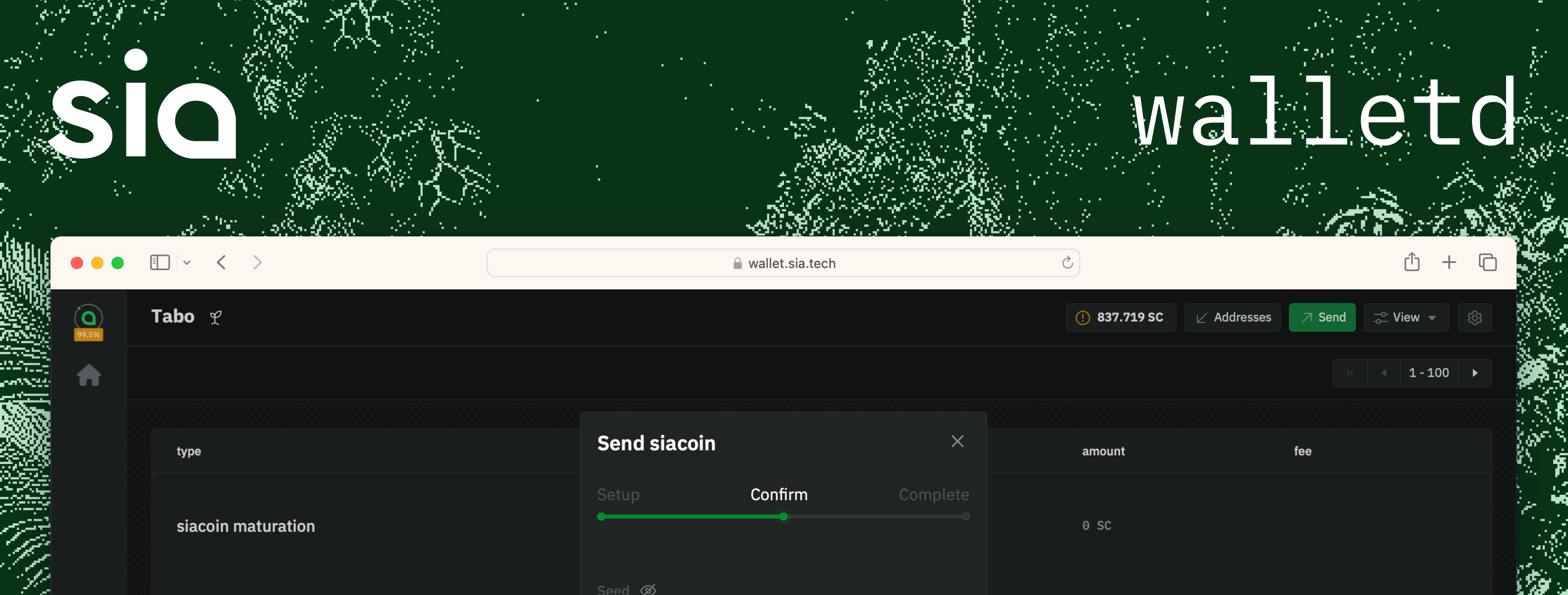walletd is the flagship Sia wallet, suitable for miners, exchanges, and
everyday hodlers. Its client-server architecture gives you the flexibility
to access your funds from anywhere, on any device, without compromising the
security of your private keys. The server is agnostic, so you can derive
those keys from a 12-word seed phrase, a legacy (siad) 28-word phrase, a
Ledger hardware wallet, or another preferred method. Like other Foundation
node software, walletd ships with a slick embedded UI, but developers can
easily build headless integrations leveraging its powerful JSON API. Whether
you're using a single address or millions, walletd scales to your needs.
Setup guides are available at https://docs.sia.tech
walletd supports three different index modes for different use cases.
Personal
In "personal" index mode, walletd will only index addresses that are registered in the
wallet. This mode is recommended for most users, as it provides a good balance between
comprehensiveness and resource usage for personal wallets. This is the default
mode for walletd.
When adding addresses with existing history on chain, users will need to manually initiate a rescan to index the new transactions. This can take some to complete, depending on the number of blocks that need to be scanned. When adding addresses with no existing history, a rescan is not necessary.
Full
In "full" index mode, walletd will index the entire blockchain including all addresses
and UTXOs. This is the most comprehensive mode, but it also requires the most
resources. This mode is recommended for exchanges or wallet builders that need
to support a large or unknown number of addresses.
None
In "none" index mode, walletd will treat the database as read-only and not
index any new data. This mode is only useful in situations where another process
is managing the database and walletd is only being used to read data.
walletd can be configured in multiple ways. Some settings, like the API password,
can be configured via environment variable. Others, like the API port, and data
directory, can be set via command line flags. To simplify more complex configurations,
walletd can also be configured via a YAML file.
The priority of configuration settings is as follows:
- Command line flags
- YAML file
- Environment variables
9980UI and API9981Sia consensus
WALLETD_API_PASSWORD- The password required to access the API.WALLETD_CONFIG_FILE- The path to the YAML configuration file. Defaults towalletd.ymlin the working directory.WALLETD_LOG_FILE- The path to the log file.
Usage:
walletd [flags] [action]
Run 'walletd' with no arguments to start the blockchain node and API server.
Actions:
version print walletd version
seed generate a recovery phrase
mine run CPU miner
Flags:
-addr string
p2p address to listen on (default ":9981")
-bootstrap
attempt to bootstrap the network (default true)
-debug
enable debug mode with additional profiling and mining endpoints
-dir string
directory to store node state in (default "/Users/n8maninger/Downloads/walletd-tmp")
-http string
address to serve API on (default "localhost:9980")
-http.public
disables auth on endpoints that should be publicly accessible when running walletd as a service
-index.batch int
max number of blocks to index at a time. Increasing this will increase scan speed, but also increase memory and cpu usage. (default 1000)
-index.mode string
address index mode (personal, full, none) (default "full")
-network string
network to connect to (default "mainnet")
-upnp
attempt to forward ports and discover IP with UPnP
All configuration settings can be set in a YAML file. The file should be named
walletd.yml in the working directory. All fields are optional.
directory: /etc/walletd
autoOpenWebUI: true
http:
address: :9980
password: sia is cool
publicEndpoints: false # when true, auth will be disabled on endpoints that should be publicly accessible when running walletd as a service
consensus:
network: mainnet
syncer:
bootstrap: false
enableUPnP: false
peers: []
address: :9981
index:
mode: personal # personal, full, none ("full" will index the entire blockchain, "personal" will only index addresses that are registered in the wallet, "none" will treat the database as read-only and not index any new data)
batchSize: 64 # max number of blocks to index at a time (increasing this will increase scan speed, but also increase memory and cpu usage)
log:
level: info # global log level
stdout:
enabled: true # enable logging to stdout
level: debug # override the global log level for stdout
enableANSI: false
format: human # human or JSON
file:
enabled: true # enable logging to a file
level: debug # override the global log level for the file
path: /var/log/walletd.log
format: json # human or JSONwalletd uses SQLite for its persistence. A gcc toolchain is required to build walletd
go generate ./...
CGO_ENABLED=1 go build -o bin/ -tags='netgo timetzdata' -trimpath -a -ldflags '-s -w' ./cmd/walletdwalletd includes a Dockerfile for building a Docker image. For building and
running walletd within a Docker container. The image can also be pulled from ghcr.io/siafoundation/walletd.
docker run -d \
--name walletd \
-p 127.0.0.1:9980:9980 \
-p 9981:9981 \
-v /data:/data \
ghcr.io/siafoundation/walletd:latestservices:
walletd:
image: ghcr.io/siafoundation/walletd:latest
ports:
- 127.0.0.1:9980:9980/tcp
- 9981:9981/tcp
volumes:
- /data:/data
restart: unless-stoppeddocker buildx build --platform linux/amd64,linux/arm64 -t ghcr.io/siafoundation/walletd:master .