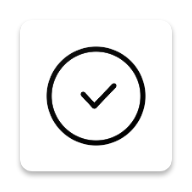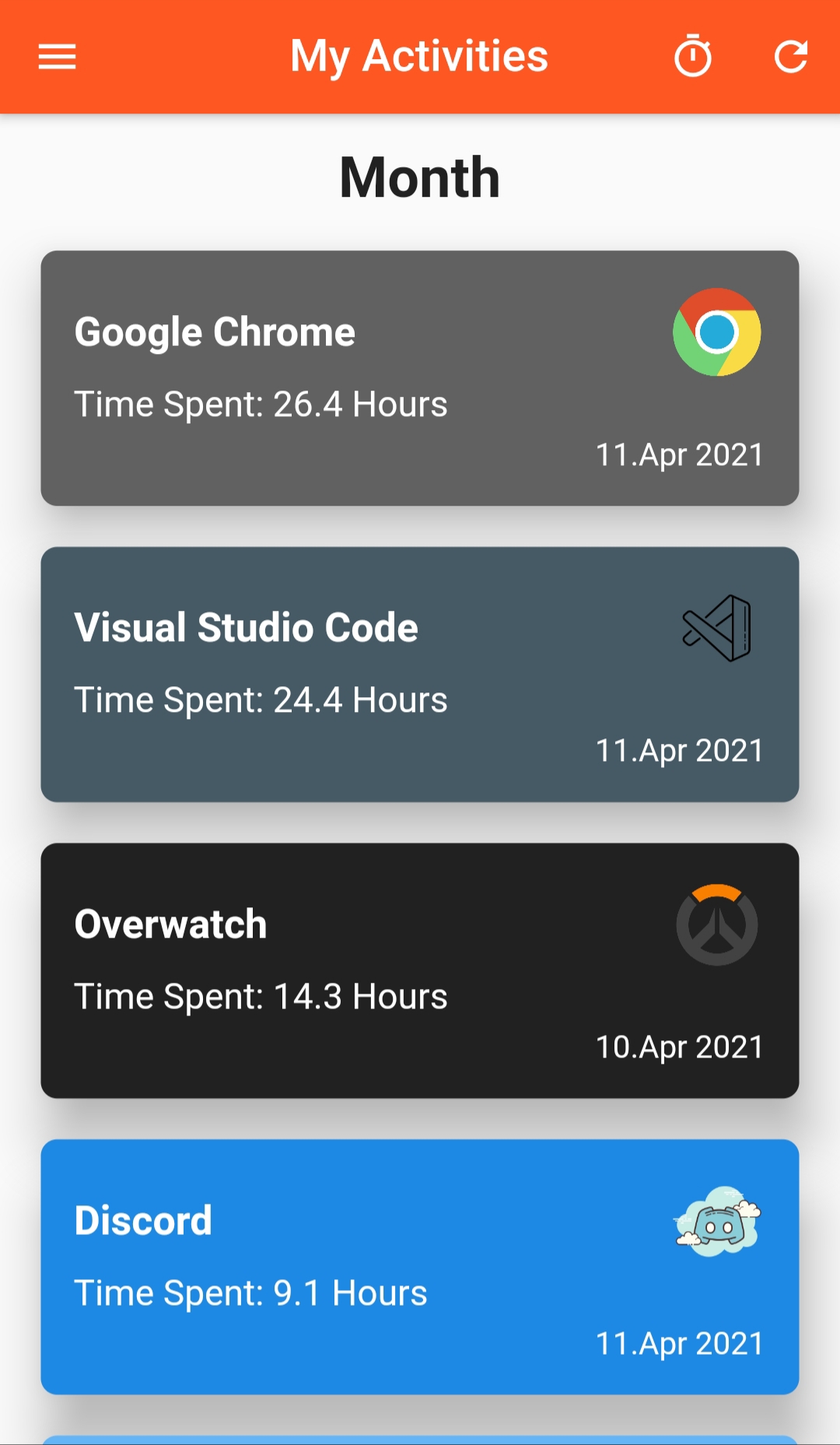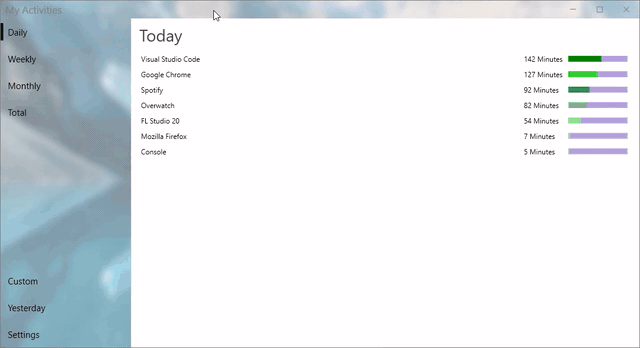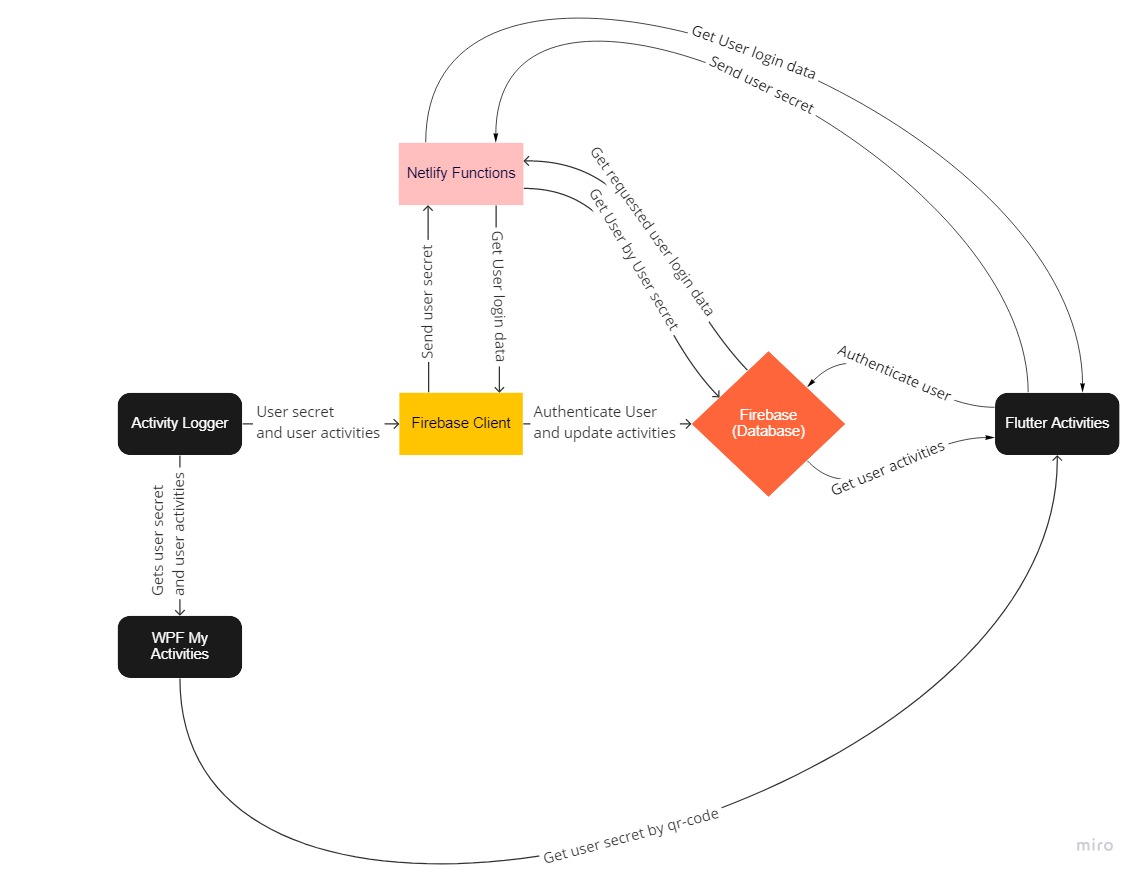📖A program that keeps track of the apps you use
-
For desktop to as for the mobile version the app allows to view activities for: Today, Tomorrow, Current Week, Current Month and Total, as shown in the example.
-
On top of that, the desktop app adds the 'Custom' view. Which can as the name suggests be customized to a specific timespan. This can be done by adjusting the start and the end date in the settings tab.
Make sure you have the following programs installed:
- .Net Core 3.1 Desktop Runtime. Get it here
- Node v16 or higher. Get it here
- Go to the latest release here
- Download the
ActivityLogger.zipfile. - Extract the zip file.
- Run the install.vbs by double clicking the file or right clicking the file and selecting
Open.
Thats it! In the next 10 minutes you should see a few Activities showing up.
- Install the App on your mobile device.
- Open My Activities on your Desktop.
- Navigate to the Settings page.
- Scan the QR-Code with the My Activities mobile app. If there is no QR-Code fix it here.
- Activity Logger consists of multiple applications which need to communicate with each other. I believe it's much easier to understand when seeing it visually that's why I made this Flowchart to better follow along.
- If you want a better look at the Flowchart feel free follow this link here.
-
Used Database:
 Firebase(Firestore)
Firebase(Firestore)Copyright © 2021-present, Solomon Rosemite
WPF-ActivityLogger is MIT licensed 💖