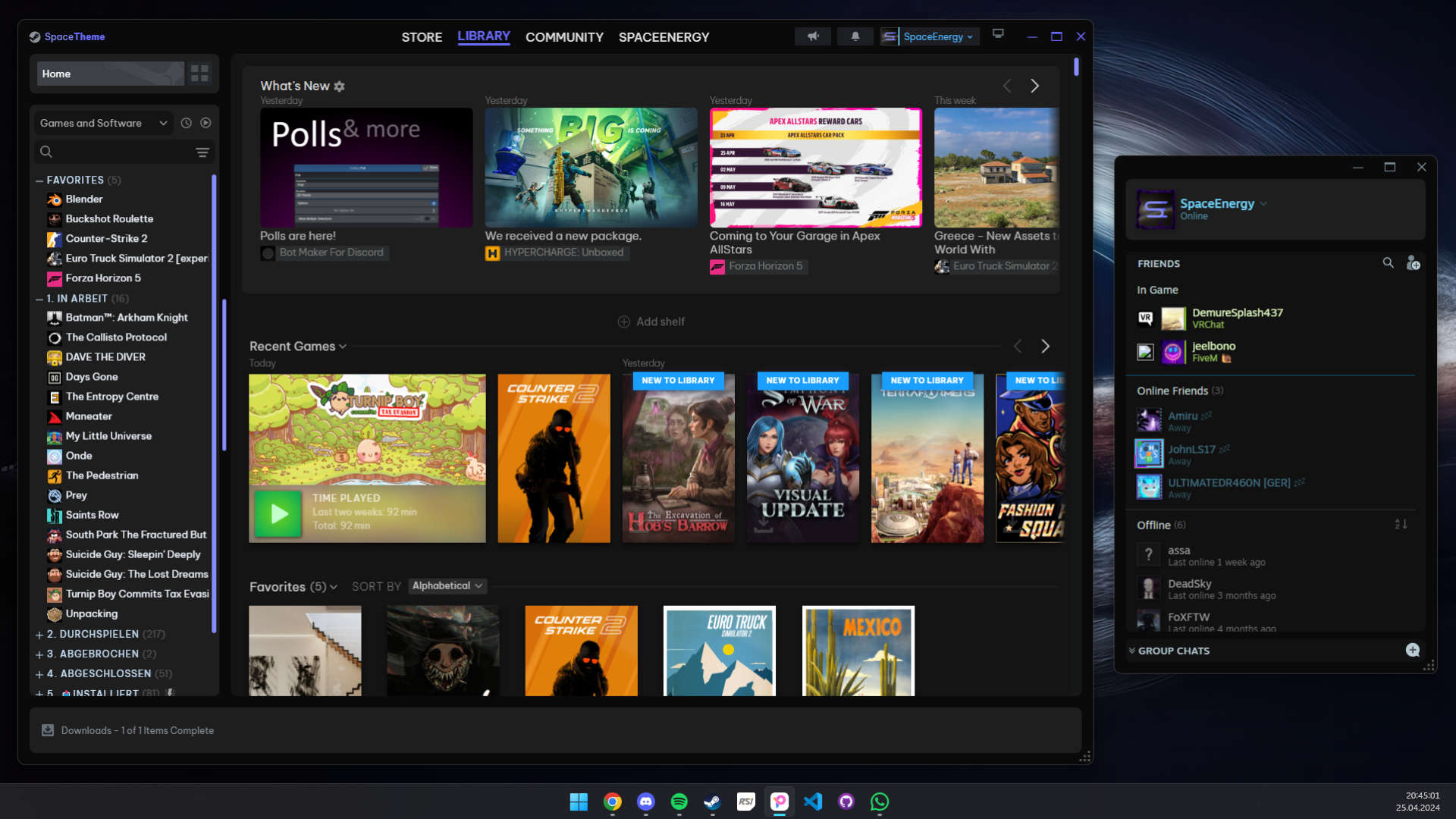- Download Millennium. Follow the instructions provided to install the patcher.
- Open Steam and navigate to
Steam -> Settings -> Interface -> Open Millennium - With the Millennium interface open, drag the install button overtop of the interface.
- From there, you will see a install prompt. Now simply drop the theme
- Select the theme from the interface after it installs.
Voila! Enjoy the new look of your Steam!