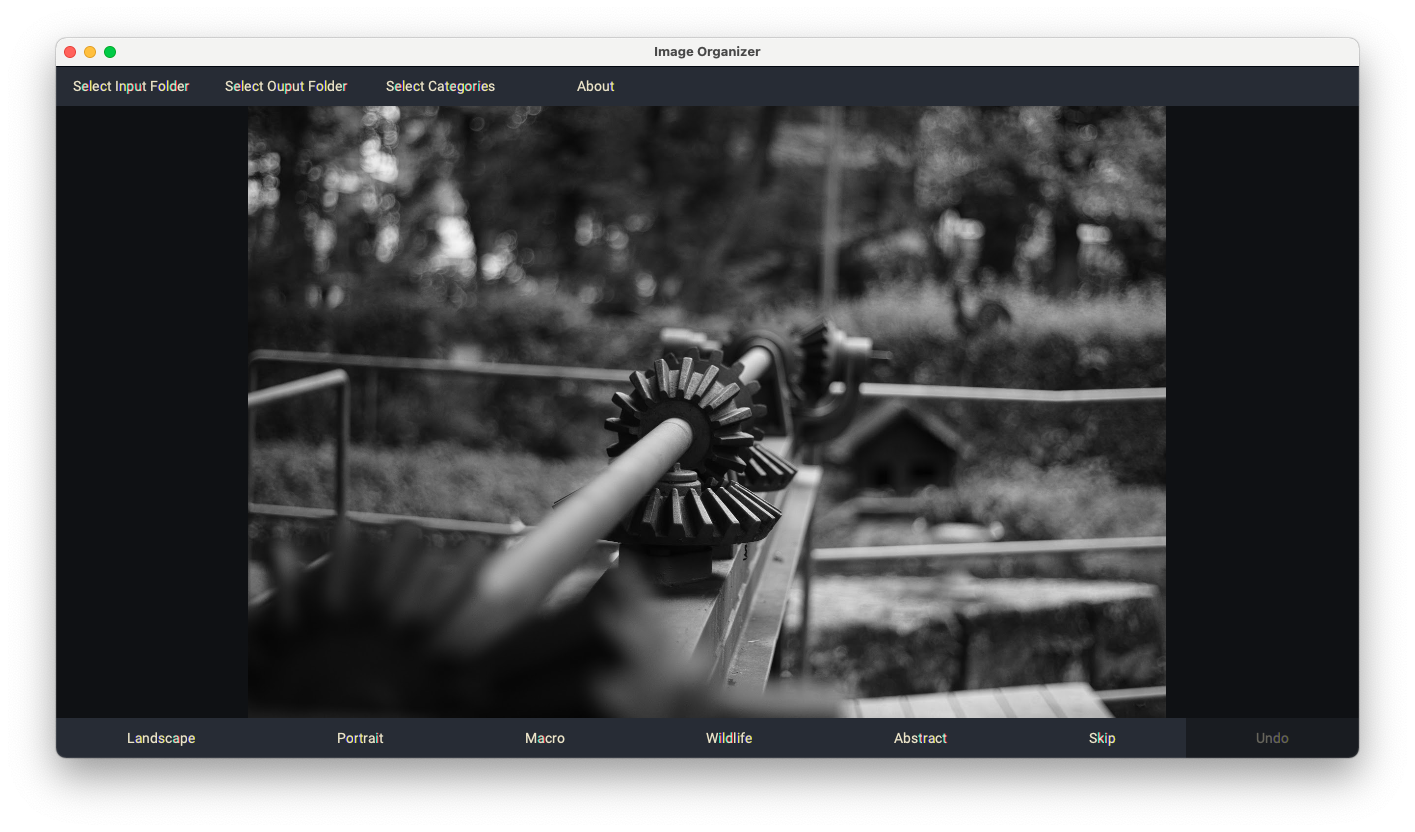An application for sorting images into categories.
- Windows
- MacOS
- Linux (Debian/Ubuntu)
- Download the
.exefile from the latest release. - Run the downloaded file. If a security dialog appears, allow the application to run anyways.
- Go through the standard install process.
- Run the application using the desktop shortcut or from the start menu.
- Download the
.dmgfile from the latest release. - Open the
.dmgand drag the application into theApplicationsfolder. - Open the application. If a security dialog appears, click
Cancel, then inside settings, openSecurity & Privacyand run the application anyways.
- Download the
.debfile from the latest release. - Install using your package manager.
- Run the application.
- Select an input folder.
- The input folder should contain the images you would like to organize.
- Select an output folder.
- The output folder is where images will be moved to.
- Add categories.
- For each category, the application will create a folder inside the output folder.
- Click corresponding category buttons to sort images into categories.
- The image will be moved to corresponding folder inside the output folder.
For the image above, the output folder would end up looking like this:
Output
├─ Landscape
├─ Portrait
├─ Macro
├─ Wildlife
└─ AbstractRequirements:
- clojure
- Java JDK 14
clone https://github.com/TailWigglers/image-organizer.git
cd image-organizer
./build.sh- Preview of the next few images
- Keyboard control
Copyright © 2020 Tail Wigglers
This program and the accompanying materials are made available under the terms of the Eclipse Public License 2.0 which is available at.
This Source Code may also be made available under the following Secondary Licenses when the conditions for such availability set forth in the Eclipse Public License, v. 2.0 are satisfied: GNU General Public License as published by the Free Software Foundation, either version 2 of the License, or (at your option) any later version, with the GNU Classpath Exception.