-
-
Notifications
You must be signed in to change notification settings - Fork 176
New issue
Have a question about this project? Sign up for a free GitHub account to open an issue and contact its maintainers and the community.
By clicking “Sign up for GitHub”, you agree to our terms of service and privacy statement. We’ll occasionally send you account related emails.
Already on GitHub? Sign in to your account
Show only keys pressed #128
Comments
|
If you only want one key, it should be possible by placing all keys on top of each other. Anything that is pressed will be rendered over anything that is unpressed. So if you style all keys such that they show nothing when unpressed, then it will just look like one empty key that is filled whenever you press something. The other keys to the left can be done how NohBoard does it normally. I saw that there is a history function in keymon. That's not possible in this way. I do plan to eventually create a key history function, but that will be in the style as described in this issue: #111 |
|
Oh I did not know that you could edit the keyboards. That sounds great I
will try that out.
|
Please share if you get it working. What you pictured is pretty much exactly what I want. |
|
@ThoNohT is there a way to increase the font size? I am almost done with my keyboard but the font is a bit too small. Here is a screenshot of my keyboard so far. |
|
Oh, I thought that was referring to the link text box. I suggest changing that to a button. Thanks for the help. I am done with the keyboard. I can fork the project and do a merge request if you like. |
|
Sure. All PRs with new keyboards are welcome. |
|
Sorry it took so long to get a pull request in but there you go. @midnightfreddie you can download my keyboard Here |



I am looking for a way to show only the keys that I press in OBS. I would like a layout that replaces a key or many the letters, numbers, symbols, and special keys that I type instead of showing the full keyboard or a special layout specifically for games or whatnot.
Here is a gif of what I am talking about.
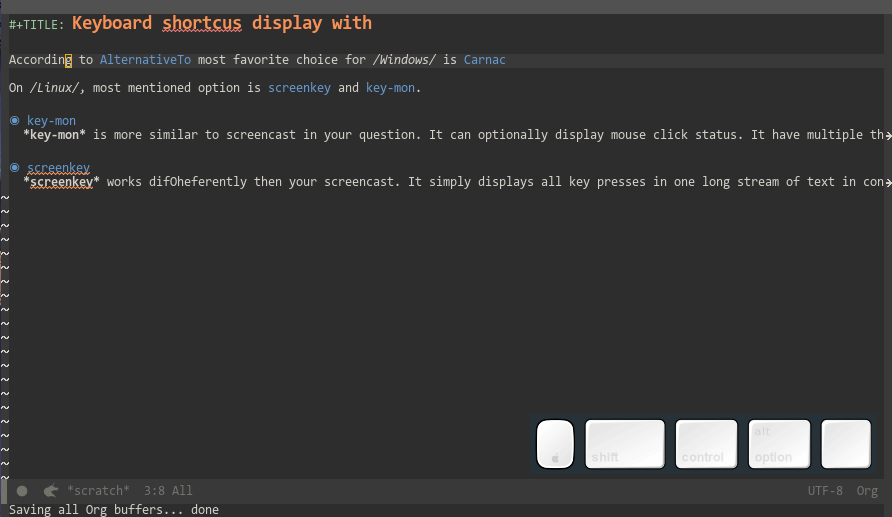
Here is a video on how keymon works.
https://www.youtube.com/watch?v=h5sEcupUJqI
The text was updated successfully, but these errors were encountered: