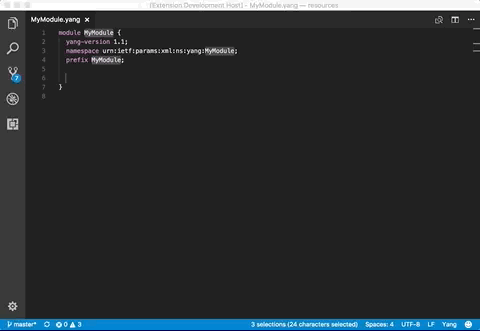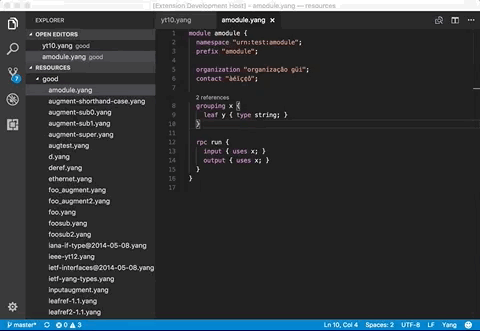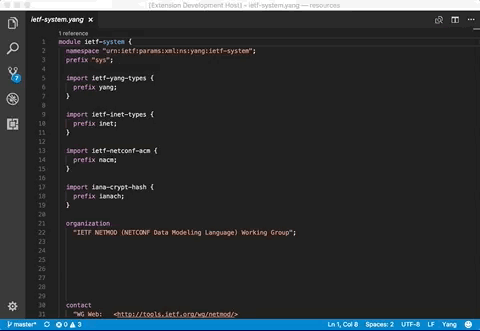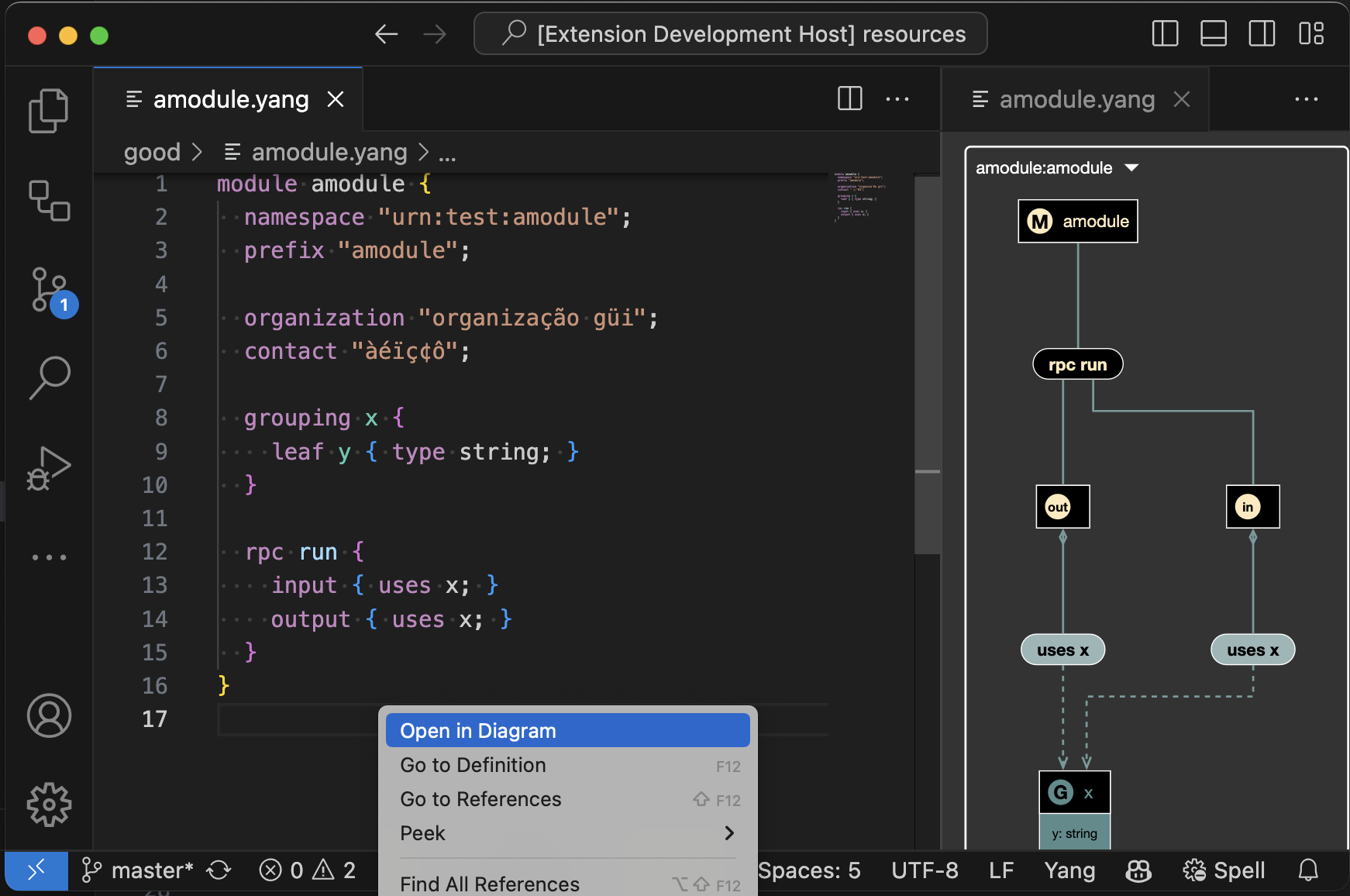Provides YANG language support via YANG Language Server.
- Install the Extension
- If you do not have a Java 11 correctly installed
- Download and install a Java 11 runtime environment.
- Extension is activated when you first access a YANG file
- Use "Open in Diagram" from the context menu to see the graphical model view.
- As you type reporting of parsing and compilation errors
- Code completion
descriptionhovers- Symbol search
- Code outline
- Code navigation
- Code lens (references)
- Highlights
- Code formatting
- Code snippets
- Code actions
- Diagrams
For configuration and further services, please have a look at the docs of the YANG Language Server.