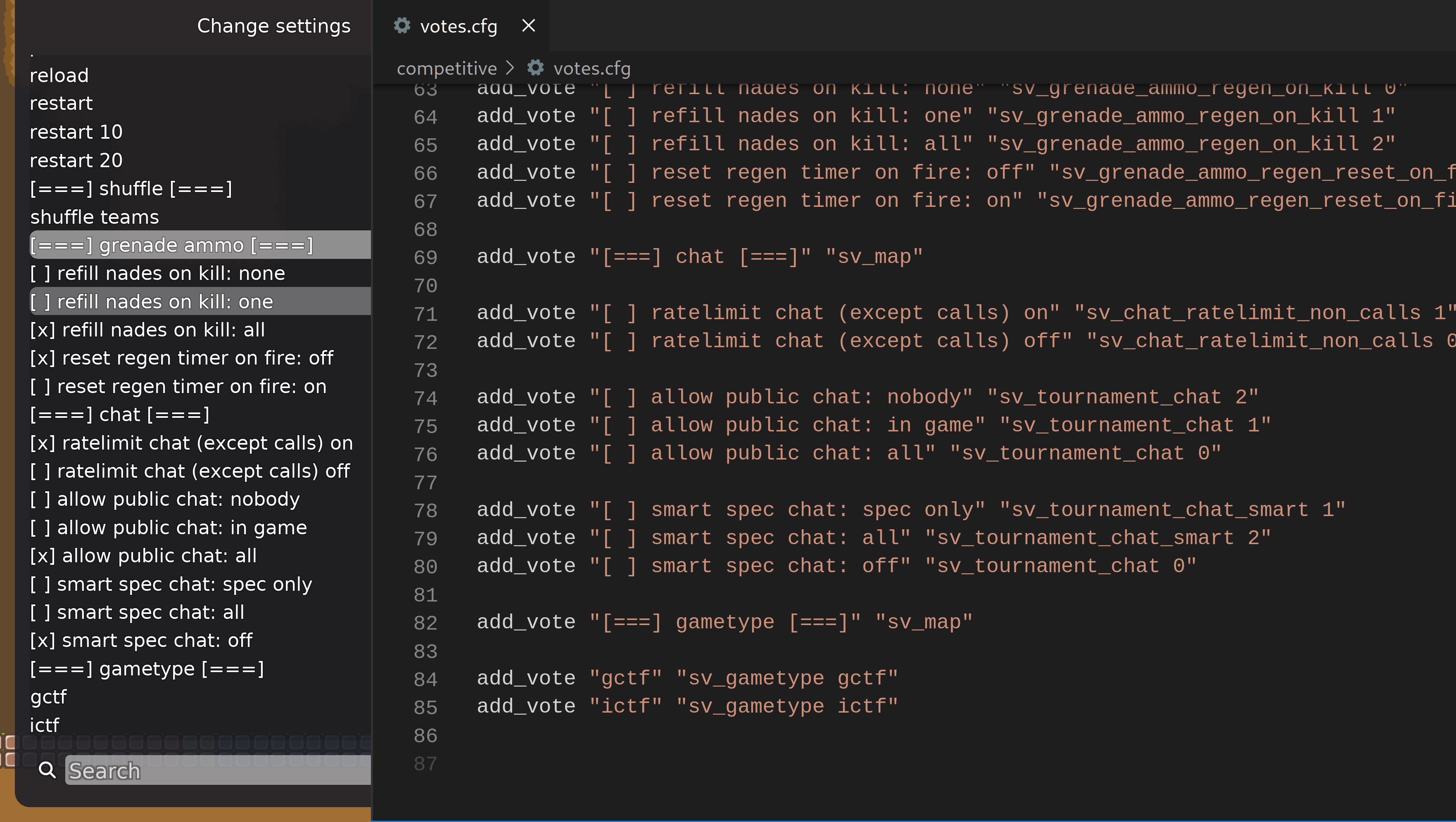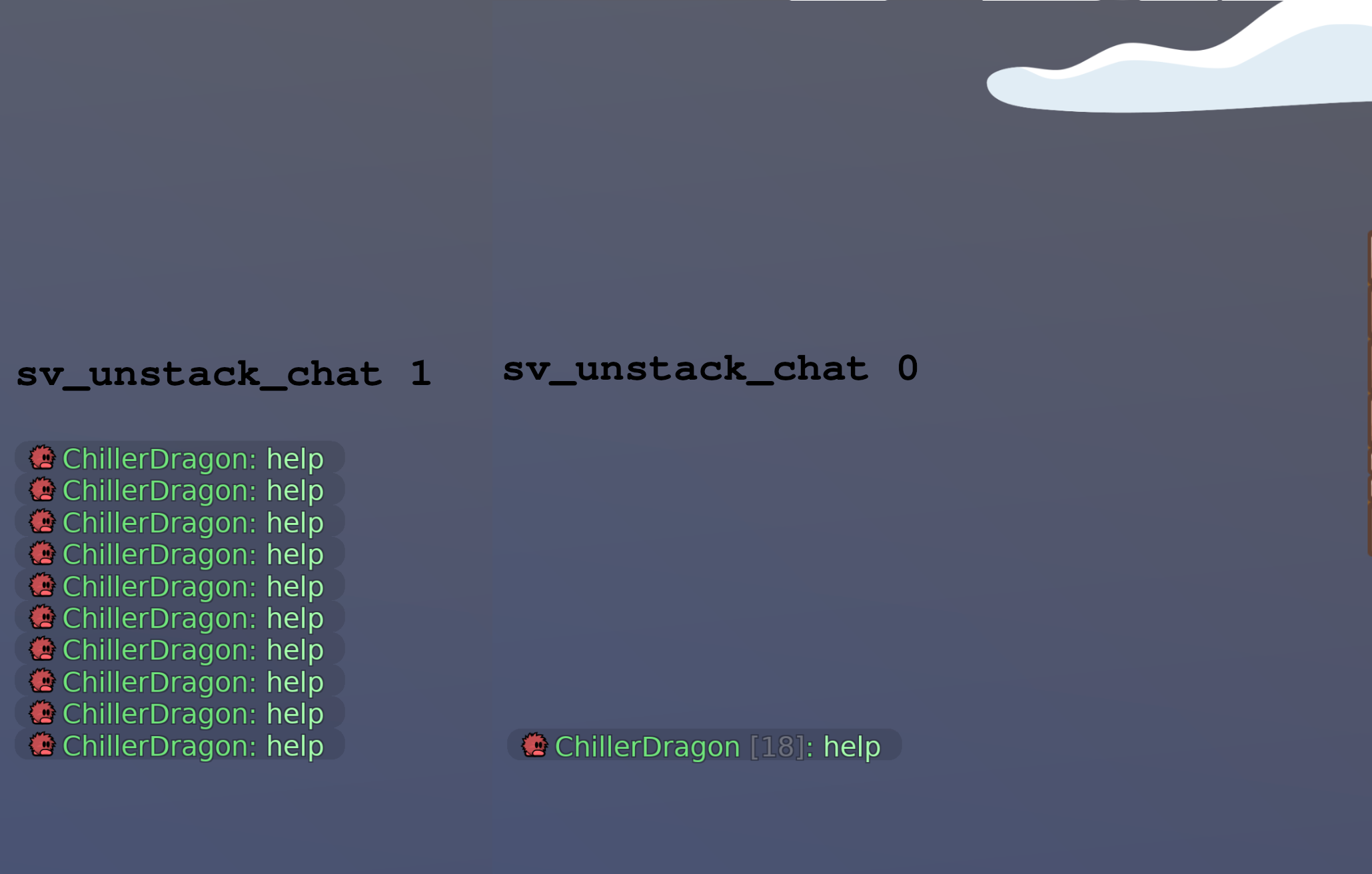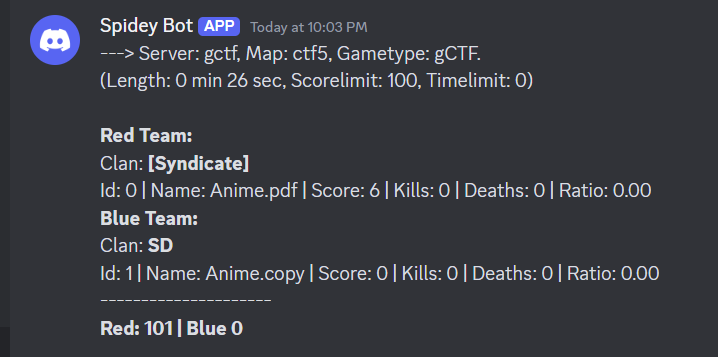DDNet-insta based on DDRaceNetwork, a Teeworlds mod. See the website for more information.
For build instructions visit the ddnet repo.
If a vote is added starting with a [ ] in the display name. It will be used as a checkbox.
If the underlying config is currently set that checkbox will be ticked and users see [x] in the vote menu.
This feature is optional and if you do not put any [ ] in your config it will not be using any checkboxes.
It is only applied for ddnet-insta settings not for all ddnet configs.
It is recommended to set sv_vote_checkboxes 0 at the start of your autoexec and sv_vote_checkboxes 1
at the end so it does not update all votes for every setting it loads.
Newer DDNet clients do not show duplicated messages multiple times. This is not always wanted when using call binds for team communication during pvp games. So there is sv_unstack_chat to revert that ddnet feature and ensure every message is sent properly in chat.
ddnet-insta uses the 0.6/0.7 server side version bridge from ddnet. So all gametypes are playable by latest teeworlds clients and ddnet clients at the same time.
In 0.7 there was a ready change added which allows users to pause the game. It only continues when everyone presses the ready bind.
This feature is now also possible for 0.6 clients using the /pause chat command. This feature should be turned off on public servers sv_player_ready_mode 0 because it will be used by trolls.
sv_gametype iCTF
Instagib capture the flag. Is a team based mode where every player only has a laser rifle. It kills with one shot and capturing the enemy flag scores your team 100 points.
sv_gametype gCTF
Grenade capture the flag. Is a team based mode where every player only has a rocket launcher. It kills with one shot and capturing the enemy flag scores your team 100 points.
sv_gametypeGame type (gctf, ictf)sv_spectator_votesAllow spectators to votesv_countdown_unpauseNumber of seconds to freeze the game in a countdown before match continues after pausesv_countdown_round_startNumber of seconds to freeze the game in a countdown before match starts (0 enables only for survival gamemodes, -1 disables)sv_scorelimitScore limit (0 disables)sv_timelimitTime limit in minutes (0 disables)sv_player_ready_modeWhen enabled, players can pause/unpause the game and start the game on warmup via their ready statesv_force_ready_allminutes after which a game will be force unpaused (0=off) related to sv_player_ready_modesv_grenade_ammo_regenActivate or deactivate grenade ammo regeneration in generalsv_grenade_ammo_regen_timeGrenade ammo regeneration time in milisecondssv_grenade_ammo_regen_numMaximum number of grenades if ammo regeneration onsv_grenade_ammo_regen_speedGive grenades back that push own playersv_grenade_ammo_regen_on_killRefill nades on kill (0=off, 1=1, 2=all)sv_grenade_ammo_regen_reset_on_fireReset regen time if shot is firedsv_sprayprotectionSpray protectionsv_only_hook_killsOnly count kills when enemy is hookedsv_kill_hookHook killssv_killingspree_killsHow many kills are needed to be on a killing-spree (0=off)sv_damage_needed_for_killDamage needed to killsv_allow_zoomallow ddnet clients to use the client side zoom featuresv_anticamperToggle to enable/disable Anticampersv_anticamper_freezeIf a player should freeze on camping (and how long) or diesv_anticamper_timeHow long to wait till the player dies/freezessv_anticamper_rangeDistance how far away the player must move to escape anticampersv_chat_ratelimit_long_messagesNeeds sv_spamprotection 0 (0=off, 1=only messages longer than 12 chars are limited)sv_chat_ratelimit_spectatorsNeeds sv_spamprotection 0 (0=off, 1=specs have slow chat)sv_chat_ratelimit_public_chatNeeds sv_spamprotection 0 (0=off, 1=non team chat is slow)sv_chat_ratelimit_non_callsNeeds sv_spamprotection 0 (0=off, 1=ratelimit all but call binds such as 'help')sv_chat_ratelimit_spamNeeds sv_spamprotection 0 (0=off, 1=ratelimit chat detected as spam)sv_chat_ratelimit_debugLogs which of the ratelimits kicked insv_fastcapInsert flag captures into ddrace rank databasesv_vote_checkboxesFill [ ] checkbox in vote name if the config is already setsv_hide_adminsOnly send admin status to other authed playerssv_show_settings_motdShow insta game settings in motd on joinsv_unstack_chatRevert ddnet clients duplicated chat message stackingsv_tournamentPrint messages saying tournament is running. No other effects.sv_tournament_chat0=off, 1=Spectators can not public chat, 2=Nobody can public chatsv_tournament_chat_smartTurns sv_tournament_chat on on restart and off on round end (1=specs,2=all)sv_tournament_join_msgsHide join/leave of spectators in chat !0.6 only for now! (0=off,1=hidden,2=shown for specs)sv_round_stats_format_discord0=csv 1=psv 2=ascii table 3=markdown table 4=jsonsv_round_stats_format_http0=csv 1=psv 2=ascii table 3=markdown table 4=jsonsv_round_stats_format_file0=csv 1=psv 2=ascii table 3=markdown table 4=jsonsv_spawn_weaponspossible values: grenade, lasersv_tournament_welcome_chatChat message shown in chat on join when sv_tournament is 1sv_round_stats_discord_webhookIf set will post score stats there on round endsv_round_stats_http_endpointIf set will post score stats there on round endsv_round_stats_output_fileIf set will write score stats there on round end
hammerGives a hammer to yougunGives a gun to youunhammerRemoves a hammer from youungunRemoves a gun from yougodmodeRemoves damageforce_readySets a player to ready (when the game is paused)shuffle_teamsShuffle the current teamsswap_teamsSwap the current teamsswap_teams_randomSwap the current teams or not (random chance)
Most ddnet slash chat commands were inherited and are still functional. But /pause and /spec got removed since it is conflicting with pausing games and usually not wanted for pvp games.
ddnet-insta then added a bunch of own slash chat commands and also bang (!) chat commands
!ready!pause/pause/readyto pause the game. Needssv_player_ready_mode 1and 0.7 clients can also send the 0.7 ready change message!shuffle/shufflecall vote to shuffle teams!swap/swapcall vote to swap teams!swap_random/swap_randomcall vote to swap teams to random sides!settingsshow current game settings in the message of the day. It will show if spray protection is on or off and similar game relevant settings.!1v1!2v2!v1!v2!1on1... call vote to change in game slots!restart ?(seconds)call vote to restart game with optional parameter of warmup seconds (default: 10)
At the end of every round the stats about every players score can be published to discord (and other destinations).
The following configs determine which format the stats will be represented in.
sv_round_stats_format_discord0=csv 1=psv 2=ascii table 3=markdown table 4=jsonsv_round_stats_format_http0=csv 1=psv 2=ascii table 3=markdown table 4=jsonsv_round_stats_format_file0=csv 1=psv 2=ascii table 3=markdown table 4=json
And these configs determin where the stats will be sent to.
sv_round_stats_discord_webhookWill do a discord webhook POST request to that url. The url has to look like this:https://discord.com/api/webhooks/1232962289217568799/8i_a89XXXXXXXXXXXXXXXXXXXXXXXIf you don't know how to setup a discord webhook, don't worry its quite simple. You need to have admin access to a discord server and then you can follow this 1 minute youtube tutorial.sv_round_stats_http_endpointIt will do a http POST request to that url with the round stats as payload. You can set this to your custom api endpoint that collect stats. Example:https://api.zillyhuhn.com/insta/round_statssv_round_stats_output_fileNOT IMPLEMENTED YET It will write the round stats to a file located at that path. You could then read that file with another tool or expose it with an http server. Example value:stats.json
NOT IMPLEMENTED YET
---> Server: unnamed server, Map: tmp/maps-07/ctf5_spikes, Gametype: gctf.
(Length: 0 min 17 sec, Scorelimit: 1, Timelimit: 0)
**Red Team:**
Clan: **|*KoG*|**
Id: 0 | Name: ChillerDragon | Score: 2 | Kills: 1 | Deaths: 0 | Ratio: 1.00
**Blue Team:**
Clan: **|*KoG*|**
Id: 1 | Name: ChillerDragon.* | Score: 0 | Kills: 0 | Deaths: 1 | Ratio: 0.00
---------------------
**Red: 1 | Blue 0**
Here is how it would display when posted on discord:
NOT IMPLEMENTED YET
NOT IMPLEMENTED YET
{
"server": "unnamed server",
"map": "tmp/maps-07/ctf5_spikes",
"game_type": "gctf",
"game_duration_seconds": 67,
"score_limit": 200,
"time_limit": 0,
"score_red": 203,
"score_blue": 0,
"players": [
{
"id": 0,
"team": "red",
"name": "ChillerDragon",
"score": 15,
"kills": 3,
"deaths": 1,
"ratio": 3,
"flag_grabs": 3,
"flag_captures": 2
},
{
"id": 1,
"team": "blue",
"name": "ChillerDragon.*",
"score": 0,
"kills": 0,
"deaths": 3,
"ratio": 0,
"flag_grabs": 0,
"flag_captures": 0
}
]
}