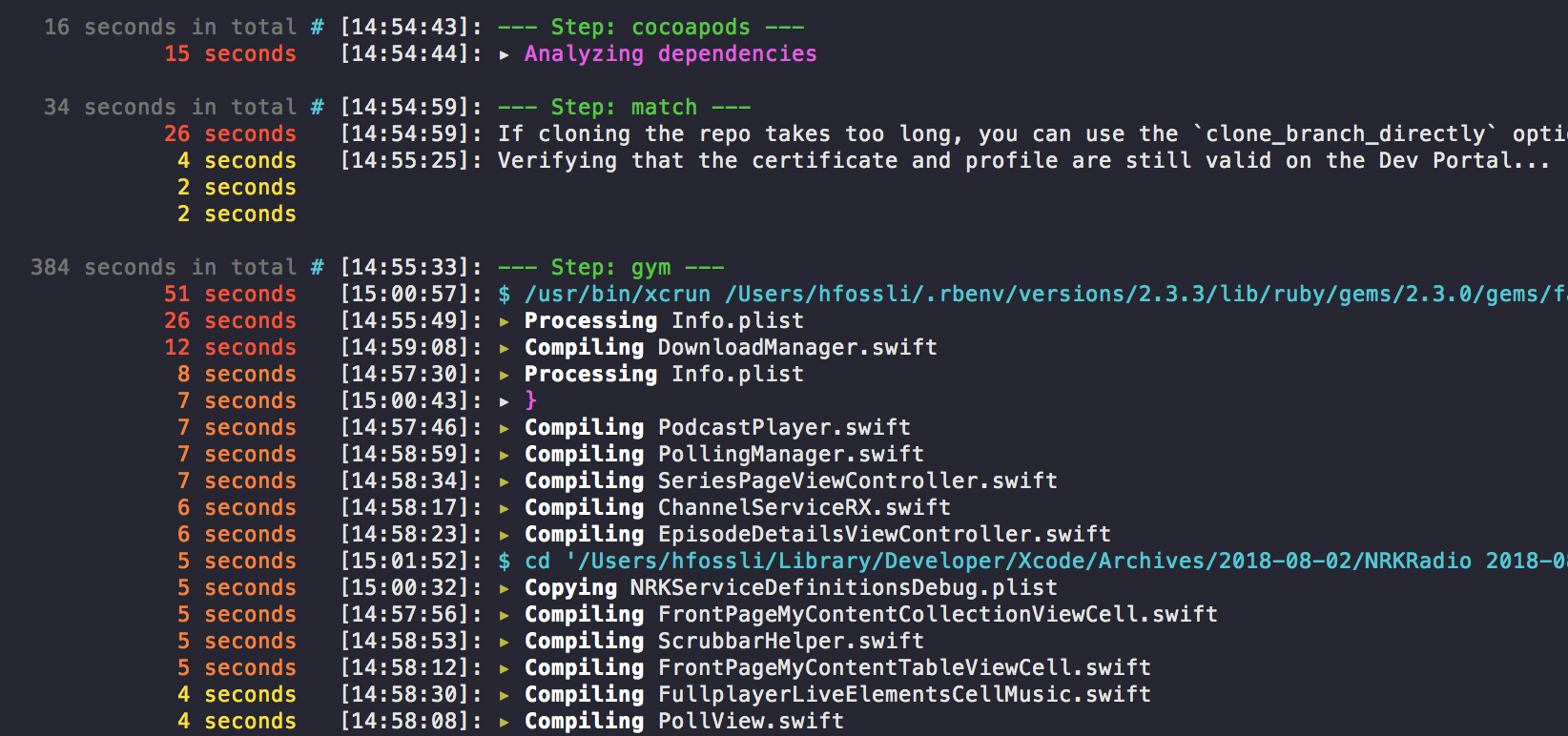macOS only
Why not let the computer do all that diffing of timestamps you tend to do manually?
command | swiffTry it out
while true; do echo "Foo"; sleep $[ ($RANDOM % 3) + 1 ]s; done | swiffWith fastlane
fastlane build | swiff --fastlaneOr even shorter
fastlane build | swiff -fOr maybe you have an old build log from fastlane?
cat build.log | swiff -f(Swiff parses the timestamps produced by fastlane)
xcrun xcodebuild -project "MyApp.xcodeproj" -scheme "MyApp" | xcpretty | swiffUseful summary at the end with most important highlights
git clone [email protected]:agens-no/swiff.git && cd swiff && make && cd .. && rm -rf swiff/You may now type swiff help from any directory in terminal to verify that the install is complete
What is the oneliner doing?
- Uses git to clone
swiffto a directoryswiffin your current directory - moves in to the created
swifffolder - builds
swiffusing the Makefile (basically compilingSources/swiff/main.swiftand installingswiffat/usr/local/bin/swiff) - moves back out of the folder
- deletes the
swifffolder
git clone [email protected]:agens-no/swiff.git
cd swiff
makeYou may now type swiff help from any directory in terminal to verify that the install is complete
curl --fail https://raw.githubusercontent.com/agens-no/swiff/master/Sources/swiff/main.swift > swiff.swift && swiftc -o swiff swiff.swift && rm swiff.swiftYou may now type ./swiff help from your current directory and use it like fastlane build | ./swiff -f
What is the oneliner doing?
- Uses curl to copy
Sources/swiff/main.swiftto a file calledswiff.swiftin your current directory - builds it using your current swift tooling
- deletes swiff.swift
Using Mint
$ mint install agens-no/swiff
Might be because of requirements: Swift 4, Xcode, macOS
Create a new issue and let me know!
Usage: swiff [-l low] [-m medium] [-h high] [-r reset-mark] [-d diff-mode] [-s summary-limit] [-f --fastlane]
-l, --low Threshold in seconds for low duration color formatting (default: 1)
-m, --medium Threshold in seconds for medium duration color formatting (default: 5)
-h, --high Threshold in seconds for high duration color formatting (default: 10)
-r, --reset-mark String match to reset total counter (default: none)
-d, --diff-mode Valid options is "live" or "fastlane" (default: live)
-s, --summary-limit Maximum number of lines in summary (default: 20)
-f, --fastlane Shortcut for --diff-mode fastlane --reset-mark "Step :"
Example: cat build.log | swiff --low 1 --medium 5 --high 10 --reset-mark "Step: " --diff-mode live --summary-limit 20
Example: fastlane build | swiff -f
MIT