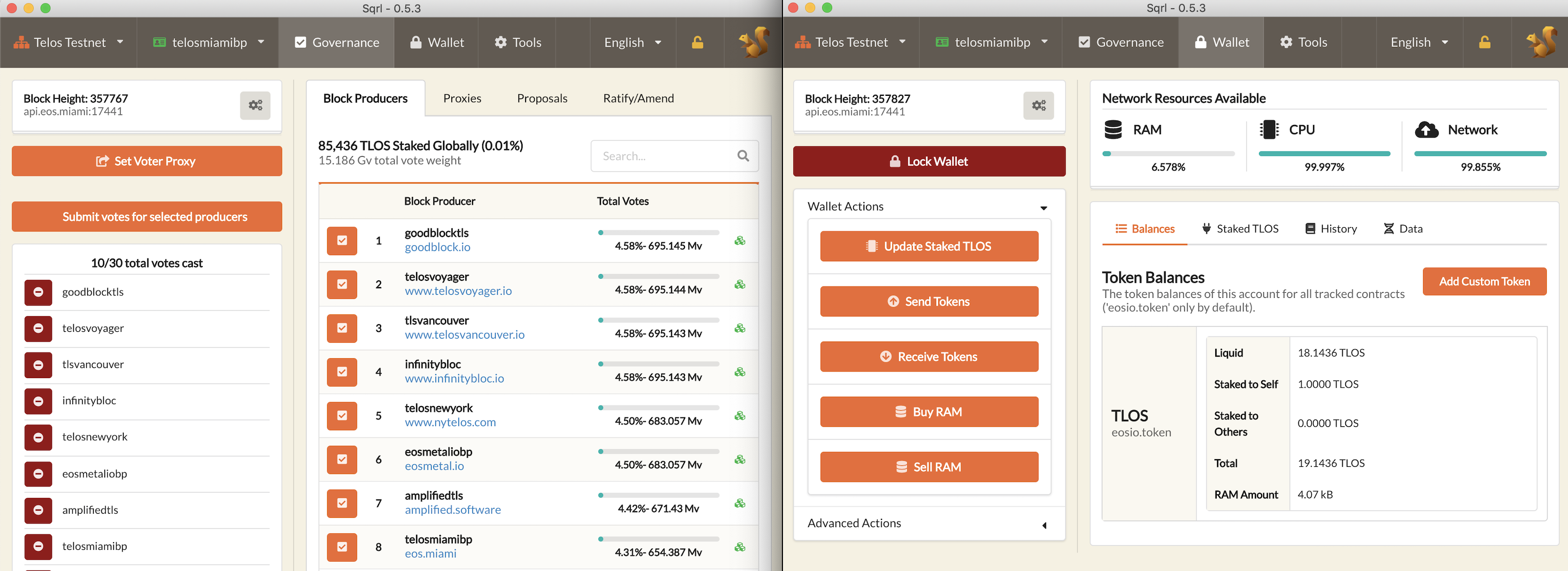Sqrl is a fully functional release of a light wallet being designed for the TELOS blockchain, and supports any EOSIO blockchain. This application can be used to connect to a remote EOSIO API endpoint to perform producer voting actions and common wallet commands.
- New User Account Creation: Sqrl provides a simple wizard that allows new users to create their first TELOS account on their own.
- Works Across Chains: Sqrl is the only wallet that can be used to manage any EOSIO blockchain in a single interface, such as TELOS or EOS Mainnet.
- New TLOS Key Generation: You can use Sqrl to generate new TLOS public and private key pairs.
- Block Producer/Proxy Voting: Select which block producers to support and cast your vote. You can also register/unregister your account as a Proxy. Please note that the block producer voting UI is not a research tool; it is a simple interface that provides a secure way to vote.
- Token Transfers: Transfer TLOS or any other token you may have a balance for to another user or exchanges.
- CPU/Bandwidth Staking: Stake your TLOS as either Bandwidth or CPU. This grants rights to resource usage on the network, in addition to conveying weight while voting for block producers.
- Buy/Sell RAM: Use your TLOS tokens to buy or sell RAM at the then market price. RAM allows you to reserve or release storage space on the TELOS blockchain.
- Create Accounts: Sqrl allows you to create new user accounts in TELOS and allocate RAM, Bandwidth or CPU.
- Simple Contact Management: You can create a contact database for the TELOS accounts you interact with frequently, which simplifies the process of sending / receiving of TLOS on the network.
- Interact w/ Smart Contracts: If you would like to interact with smart contracts directly, Sqrl allows you to lookup contracts and call methods defined in the contract's abi.
- Local Wallet: Set a password while importing your private key to create a local wallet. Your key will be encrypted locally using this password. This password will be required each time you need to unlock the wallet.
- Temporary Usage: If you prefer not to store your keys within the application, simply choose not to set a password. When the application quits, your key will be forgotten.
Current 0.5.2 release downloads:
The latest release will always be available on the releases page of this repository:
https://github.com/Telos-Foundation/Sqrl/releases
To determine which file you need, if you are a...
- MacOS User: Download the DMG (
Sqrl-***.dmg) file. - Windows User: Download the EXE (
Sqrl-***.exe) file. - Linux User: Download the Source (
***-.tar.gz) file.
When using Sqrl, all transactions are signed within the application and your key is never transmitted. If a local wallet password is specified, the application will also save and encrypt your key for future use, using AES-256 encryption. The current password/key encryption scheme can currently be found here.
We offer a public list of nodes within this repository for use with this application:
https://github.com/Telos-Foundation/Sqrl/blob/master/nodes.md
This list will be updated over time and can be referenced from within the initial connection screen in the app.
If you'd rather build the application yourself, please ensure you have nodejs/npm/yarn already installed locally.
Note: If you are configuring this Electron application within a Windows development environment, it will involve additional steps.
git clone https://github.com/Telos-Foundation/Sqrl.git Sqrl
cd Sqrl
yarn install
Then either:
- MacOS:
yarn package - Linux:
yarn package-linux - Windows:
yarn package-win - All:
yarn package-all
The files built will be located in the releases folder within the root project folder.
git clone https://github.com/Telos-Foundation/Sqrl.git Sqrl
cd Sqrl
yarn install
yarn dev
The development of this application is being led by members of the Greymass team, and customized by EOS Miami for the Telos Foundation in an effort to let stakeholders securely manage their TLOS tokens and participate in TELOS’ governance.