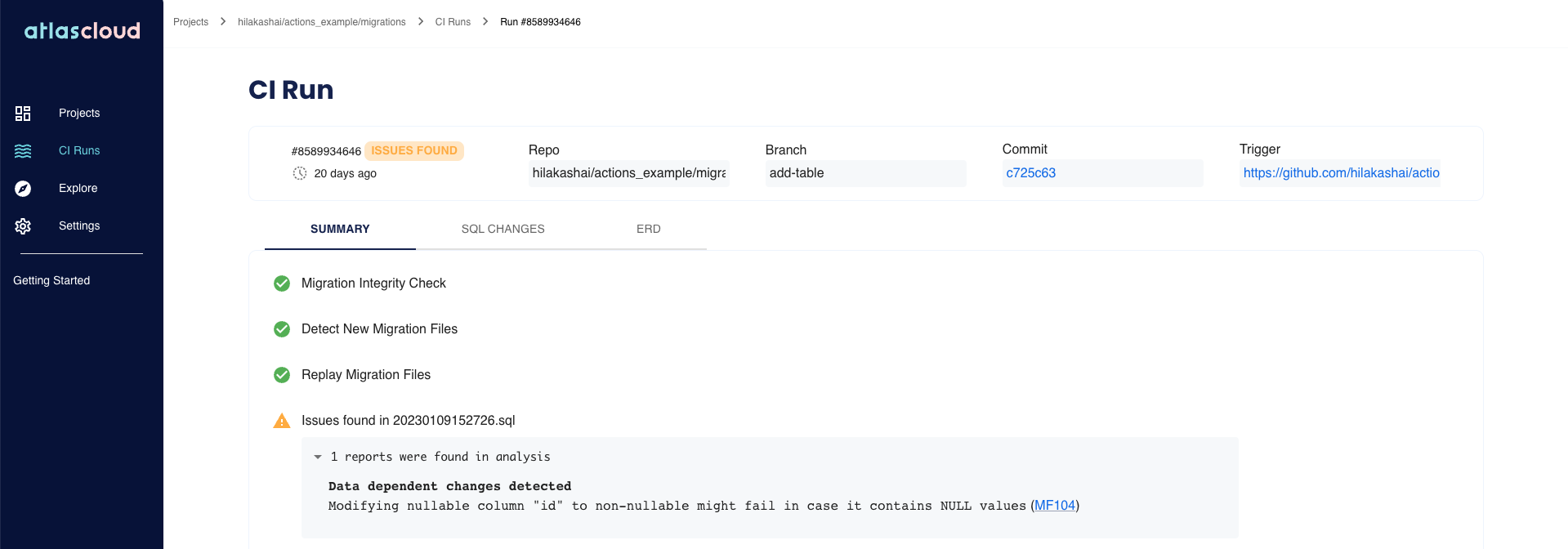Note: This action is deprecated. Please use the latest version of the Atlas Actions.
A GitHub Action for Atlas.
This action is used for linting migration directories
using the atlas migrate lint command. This command validates and analyzes the contents
of migration directories and generates insights and diagnostics on the selected changes:
- Ensure the migration history can be replayed from any point at time.
- Protect from unexpected history changes when concurrent migrations are written to the migration directory by multiple team members.
- Detect whether destructive or irreversible changes have been made or whether they are dependent on tables' contents and can cause a migration failure.
This action supports analyzing migration directories in formats accepted by different schema migration tools:
Add .github/workflows/atlas-ci.yaml to your repo with the following contents:
name: Atlas CI
on:
# Run whenever code is changed in the master branch,
# change this to your root branch.
push:
branches:
- master
# Run on PRs where something changed under the `path/to/migration/dir/` directory.
pull_request:
paths:
- 'path/to/migration/dir/*'
# Permissions to write comments on the pull request.
permissions:
contents: read
pull-requests: write
jobs:
lint:
services:
# Spin up a mysql:8.0.29 container to be used as the dev-database for analysis.
# If you use a different database, change the image configuration and update
# the `dev-url` configuration below.
mysql:
image: mysql:8.0.29
env:
MYSQL_ROOT_PASSWORD: pass
MYSQL_DATABASE: test
ports:
- "3306:3306"
options: >-
--health-cmd "mysqladmin ping -ppass"
--health-interval 10s
--health-start-period 10s
--health-timeout 5s
--health-retries 10
runs-on: ubuntu-latest
steps:
- uses: actions/[email protected]
with:
fetch-depth: 0 # Mandatory unless "latest" is set below.
- uses: ariga/atlas-action@v0
with:
dir: path/to/migrations
dir-format: atlas
dev-url: mysql://root:pass@localhost:3306/testConfigure the action by passing input parameters in the with: block.
Sets the path to the Atlas configuration file. By default, Atlas will
look for a file named atlas.hcl in the current directory.
Sets the environment to use from the Atlas configuration file.
Sets the directory that contains the migration scripts to analyze.
Sets the format of the migration directory. Options: atlas (default),
golang-migrate, goose, dbmate, flyway, or liquibase.
The URL of the dev-database to use for analysis.
- Read about Atlas URL formats
- Read about dev-databases
Use the latest mode to decide which files to analyze. By default,
Atlas will use git-base to analyze any files that are present in the
diff between the base branch and the current.
Unless this option is set, the base branch (master/main/etc) must
be checked out locally or you will see an error such as:
Atlas failed with code 1: Error: git diff: exit status 128
Connect the action to Atlas Cloud to get access to more analyzers, entity relationship diagrams (ERDs) of your schema, and full CI reports. Generate the token from within Atlas Cloud by creating a CI Bot. Read the full tutorial here.
The full list of input options can be found in action.yml.
The source code for this GitHub Action is released under the Apache 2.0 License, see LICENSE.
This action downloads a binary version of Atlas which is distributed under the Ariga EULA.