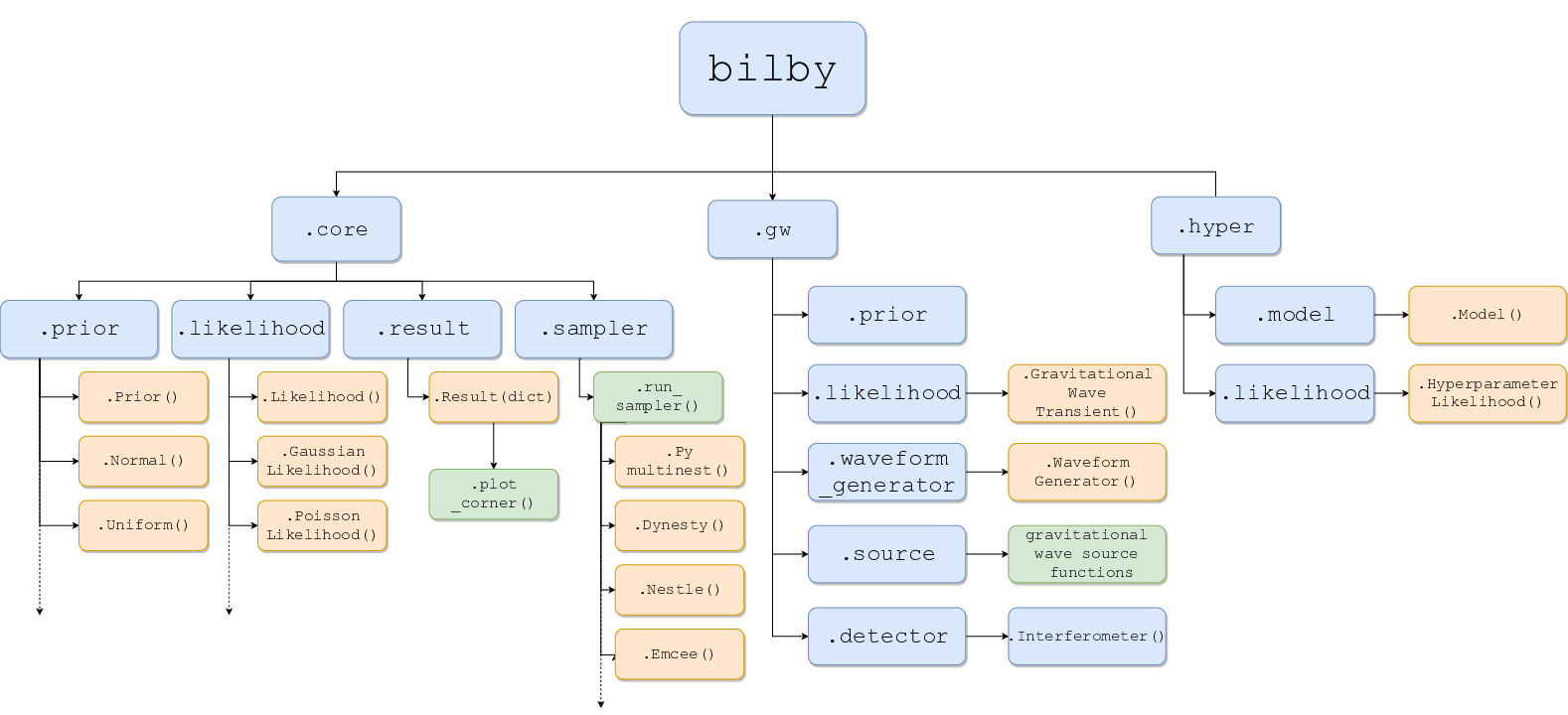This is a short guide to contributing to bilby aimed at general LVK members who have some familiarity with python and git.
- Code of conduct
- Code style
- Automated Code Checking
- Unit Testing
- Code relevance
- Pull requests
- Typical workflow
- Making releases
- Hints and tips
- Code overview
Everyone participating in the bilby community, and in particular in our issue tracker, pull requests, and chat channels, is expected to treat other people with respect and follow the guidelines articulated in the Python Community Code of Conduct. Furthermore, members of the LVK collaboration must follow the LVK Code of Conduct.
During a code review (when you want to contribute changes to the code base), you may be asked to change your code to fit with the bilby style. This is based on a few python conventions and is generally maintained to ensure the code base remains consistent and readable to new users. Here we list some typical things to keep in mind ensuring the code review is as smooth as possible
- We follow the standard python PEP8 conventions for style. While the testing of this is largely automated (the C.I. pipeline tests check using flake8), some more subjective things might slip the net.
- New classes/functions/methods should have a docstring and following the numpy docstring guide, for example
def my_new_function(x, y, print=False):
""" A function to calculate the sum of two numbers
Parameters
----------
x, y: float
Input numbers to sum
print: bool
If true, print a message
"""
if print:
print("Message!")
return x + y- Avoid inline comments unless necessary. Ideally, the code should make it obvious what is going on, if not the docstring, only in subtle cases use comments
- Name variables sensibly. Avoid using single-letter variables, it is better to name something
power_spectral_density_arraythanpsda. - Don't repeat yourself. If code is repeated in multiple places, wrap it up into a function. This also helps with the writing of robust unit tests (see below).
In order to automate checking of the code quality, we use pre-commit. For more details, see the documentation, here we will give a quick-start guide:
- Install and configure:
$ pip install pre-commit # install the pre-commit package
$ cd bilby
$ pre-commit install- Now, when you run
$ git commit, there will be a pre-commit check. This is going to search for issues in your code: spelling, formatting, etc. In some cases, it will automatically fix the code, in other cases, it will print a warning. If it automatically fixed the code, you'll need to add the changes to the index ($ git add FILE.py) and run$ git commitagain. If it didn't automatically fix the code, but still failed, it will have printed a message as to why the commit failed. Read the message, fix the issues, then recommit. - The pre-commit checks are done to avoid pushing and then failing. But, you
can skip them by running
$ git commit --no-verify, but note that the C.I. still does the check so you won't be able to merge until the issues are resolved. If you experience any issues with pre-commit, please ask for support on the usual help channels.
Unit tests are an important part of code development, helping to minimize the number of undetected bugs which may be present in a pull request. They also greatly expedite the review of code, and can even help during the initial development if used properly. Accordingly, bilby requires unit testing for any changes with machine readable inputs and outputs (i.e. pretty much everything except plotting).
Unit testing is integrated into the CI/CD pipeline, and uses the builtin unittest package. Tests should be written into the test/ directory which corresponds to their location within the package, such that, for example, a change to bilby/gw/conversion.py should go into test/gw/conversion_test.py. To run a single test locally, one may simply do pytest /path/to/test TestClass.test_name, whereas to run all the tests in a given test file one may omit the class and function.
For an example of what a test looks like, consider this test for the fft utils in bilby:
class TestFFT(unittest.TestCase):
def setUp(self):
self.sampling_frequency = 10
def tearDown(self):
del self.sampling_frequency
def test_nfft_sine_function(self):
injected_frequency = 2.7324
duration = 100
times = utils.create_time_series(self.sampling_frequency, duration)
time_domain_strain = np.sin(2 * np.pi * times * injected_frequency + 0.4)
frequency_domain_strain, frequencies = bilby.core.utils.nfft(
time_domain_strain, self.sampling_frequency
)
frequency_at_peak = frequencies[np.argmax(np.abs(frequency_domain_strain))]
self.assertAlmostEqual(injected_frequency, frequency_at_peak, places=1)
def test_nfft_infft(self):
time_domain_strain = np.random.normal(0, 1, 10)
frequency_domain_strain, _ = bilby.core.utils.nfft(
time_domain_strain, self.sampling_frequency
)
new_time_domain_strain = bilby.core.utils.infft(
frequency_domain_strain, self.sampling_frequency
)
self.assertTrue(np.allclose(time_domain_strain, new_time_domain_strain))
setUp and tearDown handle construction and deconstruction of the test, such that each of the other test functions may be run independently, in any order. The other two functions each make an intuitive test of the functionality of and fft/ifft function: that the fft of a sine wave should be a delta function, and that an ifft should be an inverse of an fft.
For more information on how to write effective tests, see this guide, and many others.
The bilby code base is intended to be highly modular and flexible. We encourage people to "develop into" the code base new features and tools that will be widely used. On the other hand, if you are developing a tool which might be highly specialised, it might make more sense to develop a separate python module which depends on bilby, but doesn't need to live in the bilby source code. Adding code into the bilby source comes with advantages, but also adds complexity and review burden to the project. If you are unsure where it should live, open an issue to discuss it.
All changes to the code base go through the merge-request workflow Anyone may review your code and you should expect a few comments and questions. Once all discussions are resolved, core developers will approve the pull request and then merge it into the master branch. If you go a few days without a reply, please feel free to ping the thread by adding a new comment.
All pull requests should be focused: they should aim to either add one feature, solve one bug, or fix some stylistic issues. If multiple changes are lumped together it can slow down the process and make it harder to review.
Before you begin: we highly recommend starting by opening an issue laying out what you want to do, especially if your change will be a significant amount of work to write. This lets a conversation happen early in case other contributors disagree with what you'd like to do or have ideas that will help you do it.
Comments and questions may pertain to the functionality, but they may also relate to the code quality. We are keen to maintain a high standard of the code. This makes it easier to maintain, develop, and track down buggy behaviour. See the Code style Section for an overview.
Reviewing Changes
If you are reviewing a pull request (either as a core developer or just as an interested party) please keep these three things in mind
- If you open a discussion, be timely in responding to the submitter. Note, the reverse does not need to apply.
- Keep your questions/comments focused on the scope of the pull request. If while reviewing the code you notice other things which could be improved, open a new issue.
- Be supportive - pull requests represent a lot of hard work and effort and should be encouraged.
Reviewers should follow these rules when processing pull requests:
- Always wait for tests to pass before merging MRs.
- Delete branches for merged MRs (by core devs pushing to the main repo).
- Make sure related issues are linked and (if appropriate) closed.
- Squash commits
Bilby uses the fork and merge model for code review and contributing to the repository. As such, you won't be able to push changes to the master branch. Instead, you'll need to create a fork, make your changes on a feature branch, then submit a pull request. The following subsections walk you through how to do this.
All the code lives in a git repository (for a short introduction to git, see this tutorial) which is hosted here: https://github.com/bilby-dev/bilby. If you haven't already, you should fork the repository and clone your fork, i.e., on your local machine run
$ git clone [email protected]:<your-username>/bilby.gitreplacing the SSH url to that of your fork. This will create a directory
/bilby containing a local copy of the code.
It is strongly advised to perform development with a dedicated conda environment. In depth instructions for creating a conda environment may be found at the relevant conda docs, but for most purposes the commands
$ conda create -n my-environment-name python=3.X
$ conda activate my-environment-namewill produce the desired results. Once this is completed, one may proceed to the /bilby directory and run
$ pip install -e .which will install bilby using the python package installer pip. The -e
argument will mean that when you change the code your installed version will
automatically be updated.
If you already have a fork of bilby, and are starting work on a new project you
can link your clone to the main (bilby-dev) repository and pull in changes that
have been merged since the time you created your fork, or last updated:
Link your fork to the main repository: from the directory /bilby
containing a local copy of the code:
$ git remote add upstream https://github.com/bilby-dev/bilbyYou can see which "remotes" you have available by running
$ git remote -vFetch new changes from the upstream repo:
$ git pull upstream mainAll changes should be developed on a feature branch, in order to keep them separate from other work, simplifying review and merging once the work is done. To create a new feature branch:
$ git fetch upstream
$ git checkout -b my-new-feature upstream/main- Develop the changes you would like to introduce, using
git addto add files with changes. Ideally commit small units of change often, rather than creating one large commit at the end, this will simplify review and make modifying any changes easier. - Commit the changes using
git commit. This will prompt you for a commit message. Commit messages should be clear, identifying which code was changed, and why. Bilby is adopting the use of scipy commit format, specified here. Commit messages take a standard format ofACRONYM: Summary messagefollowed by a more detailed description. For example, an enhancement would look like:
ENH: Add my awesome new feature
This is a very cool change that makes parameter estimation run 10x faster by changing a single line.
Similarly a bugfix:
BUG: Fix type error in my_awesome_feature.py
Correct a typo at L1 of /bilby/my_awesome_feature.py which returned a dictionary instead of a string.
For more discussion of best practices, see e.g. this blog.
- Push your changes to the remote copy of your fork on github.com
git push origin my-new-featureNote: For the first push of any new feature branch, you will likely have
to use the -u/--set-upstream option to push to create a link between your
new branch and the origin remote:
git push --set-upstream origin my-new-featureWhen you feel that your work is finished, or if you want feedback on it, you
should create a Pull Request to propose that your changes be merged into the
main (bilby-dev) repository.
After you have pushed your new feature branch to origin, you should find a
new button on the bilby repository home
page inviting you to create a Pull
Request out of your newly pushed branch. You should click the button, and
proceed to fill in the title and description boxes on the MR page. If you are
still working on the pull request and don’t want it to be merged accidentally,
you can convert it to a draft.
Once the request has been opened, one of the maintainers will assign someone to review the change.
Note: releases should be made in coordination with other developers and, doing so requires certain permissions.
We use semantic versioning when creating bilby releases
and versions should have the format MAJOR.MINOR.PATCH.
The version tag should also start with v e.g. v2.4.0.
bilby uses setuptools_scm to automatically set the version based on git tags.
This means no manual changes are needed to the version number are required.
Before making a release, the changelog should be updated to include the changes since the last release. This should be done by a new pull request. We roughly follow the style proposed in keep a changelog
When making a changelog keep the following in mind:
- Only document meaningful changes to the code. Changes to, e.g., the CI or test suite do not need to be included.
- Include links to the relevant PRs
- Remember to update the URLs at the bottom of changelog file
Note: releases will automatically be pushed to PyPI and versions on PyPI cannot be changed, so please take care when making a release.
Once the changelog has been updated, follow these steps for making a release:
- Navigate to https://github.com/bilby-dev/bilby/releases.
- Click
Draft new release. - Select an existing tag that does not have a release or specify the name of a new tag that will be made when the release is made.
- Specify the version as the title, e.g.
v2.4.0. - Copy the relevant section from the changelog and include a link to the full changelog, e.g.
**Full Changelog:** https://github.com/bilby-dev/bilby/compare/<previous-release>...<this-release> - If this is latest stable release, make sure
Set at latest releaseis checked. If making a pre-release, make sureSet as a pre-releaseis checked. - Check the formatting using the
Previewtab. - Click
Publish release.
Once step 8 is complete, the CI will trigger and the new release will be automatically uploaded to PyPI. Check that the CI workflow completed successfully. After this, you should see the new release on PyPI.
If the CI workflow fails, please contact Colm Talbot (@ColmTalbot) and Michael Williams (@mj-will).
Note: pre-releases will not show up as the latest release on PyPI, but they are listed under Release history
Note: we do not currently release pre-releases on conda-forge
conda-forge is not automatically updated when a new release is made, but an
pull request should be opened automatically on the bilby feedstock
(this can take up to a day). Once it is open, follow the steps in the pull request
to review and merge the changes.
When submitting a MR, please don't include any license information in your code. Our repository is licensed. When submitting your pull request, we will assume you have read and agreed to the terms of the license.
If you have previously installed bilby using pip (or generally find buggy
behaviour), it may be worthwhile purging your system and reinstalling. To do
this, first find out where the module is being imported from: from any
directory that is not the source directory, do the following
$ python
>>> import bilby
>>> print(bilby.__file__)
/home/user/anaconda2/lib/python2.7/site-packages/bilby-0.2.2-py2.7.egg/bilby/__init__.pycIn the example output above, we see that the directory that module is installed in. To purge our python installation, run
$ rm -r /home/user/anaconda2/lib/python2.7/site-packages/bilby*You can then verify this was successful by trying to import bilby in the python interpreter.
Below, we give a schematic of how the code is structured. This is intended to help orient users and make it easier to contribute. The layout is intended to define the logic of the code and new pull requests should aim to fit within this logic (unless there is a good argument to change it). For example, code which adds a new sampler should not effect the gravitational-wave specific parts of the code. Note that this document is not programmatically generated and so may get out of date with time. If you notice something wrong, please open an issue.
Note this layout is not comprehensive, for example only a few example "Priors" are shown.