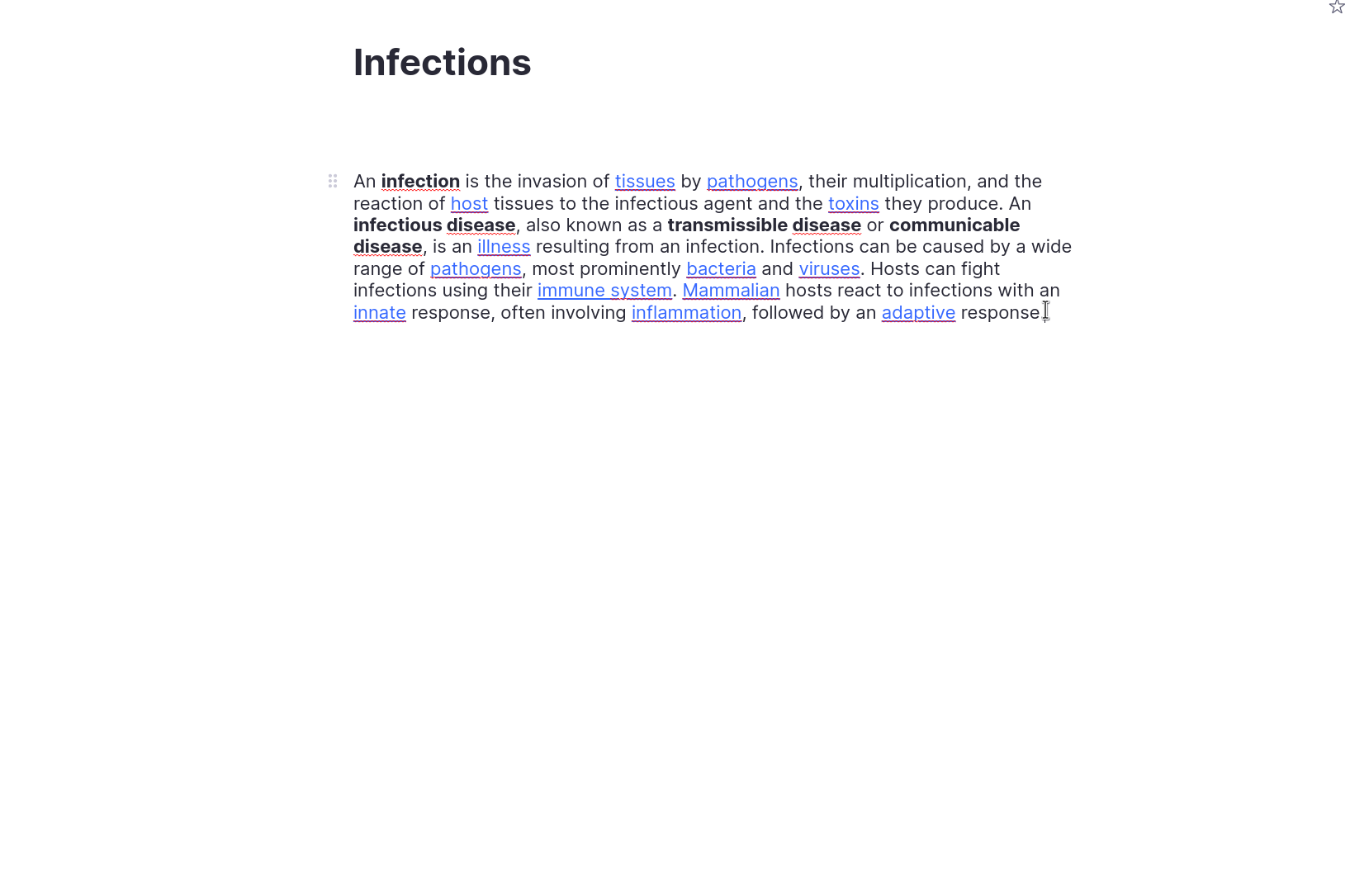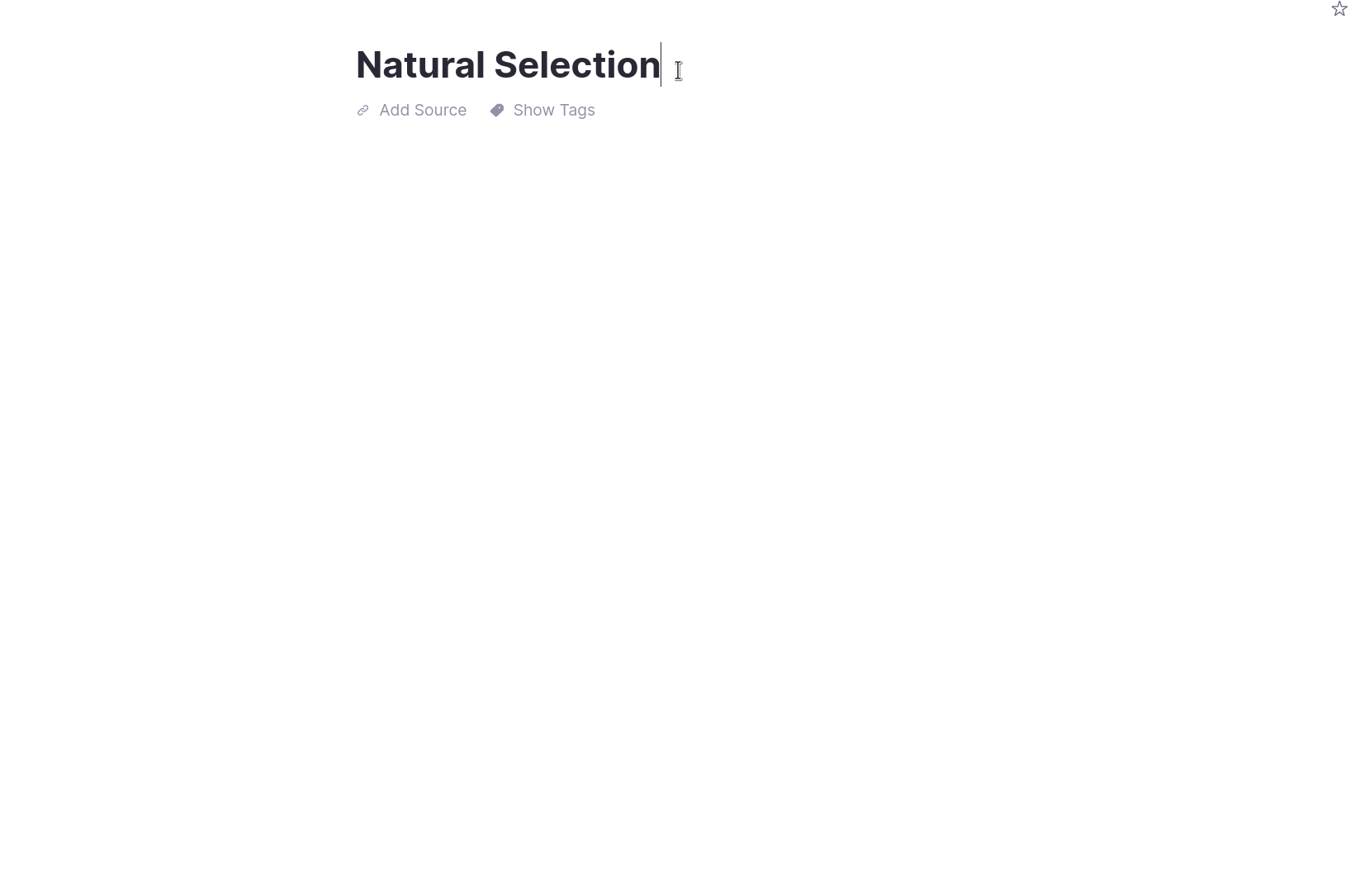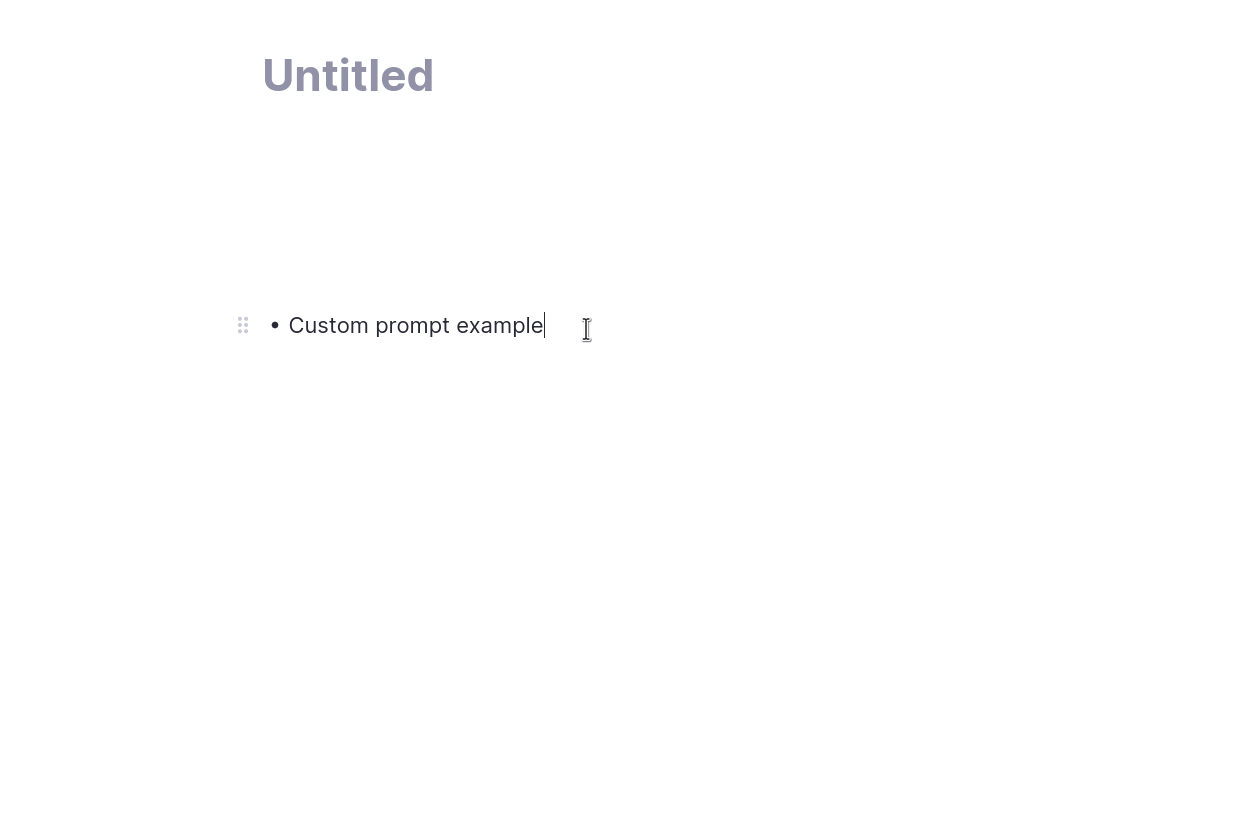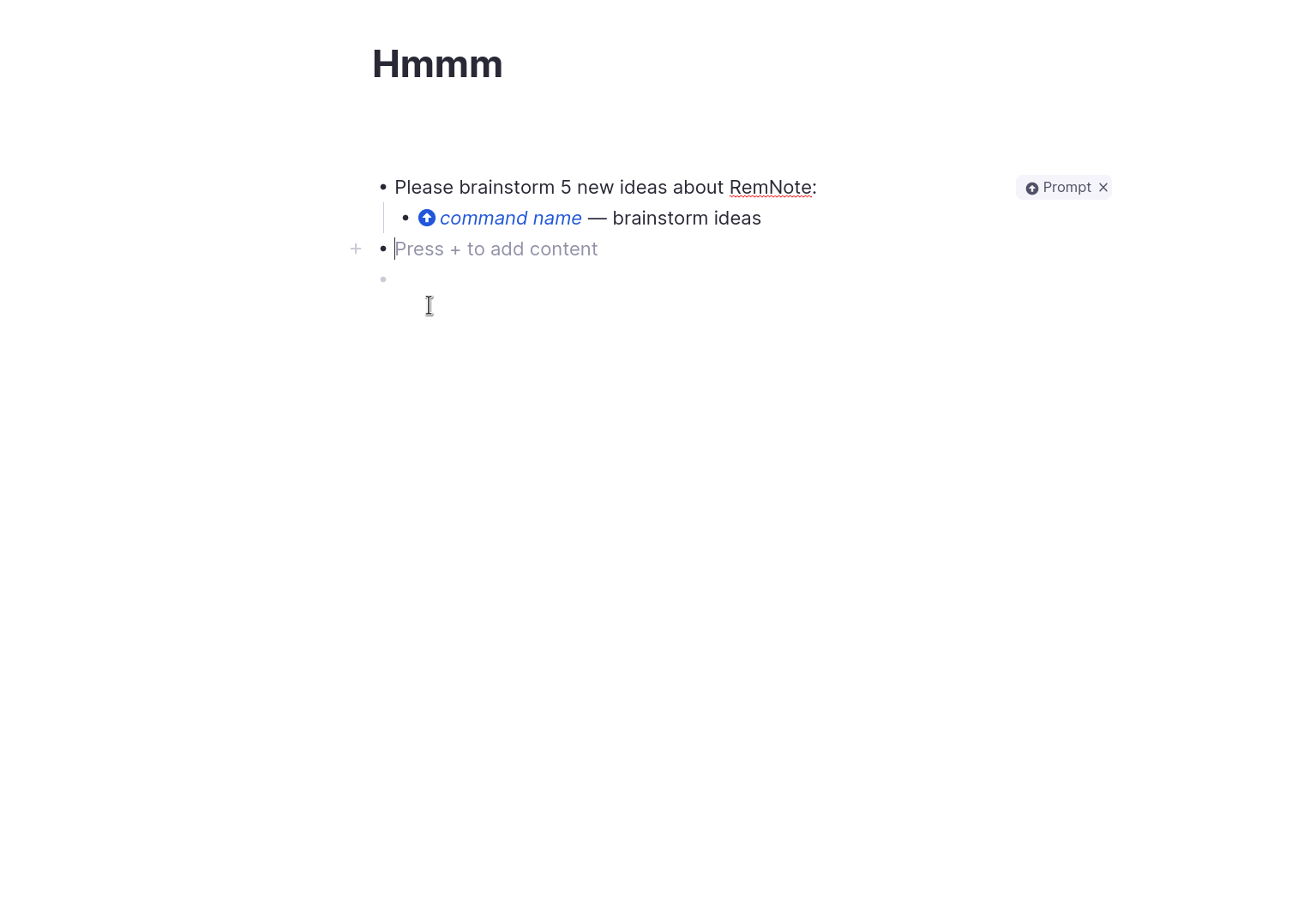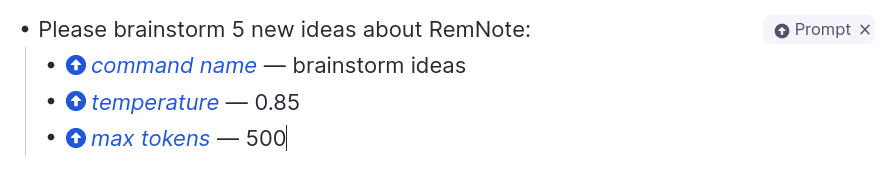- Run GPT-3 prompts directly from RemNote.
- Turn prompts into commands using the
Promptpowerup. - Coming soon:
- Allow custom prompts to take parameters.
- Chain prompts into powerful workflows.
- Cool UI experiments.
NOTE: It isn't free to use GPT-3. The exact cost depends on your usage. Please sign up for an OpenAI API key and paste it into the "API Key" settings box in the plugin settings page.
NOTE: You must enable billing in the https://platform.openai.com/ webpage and create an API key.
NOTE: There is a difference between the key available in the ChatGPT settings verses in the openai API key. The ChatGPT api key in settings is not compatible with this plugin.
- Either the currently selected range of text or the currently focused Rem's text will be used as input.
- The output will get added as children of the focused Rem.
- Generate QA Flashcards command:
- Generate CDF (Concept Descriptor Framework) Flashcards command:
I made a change recently to make the prompts work for other languages. Let me know if you notice any cases where it doesn't work.
- You can send any Rem's text to GPT-3 using the /Run Prompt command.
- Use the
Promptcommand in the Omnibar to tag Rem with thePromptpowerup and add thecommand namepowerup slot to register the prompt as a command. - How to add the command name slot:
- Example:
- You can set some global GPT-3 completion parameters in the plugin settings page (eg. model, temperature...)
- For custom prompts tagged with the
Promptpowerup, you can add powerup slots to override global completion parameters.
The main branch is for stuff which is already released into the plugin available in the plugin marketplace. The dev branch contains some much cooler experimental features which will gradually make their way into the main branch.
If you are interested in building your own plugins, taking a look through the source code for this plugin (as well as the other example plugins and plugins built by the community) would be a great starting point. Of course, you should also check out the official documentation, guides and tutorials on our plugin website.
Please note that when using OpenAI's GPT APIs, certain user data, such as text prompts or queries, may be transmitted to OpenAI servers for processing. OpenAI does not store this data beyond the scope of the API request and does not use it to improve the model. For more information on how OpenAI handles data and ensures user privacy, please refer to the OpenAI Privacy Policy.