-
Notifications
You must be signed in to change notification settings - Fork 4
New issue
Have a question about this project? Sign up for a free GitHub account to open an issue and contact its maintainers and the community.
By clicking “Sign up for GitHub”, you agree to our terms of service and privacy statement. We’ll occasionally send you account related emails.
Already on GitHub? Sign in to your account
Parsing Error: External Images for posts imported from Livejournal to Wordpress #1
Comments
|
Hi thanks for taking the time to submit this. Looking at the src attribute the images are missing the file extension. The plugin uses the WordPress media_sideload_image function which requires a full url including file extension to work. Even though the images work in the browser WordPress will return the WP_Error object when it encounters the file. |
|
Thanks for the quick reply. That explains a lot, why the plugin "add images to gallery" not works, but maybe also why I cannot do Wordpress XML export and import. http://wordpress.org/support/topic/wordpress-import-creates-masses-of-duplicated-media-not-more?replies=7#post-3040465 Means anybody who migrated from Livejournal to Wordpress will not be able to use your tool. |
|
I am considering adding this feature. It would have to be via an opt in option to make sure that is what the user wants. |
|
The issue of the missing file extension handling is being worked on for WordPress core. The bug hasn't been accepted yet but thanks to your feedback along with other users I'm going try and get it pushed through. See http://core.trac.wordpress.org/ticket/18730#comment:3 for more info. The logical way to handle this is read the file headers and add the correct extension based on the mime type instead of relying on the extension. |

Thanks Chris Olbekson, I have got the reference on your marvelous tool.
http://wordpress.org/support/topic/plugin-add-linked-images-to-gallery-simply-removes-the-src-tag-result-empty-image?replies=2#post-3035230
Media tools works perfect, but there is a bug which is very important for me.
I imported many posts from LiveJournal to Wordpress with Livejournal Import (LJ import version as June 2012),
but your media tool cannot convert images from these imported posts.
E.g the Log:
Will the EUR/CHF never rise over 1.22 again ?
as in http://backup.snbchf.com/2012/03/will-the-eurchf-never-rise-over-1-22-again/
Running import media tool
Upload Error: Could not upload image. Check for malformed img src url
Upload Error: Could not upload image. Check for malformed img src url
Upload Error: Could not upload image. Check for malformed img src url
Img already in media library
Upload Error: Could not upload image. Check for malformed img src url
Upload Error: Could not upload image. Check for malformed img src url
Upload Error: Could not upload image. Check for malformed img src url
Upload Error: Could not upload image. Check for malformed img src url
Upload Error: Could not upload image. Check for malformed img src url
Upload Error: Could not upload image. Check for malformed img src url
Upload Error: Could not upload image. Check for malformed img src url
Img already in media library
Img already in media library
Upload Error: Could not upload image. Check for malformed img src url
Upload Error: Could not upload image. Check for malformed img src url
Img already in media library
Img already in media library
Upload Error: Could not upload image. Check for malformed img src url
Upload Error: Could not upload image. Check for malformed img src url
Upload Error: Could not upload image. Check for malformed img src url
Upload Error: Could not upload image. Check for malformed img src url
Upload Error: Could not upload image. Check for malformed img src url
Upload Error: Could not upload image. Check for malformed img src url
No external images found for Will the EUR/CHF never rise over 1.22 again ?
or one simple image in
http://backup.snbchf.com/2012/05/the-vicious-cycle-of-the-us-economy-or-why-the-us-dollar-must-ultimately-fall-again/
Log:
Running import media tool
Upload Error: Could not upload image. Check for malformed img src url
No external images found for The vicious cycle of the US economy or why the US dollar must ultimately fall again
Media tool complete (Post ID 23) in 3.108 seconds. 1 errors
Such an un-parsable image is:
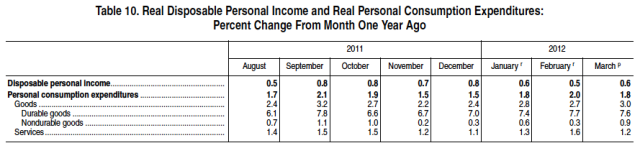
The text was updated successfully, but these errors were encountered: