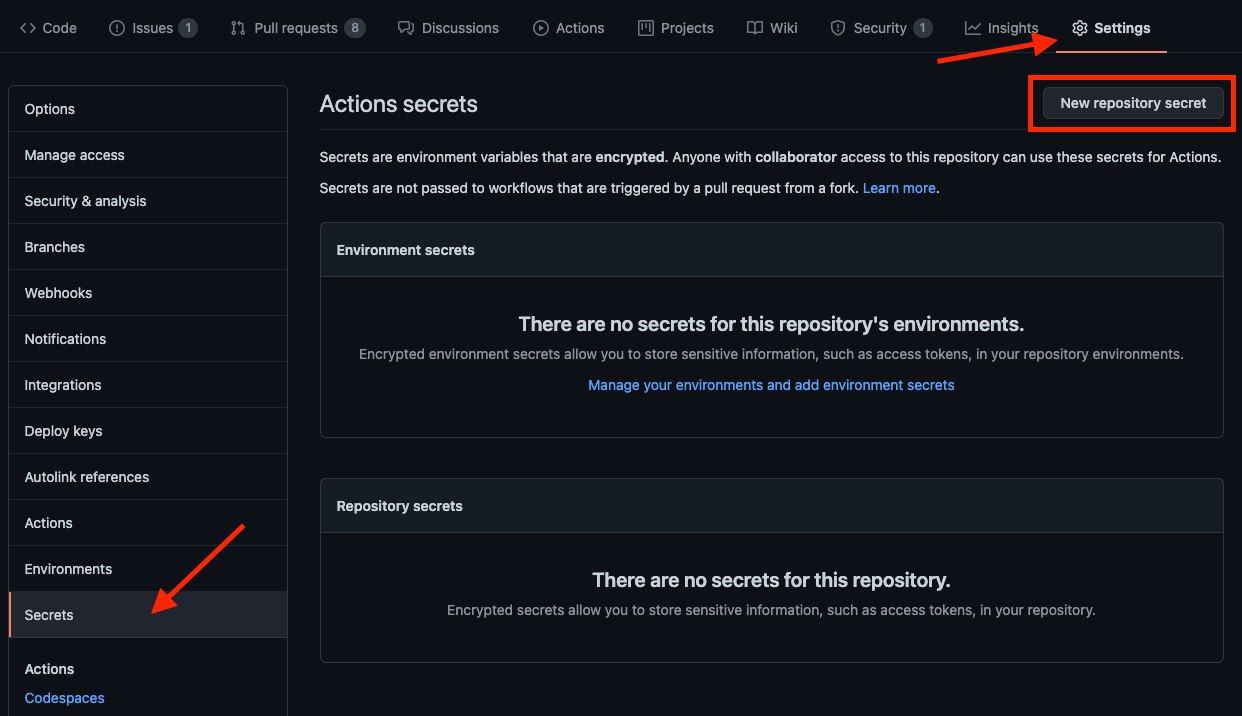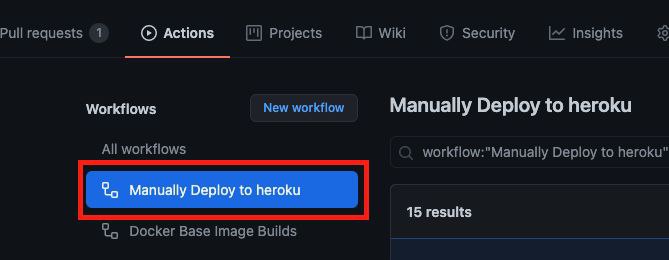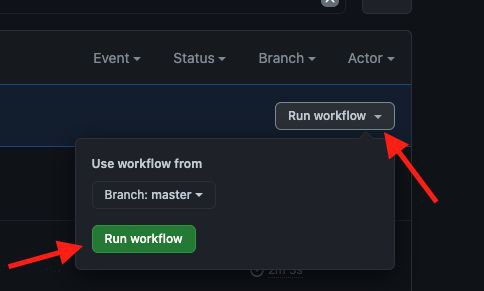- Heroku accounts
- Recommended to use 1 App in 1 Heroku accounts
- Don't use bin/fake credits card, because your Heroku account will banned
-
Give stars and Fork this repo then upload token.pickle to your forks, or you can upload your token.pickle to your Index and put your token.pickle link to TOKEN_PICKLE_URL (NOTE: If you didn't upload token.pickle uploading will not work). How to generate token.pickle? Read here
-
Go to Repository
Settings->Secrets -
Add the below Required Variables one by one by clicking
New Repository Secreteverytime.HEROKU_EMAIL HEROKU_API_KEY HEROKU_APP_NAME BOT_TOKEN TELEGRAM_API TELEGRAM_HASH OWNER_ID GDRIVE_FOLDER_ID DOWNLOAD_DIR DOWNLOAD_STATUS_UPDATE_INTERVAL AUTO_DELETE_MESSAGE_DURATION UPSTREAM_REPO UPSTREAM_BRANCHHEROKU_EMAILHeroku Account email Id in which the above app will be deployedHEROKU_API_KEYGo to your Heroku account and go to Account Settings. Scroll to the bottom until you see API Key. Copy this key and add itHEROKU_APP_NAMEYour Heroku app name, Name Must be uniqueBOT_TOKENThe Telegram bot token that you get from https://t.me/BotFather.TELEGRAM_APIThis is to authenticate to your Telegram account for downloading Telegram files. You can get this from https://my.telegram.org DO NOT put this in quotesTELEGRAM_HASHThis is to authenticate to your Telegram account for downloading Telegram files. You can get this from https://my.telegram.orgOWNER_IDThe Telegram user ID (not username) of the Owner of the botGDRIVE_FOLDER_IDThis is the folder ID of the Google Drive Folder to which you want to upload all the mirrorsDOWNLOAD_DIRThe path to the local folder where the downloads should be downloaded toDOWNLOAD_STATUS_UPDATE_INTERVALA short interval of time in seconds after which the Mirror progress message is updated. (I recommend to keep it5seconds at least)AUTO_DELETE_MESSAGE_DURATIONInterval of time (in seconds), after which the bot deletes it's message (and command message) which is expected to be viewed instantly. (Note: Set to-1to never automatically delete messages)UPSTREAM_REPOLink for Bot Upstream Repo, if you want default update, fillhttps://github.com/breakdowns/slam-mirrorbotUPSTREAM_BRANCHBranch name for Bot Upstream Repo, fillmaster
For Optional Variables you can get from Here
-
After adding all the above Required Variables go to Github Actions tab in your repo
-
Select
Manually Deploy to herokuworkflow as shown below: -
Then click on Run workflow
-
Done! your bot will be deployed now.
- Don't change/edit variables from Heroku if you want to change/edit do it from Github Secrets
- If you want to set optional variables, go to your Heroku app settings and add the variables
- arghyac35 for Tutorial