Author: Chul Min Yeum
Email: [email protected]
Last updated: 11/06/18
Markdown is a plain text formatting syntax. It is designed to easily style text and convert it to many other formats (e.g. HTML, PDF). GitHub currently supports GitHub Flavored Markdown (GFM) for user content on GitHub.com, which include extra features on general Markdown syntax. With GFM, you can readily (1) format the word (e.g. bold, italic), (2) highlight a paragraph or code block, (3) link images, equations, or videos, (4) draw tables, and (5) use HTML syntax for additional formatting. This document provides a quick overview of useful GFM syntax and some extract components so that students can write organized and readable posts and comments in GitHub.
- Markdown syntax in GitHub: Basic introduction of markdown syntax (also see Markdown cheat sheet)
- MarkdownPad: Best editor for markdown scripting (also see rending GFM script in Markdownpad)
- Markdown table generator: Useful for generating large tables
- EMOJI cheat sheet: Useful for using emoji in Markdown
Here is an overview of general Markdown syntax
# H1
## H2
### H3
#### H4
##### H5
###### H6
**bold**, *italic*, ***bold&italtic***, ~~strikethrough~~
bold, italic, bold&italtic, strikethrough
>Blockquote
Blockquote
Code block
Code block
Underline Style
--------
1. one
1.1 one.one
1.2 one.two
1.3 one.three
2. Two
3. Three
- one
1.1 one.one
1.2 one.two
1.3 one.three - Two
- Three
* List
* List
* List
* List
* List
- List
- List
- List
- List
- List
[course website](https://github.com/chulminy/CIVE497-CIVE700)
[**course website**](https://github.com/chulminy/CIVE497-CIVE700)
[course website][1]
[1]: https://github.com/chulminy/CIVE497-CIVE700
[course website][Link1]
[Link1]: https://github.com/chulminy/CIVE497-CIVE700

| Tables | Are | Cool |
|----------|:--------------|------:|
| col 1 is | left-aligned | $1600 |
| col 2 is | centered | $12 |
| col 3 is | right-aligned | $1 |
| Tables | Are | Cool |
|---|---|---|
| col 1 is | left-aligned | $1600 |
| col 2 is | centered | $12 |
| col 3 is | right-aligned | $1 |
| Lena | Lena | placeholder | Lena |
|--------|:----------|------:|------|
|||||
| Lena | Lena | placeholder | Lena |
|---|---|---|---|
 |
 |
 |
FORMAT
[](https://www.youtube.com/watch?v=VIDEO_ID)
ROI Localization Technique
[](https://www.youtube.com/watch?v=6RitH-CY7bk)
Automatic Reconnaissance Image Organizer (ARIO)
[](https://www.youtube.com/watch?v=zNwoogoYQ7o)
Python Code Styling
import numpy as np
a = np.array([1, 2, 3]) # Create a rank 1 array
print(type(a)) # Prints "<class 'numpy.ndarray'>"
print(a.shape) # Prints "(3,)"
print(a[0], a[1], a[2]) # Prints "1 2 3"
a[0] = 5 # Change an element of the array
print(a) # Prints "[5, 2, 3]"MATLAB Code Styling
% Array creation, combining, reshaping, rearranging, and indexing
% https://www.mathworks.com/help/matlab/matrices-and-arrays.html
logicStr = {'False', 'True'};
PrtEqual = @(M1Str, M1, M2Str, M2) fprintf('%s and %s are the same: %s', M1Str, M2Str, logicStr{isequal(M1, M2)+1});
% zeros and ones
M1 = zeros(5,5);
M2 = ones(5,5);
PrtEqual('M1', M1, 'M2-1', M2-1);See this link: https://gist.github.com/rxaviers/7360908
| :one: | :two:| :zero: | :keycap_ten: |
|----------|----------|----------|----------|
| :smile: | :laughing: | :confused: | :flushed: |
| :+1: |:-1: | :clap: | :hand:|
| 1️⃣ | 2️⃣ | 0️⃣ | 🔟 |
|---|---|---|---|
| 😄 | 😆 | 😕 | 😳 |
| 👍 | 👎 | 👏 | ✋ |
<img src="https://via.placeholder.com/500x150"> <img src="https://via.placeholder.com/500x150" width="300" height="150">
a b
a b
a b
a b
a b
a b
abc1
abc2
abc3
<br/>
<br/>
<br/>
abc4
abc1
abc2
abc3
abc4
Please watch the following video:
-
Go to the following website
-
Type your equation in LaTex syntax
P=
\begin{bmatrix}
f & 0 & p_x \\
0 & f & p_x \\
0 & 0 & 1 \\
\end{bmatrix}
- Get the link of the equation
- Copy the link




