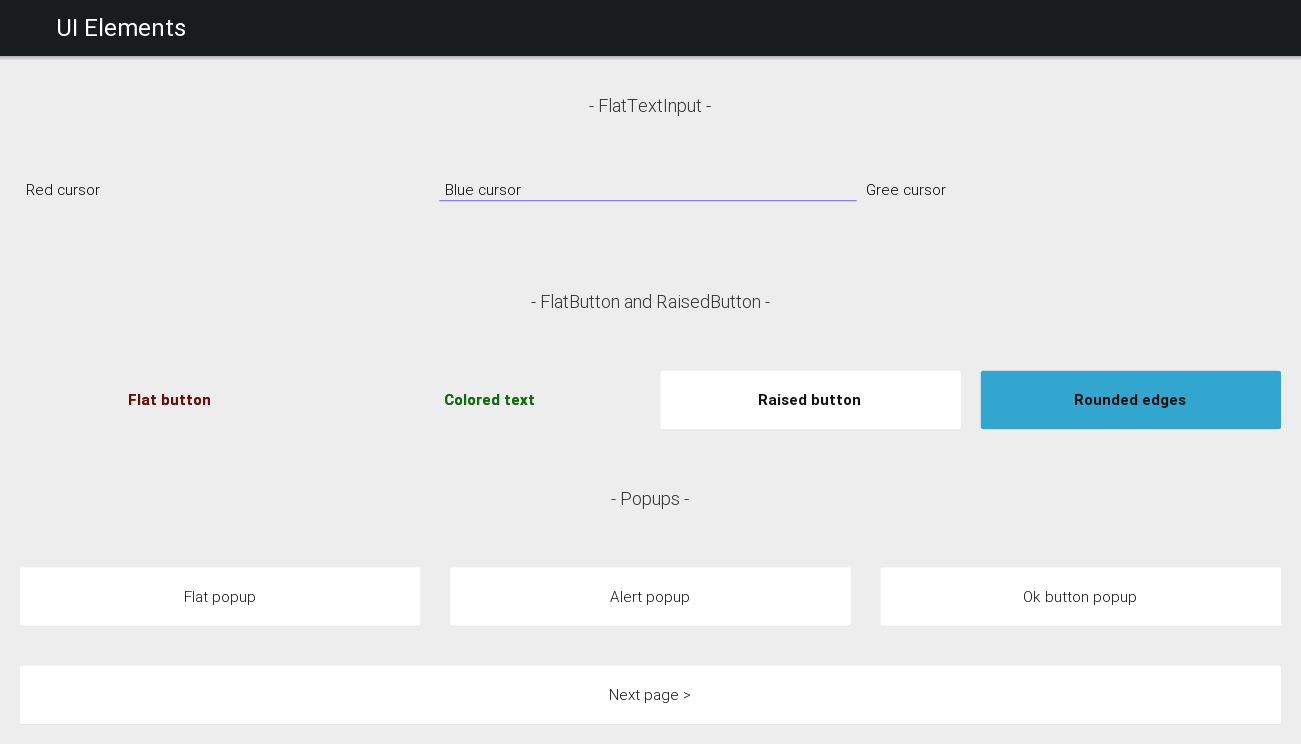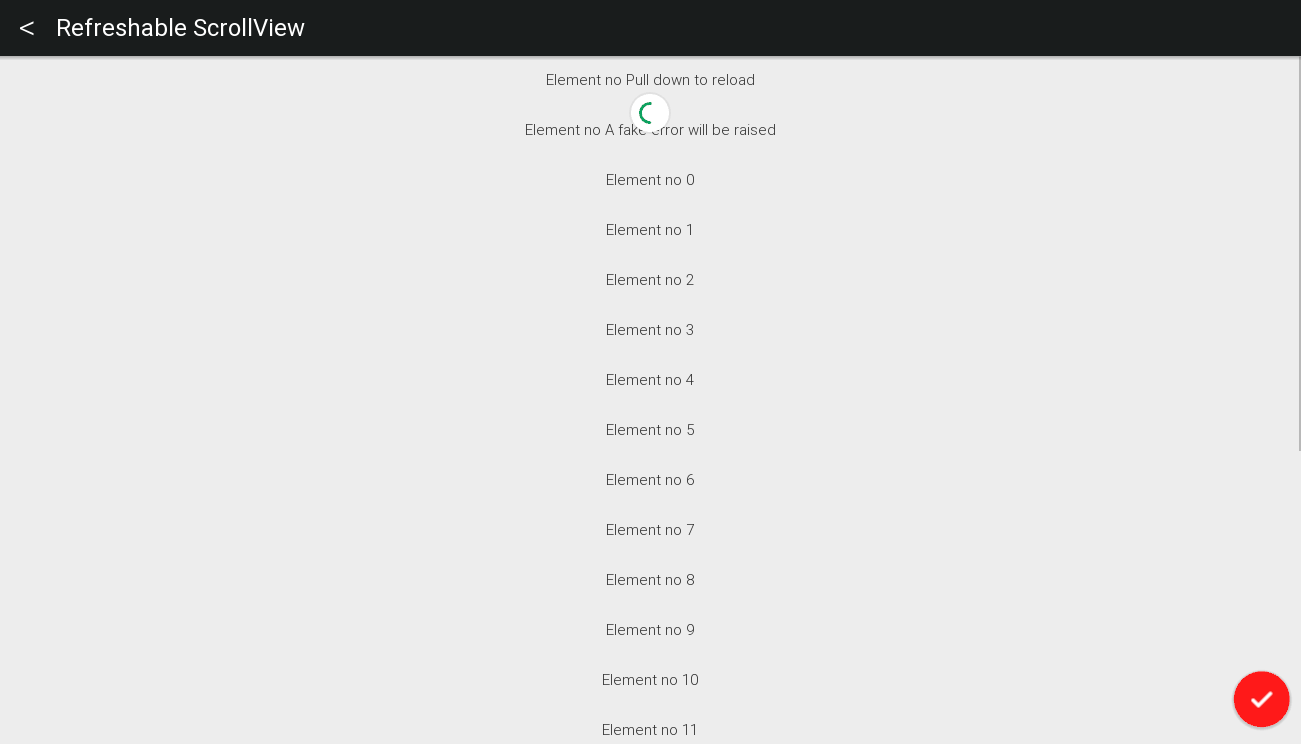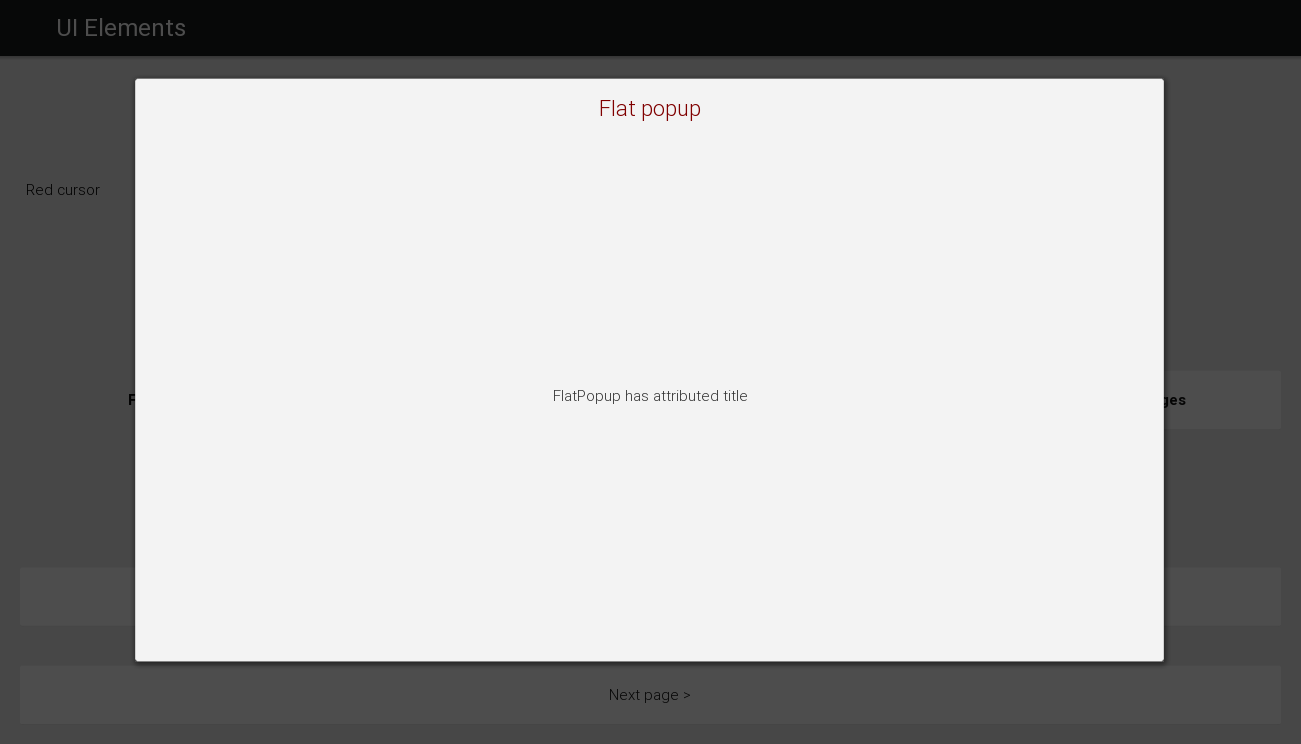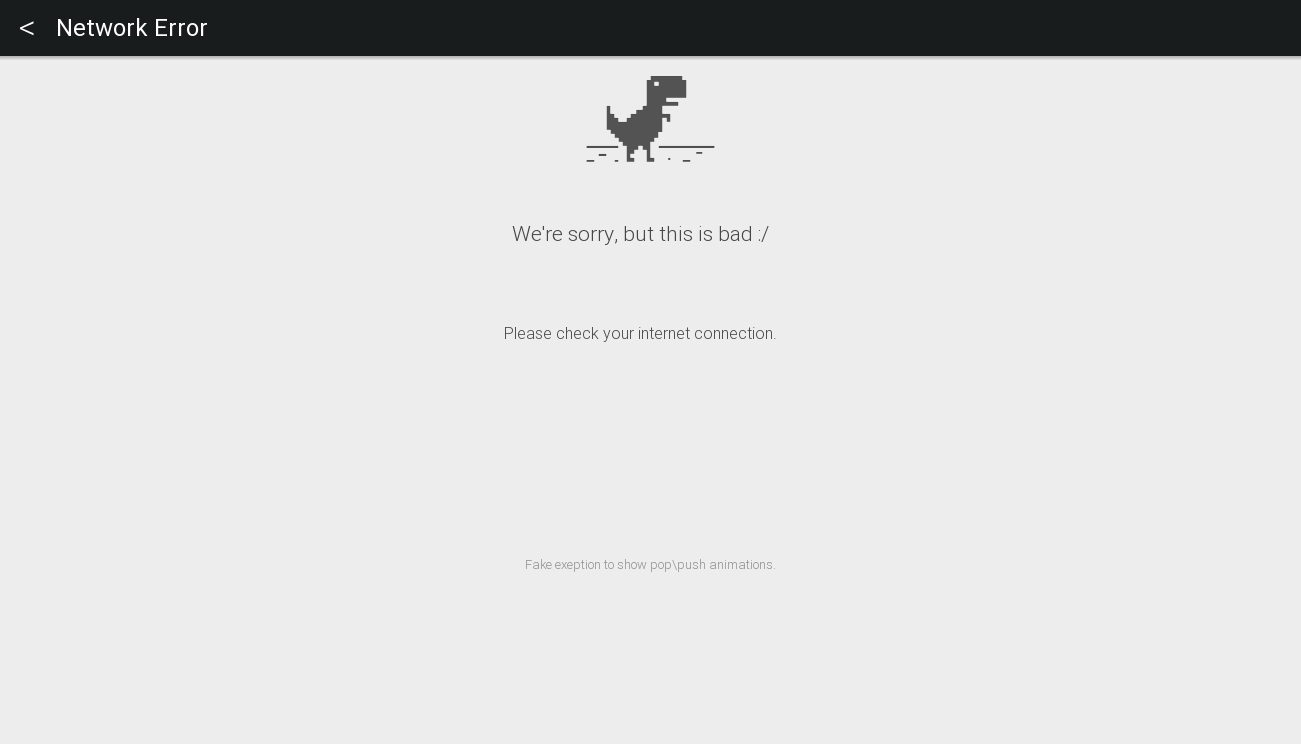It seems there is still some interest in this repo every once in a while. Please do as you please, but keep in mind the project has not been maintained in at least 3 years. Kivy is an awesome framework - I just don't have time at the moment, please understand.
Bunch of classes, layouts and images I use in my projects.
For graphical objects I've tried to follow Google's Materia UI guidelines.
Also, I've tried to keep the project documented and clean...
- Run python setup.py install
- Override kivy default theme
I've poorly customized kivy's defaulttheme-0.png to have more white and rounded edges.
It's not artwork but looks quite good to me.
I've implemented a basic ios-like navigation system.
You will need to put a NavigationController widget as top widget in your app, this will provide :
- Navigation bar support, easier and more flexible than the standard ActionBar...
- You can pop\push other views as the main content.
- A FloatingLayout is provided to show special widgets and animations.
- On-pop and on-push callbacks.
Also, I've implemented a simple "Form" class, to handle views contents.
Most widget are direct subclasses of standard ones.
Flat version of the standard TextInput.
Supports cursor color and underlined text while editing.
- Raised button, transparent background and support to text colors.
- Flat button, supports background and text colors, icons, and shadow.
- Floating action, round button with shadow, supports shadow and colors
I've simply copy-pasted from kivy.uix.popup to create a class named FlatPopup, there are just a fiew more properties, such as text_align and text_font.
-
PopupListView
Simple popup which shows a list you can use to pick a value (Stateless). -
PopupComboBox
Non-Stateless version of PopupListView. -
AlertPopup
FlatPopup subclass which allows you to show an alert in a single line of code.
Supports two action buttons.
You can use an android-like control to refresh scroll view contents.
Use RefreshableScrollView for that.
Just like you would do with overscroll effects, you can assign different reloading animations.
The default animation for RefreshableScrollView is LollipopSpinner, based on gapps spinners.
Those are taken from demo.py, using forms and a navigation controller.