-
Notifications
You must be signed in to change notification settings - Fork 32
Run in release mode, compile error report Undefined symbol: _rust_greeting
#75
Comments
|
brickpop/flutter-rust-ffi#16 might be the one relevant here. The |
I found the solution:Step 1:When publishing, it must be tested on a real machine, otherwise it will prompt that "Module'mylib" is not found Step 2:Find "Architectures" in "Build Seetings" and make the following modifications XCode's default "standard architecture (arm64, armv7)" and ".a" files do not contain "armv7", and the new version of Rust has eliminated armv7. I am a little depressed. Before I went to bed, I could still publish my work normally, but when I was preparing for the After compilation, after the new version is released, the application will be grayed out. |
|
Apple is currently supporting arm64 and x86_64 only. If your app is targeting iOS 9 or earlier, then you'd need to compile the static library for armv7, but the amount of people still using iphone 5 in 2021 is negligible I think. The greyed out problem is new to me :( |
|
Hey @Aaron009 if this solution worked well for you, could you please add these steps to the flutterust |

I know this problem has been raised by many people, but I also followed the solution they said, but it did not solve the problem.
I first clone the project by executing the command:
Then when debugging, an error occurred, I deleted the project IOS folder and executed the following command:
flutter create .At this time, the debugging operation was successful, but it failed when it was released. The error screenshot is as follows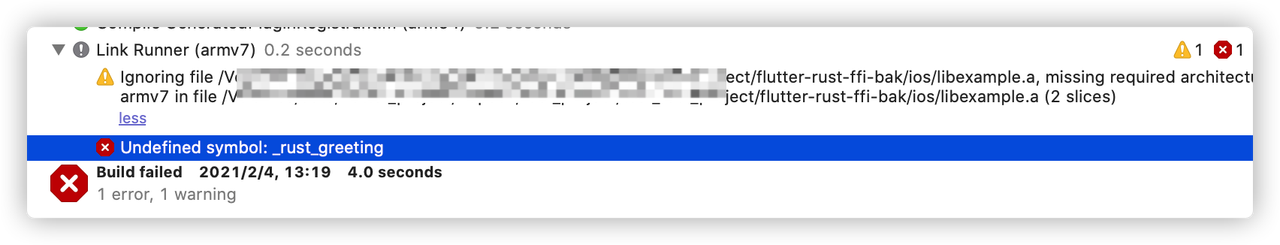
Then, I found the following information to solve this problem, but it didn't work after trying.
brickpop/flutter-rust-ffi#7
dart-lang/native#897
shekohex/flutterust#17
Test result: No
enable testability.
Test result: No
The text was updated successfully, but these errors were encountered: