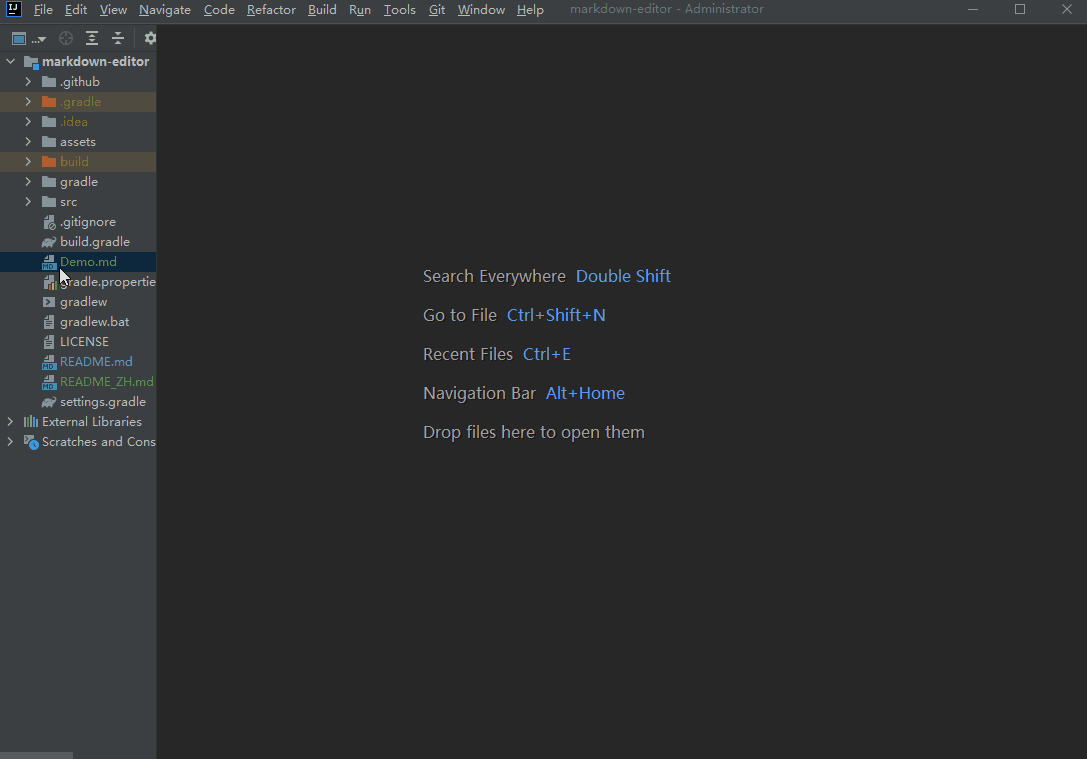IntelliJ Platform A full-featured WYSIWYG editor for markdown
- English Document
- 中文文档
- Useful Links
- Support three editing modes: WYSIWYG, Instant Rendering and Split View
- Support outline, mathematical formulas, mind maps, charts, flowcharts, Gantt charts, timing charts, heading anchors, code highlighting, graphviz rendering.
- Support picture paste, file upload or drag and insert quickly.
- Support using IDE to open files quickly
- More function reference vditor features
- After installing the plugin, open the .md file,select Markdown Editor at the bottom of the editor.
- There is no need to uninstall the default markdown plugin. The editor of the current plugin appears after the default editor.
- Ensure that the IDE supports JCEF.