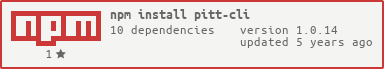$ [sudo] npm install -g pitt-cliIn order to use print link functionality wkhtmltopdf must be installed on your system.
-
Print - send file to [email protected]
$ pitt print [-c] path/to/file-csend file to [email protected]-lsend link to printer instead of file -
Email - send email from pitt email
$ pitt email [-cc] "recipients" ["subject"] ["body"]-ccprompts for recipients to cc on the email- If no subject or body defined, user will be prompted for them
- Multiple recipients must be seperated by commas ex.
pitt email "[email protected], [email protected]" "subject" "body"
-
SSH - connect to unixs.cssd.pitt.edu
$ pitt ssh -
THOTH - connect to thoth.cs.pitt.edu
$ pitt thoth -
Deploy - deploy given directory to your personal Pitt website
$ pitt deploy "directory"- backups saved to ~/.html-backup directory on unixs.cssd.pitt.edu
-
Login - Store login credentials
$ pitt loginYou will have the option to encrypt your credentials with a password.
- If encrypt credentials is chosen you will be prompted for encryption passoword everytime.
- If store credentials in plain text is chosen your will be automatically signed in.
Stored passwords only work with the
printandemailcommands -
Logout - Delete stored login credentials
$ pitt logout -
Help
$ pitt --help
- integrate blackboard api
- integrate box api
- research any other open data pitt provides
- unit testing