-
|
Hello Community, I am facing an issue while using Dragonfly DB in Docker Compose. Here are some details regarding my setup:
Here is my docker-compose.yaml version: '3'
services:
app:
build:
context: ./app
dockerfile: Dockerfile
restart: always
depends_on:
- dragonfly
networks:
- appnet
environment:
- FOO=BAR
dragonfly:
image: "docker.dragonflydb.io/dragonflydb/dragonfly"
command:
- "--save_schedule=*:*"
ulimits:
memlock: -1
restart: always
networks:
- appnet
volumes:
- /root/myapp/data/dragonfly:/data
networks:
appnet:I would appreciate any guidance or suggestions on how to resolve this issue. Thank you in advance for your help. |
Beta Was this translation helpful? Give feedback.
Replies: 9 comments 7 replies
-
|
this works for me version: '3'
services:
dragonfly:
image: "docker.dragonflydb.io/dragonflydb/dragonfly"
command:
- "--save_schedule=*:*"
ports:
- "6379:6379"
ulimits:
memlock: -1
restart: always
networks:
- appnet
volumes:
- /tmp:/data
networks:
appnet:The problem is probably with the host folder that you map inside. Specifically, |
Beta Was this translation helpful? Give feedback.
-
|
In my case it’s just the normal Linux filesystem. Ext4 with lvm.
…On Fri, 25 Aug 2023 at 10:39, Roman Gershman ***@***.***> wrote:
this works for me
version: '3'services:
dragonfly:
image: "docker.dragonflydb.io/dragonflydb/dragonfly"
command:
- "--save_schedule=*:*"
ports:
- "6379:6379"
ulimits:
memlock: -1
restart: always
networks:
- appnet
volumes:
- /tmp:/data
networks:
appnet:
The problem is probably with the host folder that you map inside.
Specifically, /root/myapp/data/dragonfly is located on a filesystem that
is probably special in some way.
—
Reply to this email directly, view it on GitHub
<#1527 (comment)>,
or unsubscribe
<https://github.com/notifications/unsubscribe-auth/ACWUTTKNIFPE766HFSNMLJDXXBQEPANCNFSM6AAAAAA2CZSQDE>
.
You are receiving this because you commented.Message ID:
***@***.***>
|
Beta Was this translation helpful? Give feedback.
-
Beta Was this translation helpful? Give feedback.
-
|
@romange It's on DigitalOcean for me as well but instead of Debian it's Ubuntu 22.04. |
Beta Was this translation helpful? Give feedback.
-
Running Binary without Docker, seems good, using Ubuntu 22.04: (btw, the latest version 1.8.0's link is not updated to docs) And here is the docker compose with force_epoll option, also Ubuntu 22.04: It's working normally. I'll try this option on Debian later, it looks like the force_epoll thing. |
Beta Was this translation helpful? Give feedback.
-
|
It looks like a problem with force_epoll. |
Beta Was this translation helpful? Give feedback.
-
|
@romange as mentioned by @WooMai the issue is solved by adding chmod 777 to the folder. This is far from ideal. What is the reason behind this? |
Beta Was this translation helpful? Give feedback.
-
|
Fixed by 1.9.0 |
Beta Was this translation helpful? Give feedback.
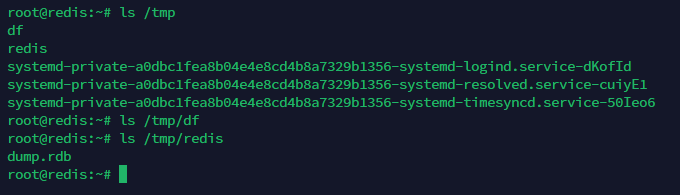
Fixed by 1.9.0