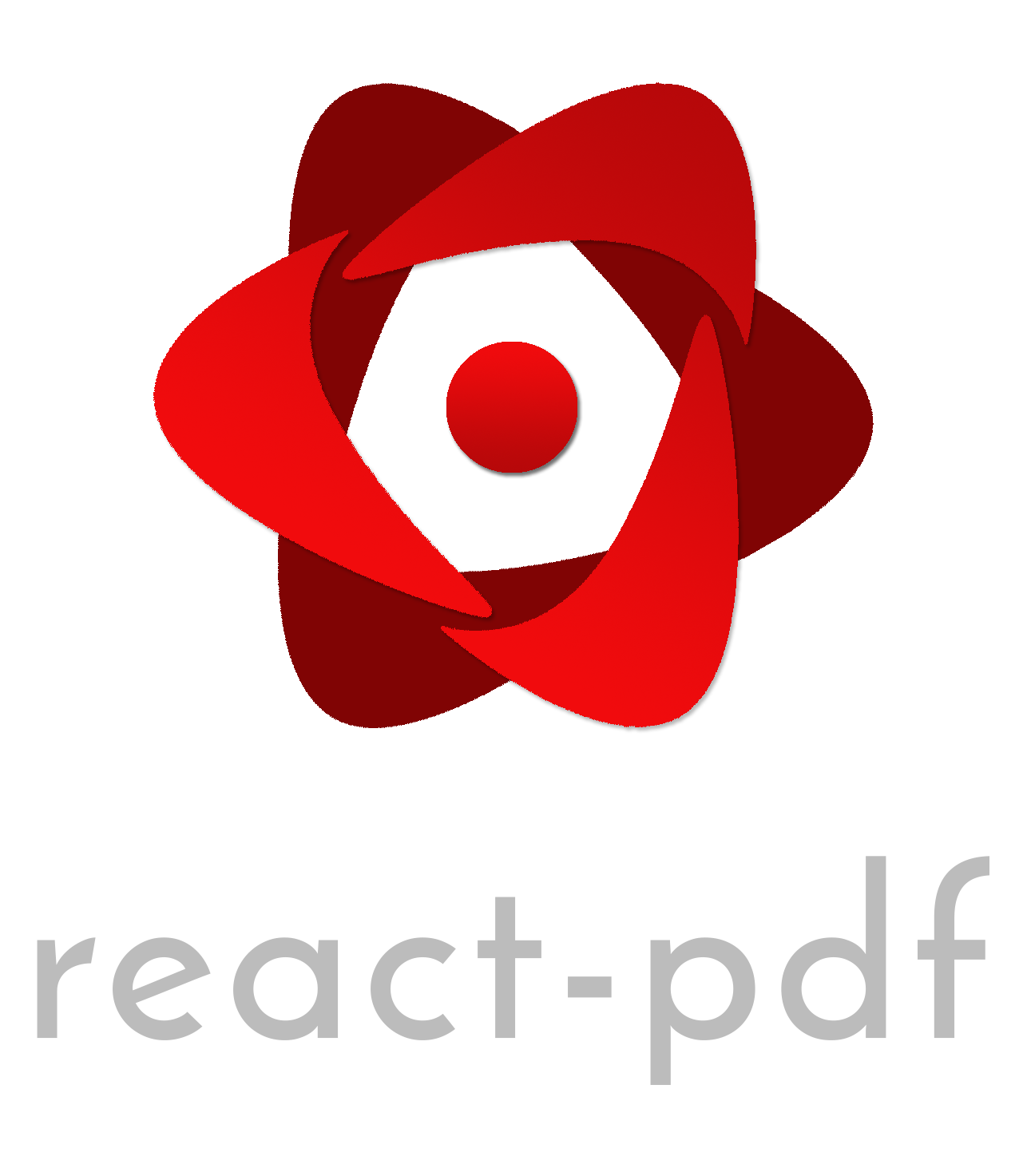React renderer for creating PDF files on the browser and server
yarn add @react-pdf/rendererimport React from 'react';
import { Document, Page, Text, View, StyleSheet } from '@react-pdf/renderer';
// Create styles
const styles = StyleSheet.create({
page: {
flexDirection: 'row',
backgroundColor: '#E4E4E4'
},
section: {
margin: 10,
padding: 10,
flexGrow: 1
}
});
// Create Document Component
const MyDocument = () => (
<Document>
<Page size="A4" style={styles.page}>
<View style={styles.section}>
<Text>Section #1</Text>
</View>
<View style={styles.section}>
<Text>Section #2</Text>
</View>
</Page>
</Document>
);import React from 'react';
import ReactDOM from 'react-dom';
ReactDOM.render(<MyDocument />, document.getElementById('root'));import React from 'react';
import ReactPDF from '@react-pdf/renderer';
ReactPDF.render(<MyDocument />, `${__dirname}/example.pdf`);Coming soon
For each example, try opening output.pdf to see the result.

Text |

Images |

Resume |

Fractals |

Knobs |

Page wrap |
To run the examples, first clone the project and install the dependencies:
git clone https://github.com/diegomura/react-pdf.git
cd react-pdf
yarn installThen, run yarn example -- <example-name>
yarn example -- fractalsThis project exists thanks to all the people who contribute. [Contribute].
Thank you to all our sponsors! [Become a sponsors]
Thank you to all our backers! [Become a backer]
MIT © Diego Muracciole