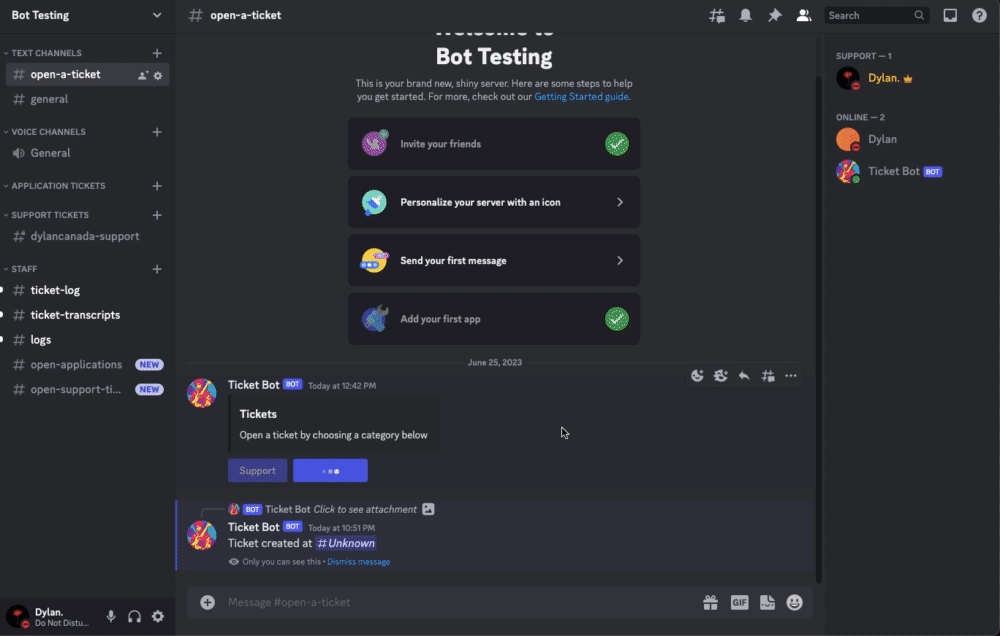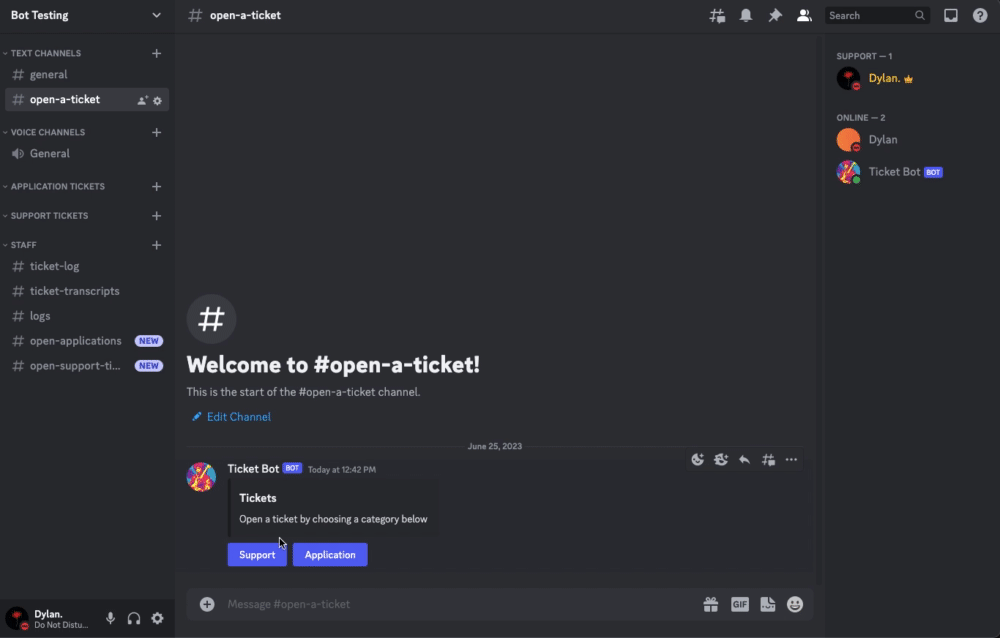Clone the repository to your local computer
git clone https://github.com/dylan0356/TicketBot/
Edit .env and add your discord bot token
TOKEN=YOUR_TOKEN_HERE
Configure the config to change values related to your server
config.json
npm i
node dbInit.js
node deploy-commands.js
node bot.js
The bot contains a basic ban, kick and timeout system as well as a sqlite database system. The warns are all automatically ID'd and you can both unwarn individual warnings or clear all the warnings.
Application tickets are made by clicking the application button on the open ticket embed. This prompts a modal that takes in basic application information. The modal is then turned into an embed for reviewers to read over in the specfic application channel.
Support tickets are made by clicking the support button on the open ticket embed. This then creates an embed allowing the user to explain their issue.
All actions are logged to a log channel with tickets being seperated. The ticket actions are logged as well as the transcripts. Transcripts are also DMed to the ticket creator on close.