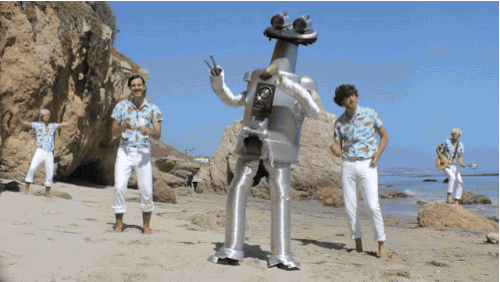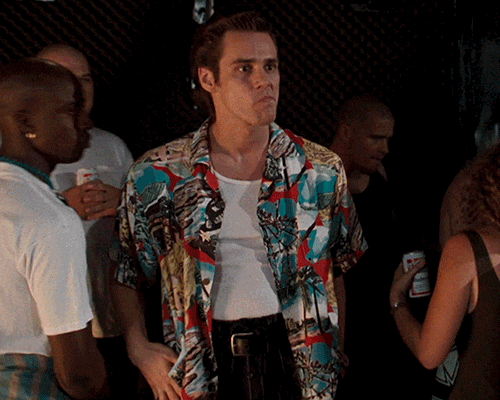slidenumbers: true
- highly customizable
- runs everywhere
- works with any programming languages
- scriptable
- Normal mode - navigate the structure of the file
- Insert mode - editing the file
- Visual mode - highlight portions of the file to manipulate at once
- Ex mode - command mode
^E- scroll the window down^Y- scroll the window up^F- scroll down one page^B- scroll up one pageH- move cursor to the top of the windowM- move cursor to the middle of the windowL- move cursor to the bottom of the windowgg- go to top of fileG- go to bottom of file
- text objects and motions
- the DOT command
- macros
w- wordss- sentencesp- paragraphst- tags1
a- alli- int- 'tilf- find forwardF- find backward
d- delete (also cut)c- change (delete, then place in insert mode)y- yank (copy)v- visually select
dd/yy- delete/yank the current lineD/C- delete/change until end of line^/$- move to the beginning/end of lineI/A- move to the beginning/end of line and inserto/O- insert new line above/below current line and insert
q{register}- (do the things)
q
@{register}
- vundle - plugin manager
- nerdtree - file drawer
- ctrlp - fuzzy file finder
- fugitive - git tool
- syntastic - syntax checker / linter
- Terminal multiplexer
- View and control multiple consoles
- Preconfigure environments
- configure tmux
# unbind default prefix and set it to Ctrl+a
unbind C-b
set -g prefix C-a
bind C-a send-prefix[fit] benmills/vimux
:call VimuxRunCommand("grunt test")nmap <leader>z :call VimuxRunCommand("grunt test")<cr>- Share your configuration
- Steal ideas from others
- nicknisi/dotfiles
Footnotes
-
tags available in XML/HTML files ↩