-
Notifications
You must be signed in to change notification settings - Fork 62
Troubleshooting
Yes that is a lot of text below, because it covers most cases of issues we've seen! Here is the TL:DR version which you should do before asking for help (or we'll just refer you back to this!)
- Format with SD Memory Card Formatter Chose the "Overwrite format" option.
- Power the device via USB.
- Use only ONE image on the SD card, Use one from the Mega drive under the Usage page.
- Try a different SD card (different brand)
- Clean the SD Card contacts and SD Card slot with IPA
- Update to the latest version
If you are still having issues continue reading or ask in Discord or TinkerDifferent.com. We'll ask if you've done the steps above first!
-
Kit Troubleshooting (Hardware)
-
Fully Assembled Troubleshooting (Software)
- Do not adjust any jumpers on the BluePill micro controller itself(the 2 near the USB port). Those are used for programming the device and can potentially erase the memory
- Double check solder connections. Ensure no solder bridges, cold or broken solder joints, bad solder connections, etc. If in doubt, can’t hurt to touch it up.
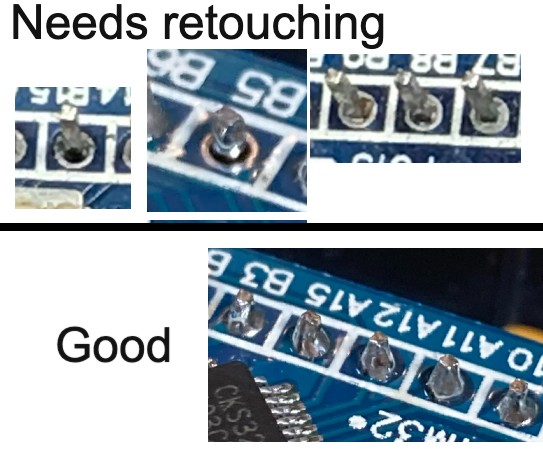
- 1.0-a/b/c Make sure Resistor networks are facing the correct way, and the BluePill is inserted onto the board with the USB next to the SD.

- Check the chip on the BluePill itself, make sure no solder balls or anything(If there are, sometimes you can just knock them off with a small screwdriver or toothpick, sometimes you’ll need to use an iron and flux/wick)

-
Clean any excess flux on the board, even if it says no-clean. Sometimes that can cause issues. Rubbing alcohol and a toothbrush is usually a good solution.
-
Make sure your termination is set correctly. If it’s the last device on the SCSI chain, you must have termination enabled by having the 2 jumpers on the BlueSCSI board near the SCSI port and resistor networks.
-
Make sure there are no conflicting SCSI IDs. If possible, remove any other SCSI devices.
-
If you have another SCSI cable, give that a try.
-
If you have another computer to try it on, give it a try on there.
Most computers should provide SCSI termination power through the SCSI cable, which is enough to power the BluePill (For known exceptions, take a look at the Supported Systems page), but it’s entirely possible a computer doesn’t for whatever reason. Unplug the BlueSCSI from the computer’s SCSI Connection and try to power it either through the MicroUSB port on the BluePill, or 5v through the Berg connector. If it lights up at all, it’s possible you computer doesn’t provide the correct SCSI termination power. Double check all your solder joints on the BluePill, SCSI connector, and Resistor networks. If those are good, you can get a cheap Molex to Floppy(Berg) power connector and use it that way.
Also ensure that nothing on the BlueSCSI has been shorted out at all. Any time you’re working on it make sure any headers from components aren’t resting on a conductive surface.
This means the SD card cannot be found
-
Check the connections in the MicroSD Socket. Make sure they all look covered with solder, no bridges between contacts, etc
-
Make sure that the outside of the shield is properly soldered down

- With a multimeter in continuity mode, check the following pins on the SD card slot, make sure they contact the correct pins on the BluePill.
| SD Socket | BluePill |
|---|---|
| 1 | N/C |
| 2 | A6 |
| 3 | Gnd |
| 4 | A5 |
| 5 | 3.3v |
| 6 | A7 |
| 7 | A4 |
| 8 | N/C |
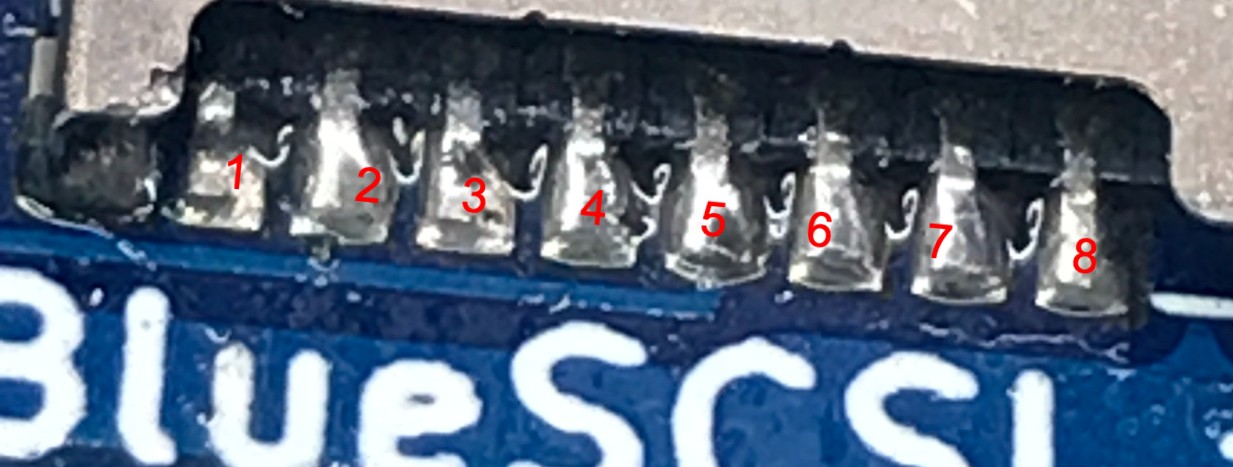
-
Make sure no 2 pins are shorting against each other.
-
Make sure all Flux is cleaned off the board, a toothbrush with rubbing alcohol on it tends to work well.
-
SD Cards need to be either exFAT or Fat32 formatted(exFAT gives better performance).
- Use MBR, not GPT or Apple partition scheme.
-
SD Memory Card Formatter works well for resolving formatting issues. Chose the “Overwrite format” option.
-
If you have another SD card, give that a try.
This could be 2 things. If it’s running an older version of the BlueSCSI software, that means no SD card found or an image can’t be loaded. Double check your hardware connections, and then follow the troubleshooting steps in the software troubleshooting section of this page.
It could also mean that it’s running the default “blink” program that often comes loaded on BluePills. If you messed with the jumpers on the BluePill itself, make sure they are both set to the 0 position(Closest to the MicroUSB port). If you purchased the BluePill yourself, make sure you flashed the software using the flashing procedure. If you purchased the kit from an authorized BlueSCSI distributor, it should come pre-flashed with the latest software. Contact who you bought it from.
If the troubleshooting above doesn’t work, or there’s another issue, continue onto the Troubleshooting Software section
-
Do not adjust any jumpers on the BluePill microcontroller itself(the 2 near the USB port). Those are used for programming the device and can potentially erase the memory
-
If you purchased a kit, first go through the Troubleshooting Hardware steps above to ensure everything is correct.
-
Remove the SD card, power it just through MicroUSB or the Berg connector. It should flash 5x which means no SD card found. If it doesn’t, that means there’s another problem
-
Make sure your termination is set correctly. If it’s the last device on the SCSI chain, you must have termination enabled by having the 2 jumpers on the BlueSCSI board near the SCSI port and resistor networks.
-
Make sure there are no conflicting SCSI IDs. If possible, remove any other SCSI devices.
-
If you have another computer to try it on, give it a try on there.
-
See if your system is supported or there are any notes on the Supported Systems page
Most computers should provide SCSI termination power through the SCSI cable, which is enough to power the BluePill(For known exceptions, take a look at the Supported Systems page), but it’s entirely possible a computer doesn’t for whatever reason. Unplug the BlueSCSI from the computer’s SCSI Connection and try to power it either through the MicroUSB port on the BluePill, or 5v through the Berg connector. If it lights up at all, it’s possible you computer doesn’t provide the correct SCSI termination power. If that’s the case, you can get a cheap Molex to Floppy(Berg) power connector and use it that way, or power it through USB
Also ensure that nothing on the BlueSCSI has been shorted out at all. Any time you’re working on it make sure any headers from components aren’t resting on a conductive surface.
This means that no images could be found.
-
Ensure images are named correctly, such as
HD10_512.hda. Verify that there are no hidden file extensions(Windows and Mac OS like to hide file extensions by default). Ensure its’s not reallyHD10_512.hda.imgfor example -
Use one of the pre-made images https://github.com/erichelgeson/BlueSCSI/wiki/Usage#premade-images
-
Check the
LOG.txtfile on the root of the SD card, that will show specific details about what the BlueSCSI tried to do
This means the SD card cannot be found
-
SD Cards need to be either ExFAT or Fat32 formatted(ExFAT gives better performance). They must be using MBR, not GPT or Apple partition scheme.
-
The tool on https://www.sdcard.org/downloads/formatter/ tends to work well for resolving formatting issues. Chose the “Overwrite format” option.
-
If you have another SD card, give that a try.
This could be 2 things. If it’s running an older version of the BlueSCSI software, that means no SD card found or an image can’t be loaded. Follow all the troubleshooting steps in the above sections.
It could also mean that it’s running the default “blink” program that often comes loaded on BluePills. If you messed with the jumpers on the BluePill itself, make sure they are both set to the 0 position(Closest to the MicroUSB port). If you purchased the BluePill yourself, make sure you flashed the software using the flashing procedure. If you purchased a assembled unit or a kit from someone, it should come pre-flashed with the latest software. Contact who you bought it from.
-
Ensure you are using a good SD card. SD card quality can vary widely.
-
Format your card as ExFat - users have seen quite a jump in performance.
-
Format your SDCard using the SD Memory Card Formatter
-
Try another SD card(preferably a different brand), even if your SD card works in another BlueSCSI
-
Try using a different image with a different SCSI Driver such as Apple, Silver Lining, orFWB HD ToolKit. Many older pre-made images are formatted with LIDO which works well for many, but not all.
If the troubleshooting above doesn’t work, or there’s another issue. Join us on Discord and ask in the BlueSCSI-support channel(link to the Discord can be found on the main BlueSCSI Github page). It has many contributors of the BlueSCSI project and knowledgable BlueSCSI users
Important
If you are looking for BlueSCSI v2 documentation please go here: https://github.com/BlueSCSI/BlueSCSI-v2/wiki
- Home
- Getting Started
- Trouble Shooting
- Advanced
- Developers
- Variants
- Adapters & Accessories
